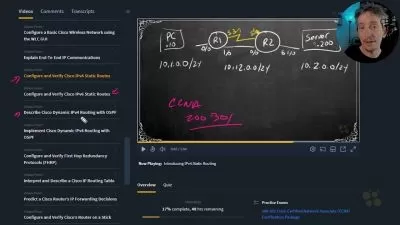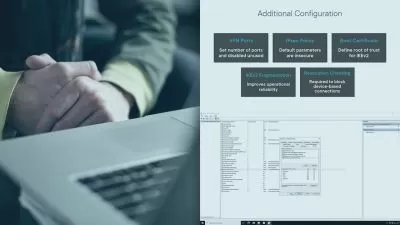Microsoft 365: Administration
David Elfassy
1:55:06
Description
More organizations are moving resources to the cloud—and for those organizations, Microsoft Office 365 is the solution of choice. It's a one-stop shop for user management, email services, real-time collaboration, and secure file storage. From managing global settings to configuring advanced security, this course details the process of successfully managing an enterprise implementation of Microsoft 365. Learn how to adjust user and subscription settings, configure Exchange mailboxes and groups, set up SharePoint sites, manage Microsoft Teams, and perform advanced configurations, such as multifactor authentication and Entra ID. Microsoft MVP David Elfassy guides you through everything you need to competently and confidently manage a successful Microsoft 365 deployment at your organization.
More details
User Reviews
Rating
David Elfassy
Instructor's Courses
Linkedin Learning
View courses Linkedin Learning- language english
- Training sessions 24
- duration 1:55:06
- English subtitles has
- Release Date 2024/03/21