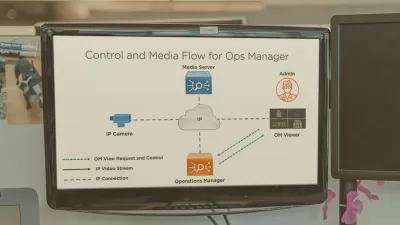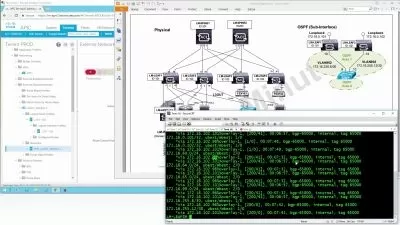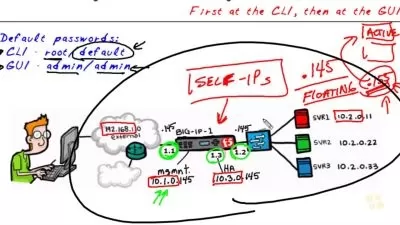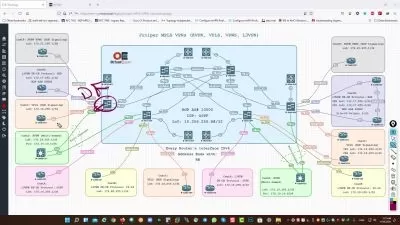Messaging Administrator Associate Online Training
John Munjoma
3:50:50
More details
This entry-level Microsoft Messaging Administrator Associate training covers the objectives in the MS-203 exam, which is the one exam required to earn the Microsoft 365 Certified: Messaging Administrator Associate certification.
Since digital communication platforms today need experienced messaging administrators to manage them, it’s unsurprising that the people who grew up with mobile or web-based communications often turn out to be best suited to jobs as messaging administrators. But a job as social media manager or communications coordinator requires more than just having used a lot of social media and messaging apps. Our Microsoft 365 Certified: Messaging Administrator Associate training can teach you a lot: how to manage multiple modes of communication, how to coordinate and plan messaging infrastructure and topology, and how to plan and implement the latest hybrid configurations for messaging.
For anyone who manages Microsoft 365 training, this Messaging Administrator Associate training can be used for MS-203 exam prep, on-boarding new systems administrators, or as part of a team training plan.
Messaging Administrator Associate: What You Need to Know
This Messaging Administrator Associate training has videos that cover topics such as:
- Managing modern messaging infrastructures, mail flow topology, and recipients and devices
- Planning and implementing a hybrid configuration
- Migrating messaging data, profiles and settings to hybrid platforms
- Securing the messaging environment while managing organizational settings
Who Should Take Messaging Administrator Associate Training?
This Messaging Administrator Associate training is considered associate-level Microsoft training, which means it was designed for systems administrators. This Microsoft 365 skills course is valuable for new IT professionals with at least a year of experience with desktop support and experienced systems administrators looking to validate their Microsoft skills.
New or aspiring systems administrators. Managing messaging infrastructures may not sound like a particularly exciting job to new systems administrators, but as you get further into the details, you may find a lot to enjoy about it. By controlling mail flow topology, implementing message infrastructures and managing organizational settings, you can help your organization’s messaging systems to look, feel and function more like a modern social media app than an outdated and broken IM. Be a great messaging administrator with this training and the Microsoft 365 Certified: Messaging Administrator Associate certification.
Experienced systems administrators. Messaging administrators not only understand modern messaging infrastructure, but also deal with an impressive amount of management activities. From managing client access and mail flow to security, hygiene and compliance, messaging administrator associates have a knack for implementing streamlined, elegant solutions. Master the role and advance your career with this messaging administration training.
User Reviews
Rating
John Munjoma
Instructor's CoursesI deeply love empowering others and helping them increase their knowledge so that their work and lives are easier.
Circuit boards originally sparked John’s interest as a young boy in technology. However, it wasn’t until after he completed his schooling that he gravitated toward IT. Prior to becoming a technical trainer, John worked as a network and systems administrator. When he’s not creating training, John enjoys learning, especially about the universe, history, and of course, technology.
Certifications: CompTIA A+, CompTIA Network+, CompTIA Security+, CompTIA Certified Trainer, Microsoft Certified Trainer, Cisco CCNA, Azure Administrator
Areas of expertise: Cybersecurity, systems, and network administration

CBT Nuggets
View courses CBT Nuggets- language english
- Training sessions 32
- duration 3:50:50
- English subtitles has
- Release Date 2024/02/10