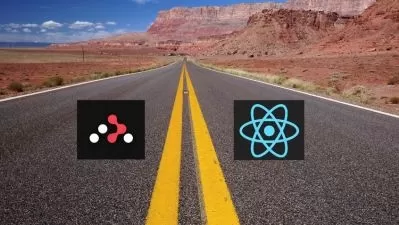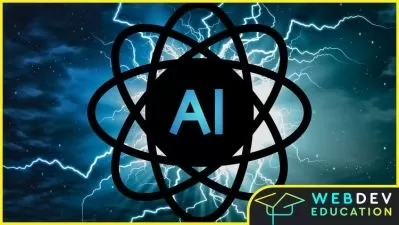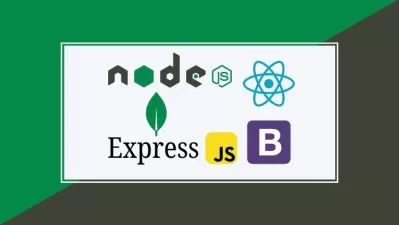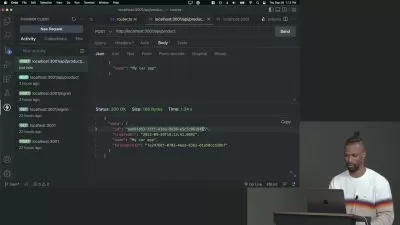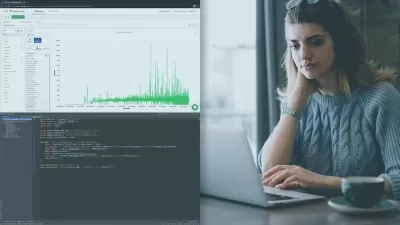MERN Stack Course 2022 - MongoDB, Express, React & NodeJS
Ewomazino Akpareva
26:07:44
Description
Build Full Stack React Application from Scratch with MongoDB, Express, React and NodeJS in this project based course.
What You'll Learn?
- Learn how to build Fullstack apps from scratch
- Learn how to implement JWT authentication - User Registration, Login, Password Reset
- Learn how to store data in MongoDB
- Learn how to send automated email
- Learn how to upload images in MERN stack and save to cloudinary
- State management with Redux Toolkit
- Deploy app to both Heroku and Render
Who is this for?
What You Need to Know?
More details
DescriptionWelcome To The MERN Stack Course
MERN stands for MongoDB, Express.js, React.js and Node.js - and combined, these four technologies allow you to build amazing web applications.
During this course we will:
Learn some NodeJS basics
Build API endpoints with Express
Build authentication with JSON Web Token including User Registration, Login and Password Reset
Upload image with multer and save to Cloudinary
Protect routes to only be accessed by logged-in users
Build Frontend pages with React and SCSS
Setup Routing with React Router V6
Setup MongoDB
Complete CRUD functionality
Implement pagination on the front-end
Connect frontend to backend using Axios
Manage state with Redux Toolkit
Build a dashboard for product management
Utilize "express-async-handler" package
Setup error handling in Express
Hash passwords
Build a user profile page
Build a contact us page
Edit user profile from the frontend
Deploy the app to Heroku and Render
What are the requirements for taking this course?
Knowledge of HTML, CSS and JavaScript
Knowledge of React
NO Prior Knowledge of NodeJS and Express is required.
Who this course is for?
Developers who got basic React knowledge and want to build a full stack app with the MERN stack from scratch.
NOTE:
This is not an introduction to React course, you are expected to know React before taking this course. However, I try to explain the ReactJS concepts used in every section.
Who this course is for:
- Students who know ReactJS and want to learn Fullstack development using the MERN stack.
Welcome To The MERN Stack Course
MERN stands for MongoDB, Express.js, React.js and Node.js - and combined, these four technologies allow you to build amazing web applications.
During this course we will:
Learn some NodeJS basics
Build API endpoints with Express
Build authentication with JSON Web Token including User Registration, Login and Password Reset
Upload image with multer and save to Cloudinary
Protect routes to only be accessed by logged-in users
Build Frontend pages with React and SCSS
Setup Routing with React Router V6
Setup MongoDB
Complete CRUD functionality
Implement pagination on the front-end
Connect frontend to backend using Axios
Manage state with Redux Toolkit
Build a dashboard for product management
Utilize "express-async-handler" package
Setup error handling in Express
Hash passwords
Build a user profile page
Build a contact us page
Edit user profile from the frontend
Deploy the app to Heroku and Render
What are the requirements for taking this course?
Knowledge of HTML, CSS and JavaScript
Knowledge of React
NO Prior Knowledge of NodeJS and Express is required.
Who this course is for?
Developers who got basic React knowledge and want to build a full stack app with the MERN stack from scratch.
NOTE:
This is not an introduction to React course, you are expected to know React before taking this course. However, I try to explain the ReactJS concepts used in every section.
Who this course is for:
- Students who know ReactJS and want to learn Fullstack development using the MERN stack.
User Reviews
Rating
Ewomazino Akpareva
Instructor's Courses
Udemy
View courses Udemy- language english
- Training sessions 166
- duration 26:07:44
- Release Date 2022/12/03