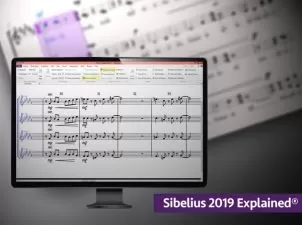Melodyne 5 Explained®
Eli Krantzberg
2:48:08
Description
Studio guru Eli Krantzberg delivers comprehensive Melodyne 5 video tutorials! Learn all the basics, its features and functions, and how to use them effectively to manipulate your audio track's pitch and time, with incredible results. These videos are designed for new Melodyne 5 users. If you have experience with Melodyne 5 and are looking for some cool tips and tricks, checkout Melodyne 5 Tips & Tricks.
Eli welcomes you and gives you a first look around the new Melodyne 5 interface, what it looks like in various DAWs, and where some of the new v.5 features are located. Next you'll learn the important basics like transferring audio to Melodyne in real-time, using the Audio Random Access (ARA) feature, navigating and controlling playback in your DAW, and more.
Basic editing is up next, and you'll learn to use the Correct Pitch Macro for simple and effective basic tuning, utilize the new Chord Track functions to analyze, re-analyze, edit, and audition chords all from within Melodyne for alien-like control over your chords. This feature alone makes Melodyne 5 a weapons grade sonic manipulator that anyone working with audio should have.
There is so much info covered in this series; working with all the individual Melodyne tools, choosing and using different detection algorithms for specific tasks, understanding the different note assignment modes, and much, much more.
To see what these detailed Melodyne 5 video tutorials show you, and how they'll get you up and running and using Melodyne 5 to its fullest capabilities, see the individual Melodyne 5 tutorial descriptions on this page. Learn Melodyne 5 with this comprehensive video manual taught by one of the best pro audio instructors in the biz... Watch "Melodyne 5 Explained®" today.
There are many things our users love about Groove3, but a couple always stand out at the top when asked why people choose us as their learning resource.
We meticulously craft professional quality tutorials that are thoughtful, informative and done with attention to detail. We stand behind our products with a 100% satisfaction guarantee and are trusted by 1000s of users every day.
Our library brings over 1700 hours of quality instruction to you fingertips and we release new content every week. Don't waste your valuable time scouring the web for information you may never find or is cumbersome to use and potentially can't be trusted.
Interesting and useful, but we hear all the time the shortcuts for different fonctions for Mac, but not the corresponding ones on Windows, so it’s harder to follow and to use all the explanations.
This tutorial and Eli as teacher, are a notch above anything I have seen and used . All those under the hood details come together to be used so effectively. I use the lesson segments practicing on a vocal track I recorded. and it is mind blowing. The one element Pitch Tune Macro combined with Chord Scale is truly unbelievable. How this artificial intelligence gets so artistic. when carefully used It is undetectable that the vocals were tuned. I am just learning this fairly complex tool. So exciting. In the past I looked at Melodyne as too complicated it may have been or they have a marketing/explaining issue? but now with Eli's help, it has become my go to tool for tuning vocals. The studio level is wild. I have the assistant and it is already doing miracles.
I am a: Hobbyist, Semi-Pro, Musician, Producer, Audio Engineer, Logic Pro, Pro Tools
Eli explains and demonstrates all possibilities very well. Like his style on explaining! Easy to master plugin more after this course.
Love Eli.... HE really gives a lot if info along the way .. easy to keep up on what he is doing.... love that..... I use the pause button a lot and reverse a lot to catch every word..... and it's all there .. very good guy for this
He really helped me learn my way around using Melodyne 5, and especially the new features, but also the basics of how to control the GUI and to get things done, making it do its magic. I took a plethora of notes and tried what he did until I could make it work, or had to give up because it was Pro Tools versus ARA. A section on how to make it sound most natural would be good. Eli is a master teacher and his courses are always excellent! Thank you!
I am a: Semi-Pro, Professional, Musician, Producer, Audio Engineer, Sound Designer, FL Studio, Pro Tools
Great training
Exciting and Most Useful. Very knowledgeable for such a complex set of tools.
I am a: Semi-Pro, Producer, Audio Engineer, Sound Designer, Bitwig Studio, Pro Tools, Studio One
Excellent tutorial!!!
An indispensable referencing guide to effectively using the Melodyne software, which is powerful but sometimes counterintuitive for me. It starts from the absolute beginning and goes very deep. Eli's tutorials are always really good, and I've grown to trust them. Highly recommended.
I am a: Hobbyist
This bunch of videos are the best I have ever found of melodyne.
More details
User Reviews
Rating
Eli Krantzberg
Instructor's Courses
Groove 3
View courses Groove 3- language english
- Training sessions 32
- duration 2:48:08
- Release Date 2023/06/05