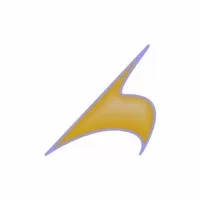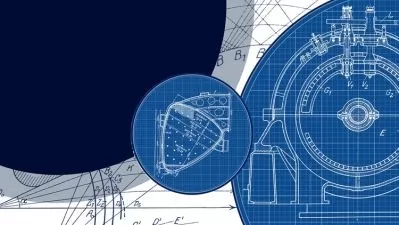Mediatek (MTK) Android Software Repairs
Focused View
Team Hovatek
3:46:36
160 View
1. 3 ways to find out your devices chipet.mp4
03:02
2. How to setup NCK Pro box for UMT.mp4
01:40
1. How to disable driver signature verification on Windows 8 & above.mp4
02:39
2. How to manually install Mediatek USB VCOM drivers.mp4
02:22
3. How to install Mediatek CDC driver.mp4
01:49
4. How to setup ADB & Fastboot.mp4
05:10
5. How to fix ADB or Fastboot detection problems.mp4
03:38
6. How to install Mediatek smartwatch drivers.mp4
11:35
7. How to update Android drivers in Windows.mp4
05:13
1. How to boot into recovery mode.mp4
01:51
2. How to boot into factory mode.mp4
01:23
3. How to boot into safe mode.mp4
02:14
1. How to load DA files.mp4
03:59
2. How to dump firmware using WWR MTK + SP flash tool.mp4
19:53
3. How to backup MTK firmware using NCK Pro box.mp4
05:21
4. How to backup MTK firmware using Miracle box.mp4
05:15
5. How to backup MTK firmware using Infinity CM2 dongle.mp4
03:11
1. How to flash using SP Flash tool.mp4
02:31
2. How to flash using SP Multiport tool.mp4
05:34
3. How to flash using NCK Pro box.mp4
05:43
4. How to flash using Miracle box (scatter).mp4
03:08
5. How to flash using Miracle box (.bin).mp4
02:19
6. How to flash using Infinty CM2 MTK.mp4
03:27
7. How to flash using Software Download tool.mp4
05:30
8. How to flash a smartwatch using Flashtool.mp4
02:46
9. How a flash a Feature or Basic phone using Miracle box.mp4
03:29
10. How to flash a smartwatch using SP flash tool.mp4
01:12
1. How to bypass FRP using SP Flash tool.mp4
02:47
2. How to bypass FRP using NCK Pro box.mp4
02:58
3. How to bypass FRP using Infinity CM2 MTK.mp4
01:29
4. How to bypass FRP using apk.mp4
11:01
5. How to bypass FRP using Miracle box.mp4
02:15
6. How to bypass Privacy Protection Password using NCK Pro box.mp4
02:41
7. How to bypass Privacy Protection Password using Miracle box.mp4
02:29
8. How to bypass or remove pattern and PIN lock using Miracle box.mp4
02:08
9. How to read a feature phones unlock code using Miracle box.mp4
02:09
1. How to write IMEI using Infinity CM2 MTK.mp4
02:54
2. How to write IMEI using GSM Aladdin.mp4
03:04
3. How to use SN Writer.mp4
05:56
4. How to use GSM Aladdin to write IMEI to an MTK Smartwatch.mp4
01:26
5. How to backup and restore NVRAM + Nvdata using SP flash tool.mp4
04:22
6. How to use SN Writer to write IMEI to a smartwatch.mp4
04:48
7. How to use Maui Meta.mp4
05:52
8. How to use Modem Meta.mp4
02:42
9. How to write IMEI using NCK dongle.mp4
04:46
10. How to write IMEI using Miracle box.mp4
03:43
1. How to unlock Bootloader (General).mp4
03:24
2. How to unlock Xiaomi MIUI Bootloader.mp4
03:16
3. How to root an MTK device using Magisk Manager + Boot.img.mp4
10:24
4. 3 ways to disable DM Verity.mp4
05:02
5. How to port TWRP recovery.mp4
02:37
6. How to fix TWRP 0MB Internal Storage.mp4
04:37
7. How to port Philz recovery.mp4
02:38
8. How to unsign -sign.img files.mp4
09:14
Description
A solid foundation in fixing software issues on Mediatek Smartphones, Feature phones, Smartwatches and Tablets .
What You'll Learn?
- Identify Mediatek devices while in working or bricked state
- Identify various Mediatek firmware formats and how to flash them
- Install Mediatek drivers for flashing
- Backup Mediatek firmware
- Flash Mediatek firmware
- Bypass Factory Reset Protection (FRP)
- Fix NVRAM issues (null IMEI, unknown Baseband, invalid WiFi & Bluetooth address, 2G network only etc
- Root most Mediatek Android devices
- Easily port TWRP custom recovery for Mediatek devices
- Deal with DM_Verity when flashing custom recovery
- Flash & Unlock MTK Feature / Basic phones
- Deal with Secure Boot MTK devices
- Flash Mediatek smartwatches
- Fix null IMEI on Mediatek Smartwatches
- Boot into recovery, factory, safe and fastboot modes
- Unlock an Android device's Bootloader
- Flash files via fastboot
- Bypass Privacy Protection Password
- Setup NCK Pro box & Infinity Chinese Miracle II (CM2) dongle
- Use hardware boxes / dongles like Miracle box, Infinity CM2, NCK Pro box, GSM Aladdin etc
- Bypass pattern & PIN lock
Who is this for?
More details
DescriptionWhether you're a novice looking to start a device repair outfit or trying to save money by learning to fix your own Mediatek device issues, this course is exactly what you need to build a solid foundation.
This course assumes you have no prior knowledge; therefore, it starts from the ABC of Mediatek software repairs with practical examples and scenarios.Â
Who this course is for:
- Anyone who wants to learn Android software repairs either to save money or for the knowledge
- Anyone who wishes to start a phone repair shop / outfit
- Intermediate to advanced phone software repair outfits looking for a refresher course
Whether you're a novice looking to start a device repair outfit or trying to save money by learning to fix your own Mediatek device issues, this course is exactly what you need to build a solid foundation.
This course assumes you have no prior knowledge; therefore, it starts from the ABC of Mediatek software repairs with practical examples and scenarios.Â
Who this course is for:
- Anyone who wants to learn Android software repairs either to save money or for the knowledge
- Anyone who wishes to start a phone repair shop / outfit
- Intermediate to advanced phone software repair outfits looking for a refresher course
User Reviews
Rating
average 0
Focused display
Category
Team Hovatek
Instructor's CoursesHovatek is a Nigerian-based online Tech. Support platform where anybody can conveniently get free solutions to device (e.g mobile phones, PCs, tablets, modems etc) problems or questions. We launched in 2012 and have since helped millions of people from all over the world resolve their device issues by themselves.
We're well experienced in both Hardware and Software solutions.

Udemy
View courses UdemyStudents take courses primarily to improve job-related skills.Some courses generate credit toward technical certification. Udemy has made a special effort to attract corporate trainers seeking to create coursework for employees of their company.
- language english
- Training sessions 54
- duration 3:46:36
- Release Date 2022/12/24