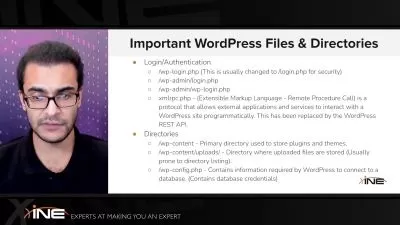MD-102: Endpoint Administrator
Stone River eLearning
22:48:58
Description
Certification Course
What You'll Learn?
- Administering identity, security, access, policies, updates, and applications for endpoints.
- Introducing strategies for the streamlined deployment and administration of endpoints across diverse operating systems, platforms, and device categories.
- Scaling up the implementation and oversight of endpoints through the utilization of Microsoft Intune, Windows 365, Windows Autopilot, Microsoft Defender for E
- Deploying Window Clients
Who is this for?
What You Need to Know?
More details
DescriptionThe MD-102 Endpoint Administrator course will show and help the learner to deploy, manage, and maintain Windows client operating systems. Following the course, the learner will be able to implement and manage device lifecycles, including enrollment, configuration, security, and compliance, using Microsoft Intune. Finally, the learner will be able to deploy, configure, and secure applications using Group Policy, Microsoft Intune and Microsoft 365.
An Endpoint Administrator is responsible for managing and securing endpoints such as computers, mobile devices, and other connected devices within an organization.
Experience with Microsoft Entra ID and Microsoft 365 technologies, including Intune, is essential. Furthermore, a robust skill set and practical experience in the deployment, setup, and upkeep of both Windows and non-Windows devices are prerequisites.
Skills measured
· Deploy Windows client (25–30%)
· Manage identity and compliance (15–20%)
· Manage, maintain, and protect devices (40–45%)
· Manage applications (10–15%)
The MD-102 Endpoint Administrator course will show and help the learner to deploy, manage, and maintain Windows client operating systems. Following the course, the learner will be able to implement and manage device lifecycles, including enrollment, configuration, security, and compliance, using Microsoft Intune. Finally, the learner will be able to deploy, configure, and secure applications using Group Policy, Microsoft Intune and Microsoft 365.
An Endpoint Administrator is responsible for managing and securing endpoints such as computers, mobile devices, and other connected devices within an organization.
Experience with Microsoft Entra ID and Microsoft 365 technologies, including Intune, is essential. Furthermore, a robust skill set and practical experience in the deployment, setup, and upkeep of both Windows and non-Windows devices are prerequisites.
Who this course is for:
- IT professionals who manage, configure, deploy, and secure Windows-based devices and applications in an enterprise environment.
The MD-102 Endpoint Administrator course will show and help the learner to deploy, manage, and maintain Windows client operating systems. Following the course, the learner will be able to implement and manage device lifecycles, including enrollment, configuration, security, and compliance, using Microsoft Intune. Finally, the learner will be able to deploy, configure, and secure applications using Group Policy, Microsoft Intune and Microsoft 365.
An Endpoint Administrator is responsible for managing and securing endpoints such as computers, mobile devices, and other connected devices within an organization.
Experience with Microsoft Entra ID and Microsoft 365 technologies, including Intune, is essential. Furthermore, a robust skill set and practical experience in the deployment, setup, and upkeep of both Windows and non-Windows devices are prerequisites.
Skills measured
· Deploy Windows client (25–30%)
· Manage identity and compliance (15–20%)
· Manage, maintain, and protect devices (40–45%)
· Manage applications (10–15%)
The MD-102 Endpoint Administrator course will show and help the learner to deploy, manage, and maintain Windows client operating systems. Following the course, the learner will be able to implement and manage device lifecycles, including enrollment, configuration, security, and compliance, using Microsoft Intune. Finally, the learner will be able to deploy, configure, and secure applications using Group Policy, Microsoft Intune and Microsoft 365.
An Endpoint Administrator is responsible for managing and securing endpoints such as computers, mobile devices, and other connected devices within an organization.
Experience with Microsoft Entra ID and Microsoft 365 technologies, including Intune, is essential. Furthermore, a robust skill set and practical experience in the deployment, setup, and upkeep of both Windows and non-Windows devices are prerequisites.
Who this course is for:
- IT professionals who manage, configure, deploy, and secure Windows-based devices and applications in an enterprise environment.
User Reviews
Rating
Stone River eLearning
Instructor's Courses
Udemy
View courses Udemy- language english
- Training sessions 74
- duration 22:48:58
- Release Date 2024/01/05