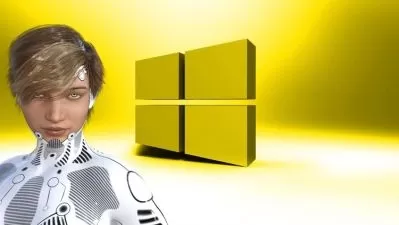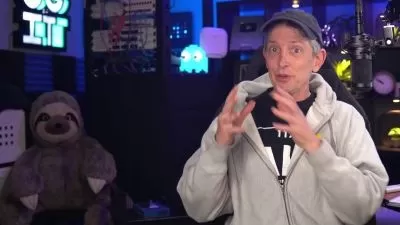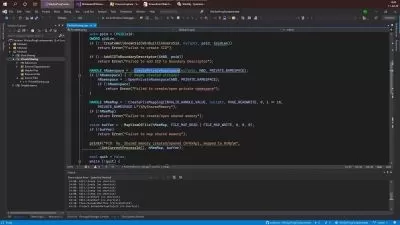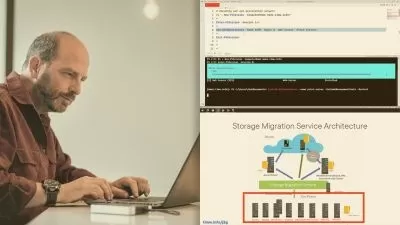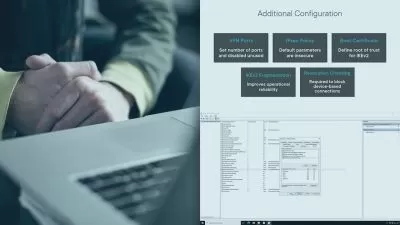MCSA: Windows Server 2016 (70-743) Online Training
Garth Schulte
16:22:12
Description
In this intermediate Microsoft Server 2016 training, Garth Schulte prepares learners to take the 70-743 exam. Assuming you already hold a different MCSA, this is the one exam required to earn the MCSA: Windows Server 2016 certification.
More details
If you’ve been working on an earlier version of Windows Server for a while — especially if you’ve certified on it — this training will bring you up to speed on Windows Server 2016.
The traditional route for the MCSA: Server 2016 certification is to take three sequential exams, but if you hold a previous MCSA certification, you’re eligible to take this one exam and be fully certified on Server 2016. But even if you don’t plan to earn the certification, Garth covers everything you need to get up and running on Server 2016, from the perspective of someone already familiar with previous versions of Windows Server.
Once you're done with this Microsoft skills training, you'll know how to implement Windows server storage and data deduplication. Throughout this course, you'll learn about storage pools, storage replicas, iSCSI storage, virtual machines, VPNs, network performance optimization, Windows server gateways, and updating and migrating to Windows Server 2016.
For anyone who manages Microsoft servers training, this Server 2016 training can be used for 70-743 exam prep, on-boarding new systems administrators, as part of a team training plan, or to bring systems administrators familiar with previous versions of Windows Server up to speed on Server 2016.
70-743: What You Need to Know
This MCSA: Windows Server 2016 training maps to the Microsoft 70-743 exams objectives, and covers topics including:
- Install and maintain Windows Server Core and Windows PowerShell
- Implement iSNS, Storage Replica, data deduplication, and iSCSI target and initiator
- Install and configure Hyper-V storage and networking
- Implement a virtual private network (VPN) and DirectAccess solutions
- Configure virtual machine (VM) settings
- Deploy and manage Windows containers by using Docker
- Implement disaster recovery, failover clustering, and Storage Spaces Direct
- Determine how and when to implement software-defined networking (SDN)
- Implement and maintain IP Address Management (IPAM)
- Migrate servers and workloads from Windows Server 2008 and 2012 to Windows Server 2016
Who Should Take 70-743 Training?
This Server 2016 training is considered associate-level Microsoft training, which means it was designed for systems administrators. This 70-743 course is valuable for new IT professionals with at least a year of experience with Microsoft servers and experienced systems administrators looking to validate their Microsoft skills.
New or aspiring systems administrators. Holding a Windows Server certificate for a previous version may be a prerequisite for taking the 70-743 exam, but it isn’t for taking this course. Which means that new systems administrators who aren’t particularly interested in getting their certificate right away — but still want training and familiarity in Windows Server 2016 — can use this training to great effect. This course could be just what you’re looking for if you want familiarity and confidence with Windows Server 2016 administration.
Experienced systems administrators. IT specialists who have been around for a while know that it doesn’t take long for skills to become stale. Vendors update their products regularly, and it’s all too easy to fall behind. MCSA: Upgrading Your Skills to Server 2016 training offers systems administrators experienced with slightly outdated technologies a way to update their skills and make their Microsoft server skills current.
User Reviews
Rating
Garth Schulte
Instructor's Courses"I've always believed the best way to learn anything is to see it happen and try it yourself. My first experience with CBT Nuggets reinforced that belief and I'm both proud and honored to be a part of a company that strives to enrich people's lives with the power of knowledge!"
Garth Schulte began training on Office products about 20 years ago. His love of training led him to branch out to technical VB6 and SQL Server training. One of CBT Nuggets’ longest-tenured trainers, he recently worked as a product manager, lead .NET windows programmer and SQL Server architect for one of the top back-end real estate software companies in the country. He is a Google Authorized Trainer.
Certifications: Google Developer Expert, Google Certified Trainer, MCSD, MCSD.NET, MCDBA, MCSA
Areas of expertise: Windows Server, SQL Server, Microsoft Azure, Google Cloud Platform, .NET Development, DevOps (Docker/Kubernetes)

CBT Nuggets
View courses CBT Nuggets- language english
- Training sessions 197
- duration 16:22:12
- Release Date 2023/07/22