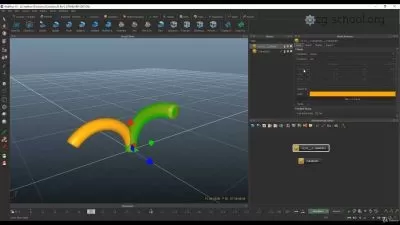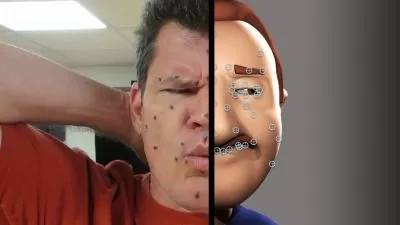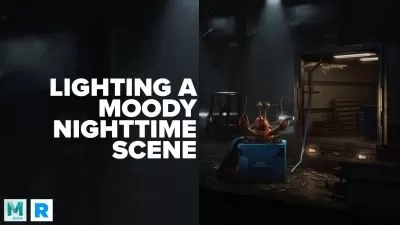Maya For FX Artists - Projects Based Course
Raffi Bedross
8:53:25
Description
Learn Maya from scratch by creating variety of short projects : NO previous knowledge required
What You'll Learn?
- You will learn Maya from scratch
- You will have solid knowledge in Maya FX.
- You will learn Maya Bifrost.
- You will learn Maya Fluids.
- You will learn nCloth.
- You will learn how to create wheel burnout.
- You will learn how to use Maya FX to create Variety of effects.
- You will learn rigid bodies Dynamics.
- You will Learn Maya nParticles.
- And much more...
Who is this for?
What You Need to Know?
More details
DescriptionThis is a comprehensive Maya course.
No time wasting, Straight to the point, direct and objective.
You will learn Maya by creating short and sweet projects.
NO previous knowledge required.
   In the first section we are going to dive quickly into Maya's most important features to help you start using Maya   Â
   without wasting much of your time, then we are going to learn how to create short projects and effects in Maya.
Instead of creating one big project, this course contains variety of professional and high quality short projects,this is more fun,more interesting and more engaging for beginners.
 Last Updates:
Creating Landscape using xGen
Bifrost
Skirt and Tanktop simulation (nCloth Section).
Simulating a cloth on animated character (nCloth Section).
nCloth (New Section)
collision Self Component Id (Expression Section).
Killing the particles when they Exit the volume field (Expression Section).
Collision Layers.
Coloring the particles based on the geometry index (Expression Section).
Dry sand using nParticles.
Water Effect
Particle Expressions (New section)
Newton and Radial Fields (Fields and solvers Section).
Drag Field (Fields and solvers Section).
Air field (Fields and solvers Section).
Student Review:Â Terence Kent
   "Excellent course about the different fluids and rigid body dynamics in Maya.
    Really helped me to understand the basics, I'm now really comfortable using these in my projects."
Maya is a standard 3D Application tool used widely in Visual Effects studios to create 3D models,game assets, smoke,fire and dust etc...
Learning Maya is challenging for beginners,that's why IÂ created this course to cover all the techniques,we are going to start supper simple and gradually we're going to create more advanced effects.
What you will Learn:
Quick dive into Autodesk Maya.
3D modeling fundamentals.
You will Understand how the 2D and 3D containers work.
Complete nParticles section.
Expressions.
How to use Maya fields.
Creating Helicopter Landing dust effect.
Creating Torch Fire.
Creating rain effect.
Rigid Bodies.
Creating Wheel burnout.
Water effect.
Dust effect.
Rocket smoke.
Bifrost
and much more...
So enroll now and I promise you won't be disappointed.
Who this course is for:
- Anyone wants to learn Maya from scratch.
- Maya artists curious about learning Maya FX and Dynamics.
- Anyone wants to learn how to create visual effects inside Maya
- Anyone wants to learn how to create some effects like smoke and fire etc..
This is a comprehensive Maya course.
No time wasting, Straight to the point, direct and objective.
You will learn Maya by creating short and sweet projects.
NO previous knowledge required.
   In the first section we are going to dive quickly into Maya's most important features to help you start using Maya   Â
   without wasting much of your time, then we are going to learn how to create short projects and effects in Maya.
Instead of creating one big project, this course contains variety of professional and high quality short projects,this is more fun,more interesting and more engaging for beginners.
 Last Updates:
Creating Landscape using xGen
Bifrost
Skirt and Tanktop simulation (nCloth Section).
Simulating a cloth on animated character (nCloth Section).
nCloth (New Section)
collision Self Component Id (Expression Section).
Killing the particles when they Exit the volume field (Expression Section).
Collision Layers.
Coloring the particles based on the geometry index (Expression Section).
Dry sand using nParticles.
Water Effect
Particle Expressions (New section)
Newton and Radial Fields (Fields and solvers Section).
Drag Field (Fields and solvers Section).
Air field (Fields and solvers Section).
Student Review:Â Terence Kent
   "Excellent course about the different fluids and rigid body dynamics in Maya.
    Really helped me to understand the basics, I'm now really comfortable using these in my projects."
Maya is a standard 3D Application tool used widely in Visual Effects studios to create 3D models,game assets, smoke,fire and dust etc...
Learning Maya is challenging for beginners,that's why IÂ created this course to cover all the techniques,we are going to start supper simple and gradually we're going to create more advanced effects.
What you will Learn:
Quick dive into Autodesk Maya.
3D modeling fundamentals.
You will Understand how the 2D and 3D containers work.
Complete nParticles section.
Expressions.
How to use Maya fields.
Creating Helicopter Landing dust effect.
Creating Torch Fire.
Creating rain effect.
Rigid Bodies.
Creating Wheel burnout.
Water effect.
Dust effect.
Rocket smoke.
Bifrost
and much more...
So enroll now and I promise you won't be disappointed.
Who this course is for:
- Anyone wants to learn Maya from scratch.
- Maya artists curious about learning Maya FX and Dynamics.
- Anyone wants to learn how to create visual effects inside Maya
- Anyone wants to learn how to create some effects like smoke and fire etc..
User Reviews
Rating
Raffi Bedross
Instructor's Courses
Udemy
View courses Udemy- language english
- Training sessions 81
- duration 8:53:25
- English subtitles has
- Release Date 2023/08/24