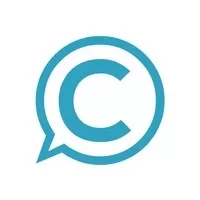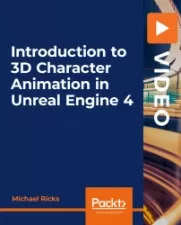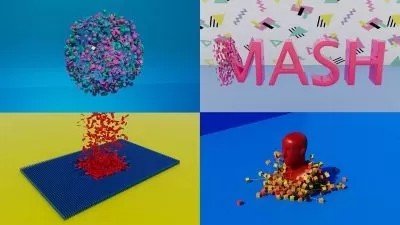Maya for Beginners: Complete 3D Animation Masterclass
Class Creatives
14:47:14
Description
Comprehensive Foundational Guide: Fundamental Body Mechanics, Autodesk, Unreal Engine, Unity, Game Development & Design
What You'll Learn?
- Animating with keyframes using Autodesk Maya
- Learn from an accredited university instructor with nearly a decade of experience teaching and working in the industry
- Getting started with Maya and understanding the interface
- Complete fundamentals of animation principles
- Understanding the importance of the bouncing ball with weight
- Fundamentals of motion capture and how to edit motion data
- Learn industry game standard animations: Walk, Run, Jump, Idle, and more
- Export your animations for game engines such as Unreal and Unity
- How to create industry standard animations for demo reels to apply for jobs
- Learn hotkeys and best practices to succeed with Maya based on industry experience
Who is this for?
What You Need to Know?
More details
DescriptionHi there!
Welcome, and thanks for choosing Class Creative’s Maya for Beginners: Complete 3D Animation Masterclass | Comprehensive Foundational Guide!!
In this foundation course we will be learning the fundamentals of Character Animation and game development. (specifically for the Unreal engine, but this method will also work for other game engines such as Unity).
Learn everything necessary to learn Character Animation utilizing Autodesk Maya taught by a AAA game professional with university level accredited instruction! We will cover the basics starting with the Ball Bounce, Pendulum, and how to apply the 12 principles of animation to the human form. We will apply all fundamental aspects taught to create full in game polished animations of: Idle, Walk, Run, Jump and more.
Autodesk Maya is the industry standard 3D animation software, understanding the concepts in this course will help you land a job in the game, film, tv, or music industry. In this course you will learn how to animate your custom created character from scratch.
Over 15 hours of Animation instruction
This course is updated frequently with new lessons, industry workflows, and resources!
Nov 2023 - NEW! Advanced Skeleton Vs. ARTv1 Python 3 and Post Maya 2022 Unreal Mannequin
Nov 2022 - NEW! How God of War and other AAA studios utilize Autodesk Maya
Oct 2022 - NEW! How to use Epic Art Tools with new Unreal 5 Mannequins
Aug 2022 - NEW! How to fix the most common run cycle mistakes
Jun 2022 - NEW! IK/FKÂ Settings and Options best practices
April 2022 - NEW! How to combine multiple animations in the timeline to create one animation master file
Mar 2022 - NEW! How to fix the most common walk cycle mistakes
Jun 2021 - NEW! Unreal Engine &Â Autodesk Maya Retarget Process with Paragon/Unreal Marketplace Assets
We will cover the following core skill sets:
Getting started with Maya and understanding the animation process
Understanding how to utilize the reference image plane in Maya to create realistic game engine ready animations
Strong Fundamentals of Animation Body Mechanics
Process of using IK/FKÂ controllers and best practices of Unreal Engine's A.R.T. tools for Autodesk Maya
Unreal Engine's A.R.T. rigging tools for Autodesk Maya
Understanding hotkeys to animate quickly
Animating with keyframes
Animation foundation instruction animations: Ball Bounce, Pendulum, & Basic Body Mechanics
Animating a production ready Idle, Run, Walk, Jump quickly and efficiently
Fundamentals of motion capture and how to edit motion data
Advanced polish process to create professional level animation ready for game engine (Unreal/Unity) export
Applying for animation jobs in the industry and what recruiters at top tier studios look for in a demo reel
Includes all the rigs necessary to learn while following along
NOTE - Course does NOT include custom character mesh. This course includes ART tools V1 zip which will include mannequin mesh/rig which will allow all animation and lessons to be animated without a mesh or completing a custom rig. Course is strictly showing the process of animating a character of choice (you can follow all of the animation concepts and apply them to any character rig you choose not just the Unreal Mannequin rigs), for ANY character regardless of software or rig limitations. ART tools requires Python 2 Support. Maya 2022 for Mac OS (Pc/Linux Maya 2022 both currently support Python 2) currently only supports Python 3; the Art tools will require Python 2 which is currently only supported in Maya 2020 on Mac OS.
UPDATEÂ - We now provide and support current versions of Maya with a provided Advanced Skeleton Unreal Mannequin rig for the animation course if you choose not to use the ARTÂ tools Mannequin rig for Maya 2022.
What students are saying about this animation masterclass course:
"So Clear, Step by Step. First 3D animation course on Udemy that I can say has been my moneys worth."Â - Rain Phillips
"Great course. Detailed, nicely explained topics. I enjoyed it!" - Boris Kuleba
We’ll be utilizing the latest software packages that top tier gaming studios of today use to create all of your favorite titles!
Autodesk Maya, Unreal Engine’s Maya Animation Rigging Toolset (A.R.T. for short), and the Unreal game engine.
Why Learn From Class Creatives?
This course features an accredited university level animation instructor who has over 15 years of experience animating both keyframe, and motion capture for studios such as Naughty Dog (Uncharted Franchise), Insomniac (Ratchet and Clank Franchise), Guerilla Games (Killzone Franchise), Sucker Punch (Infamous Franchise), Google, Disney and more. Whether it be a complex hyper realistic animation or a cartoony stylized “Disney†character animation it ALL starts with the fundamentals which we cover in these lectures.
Who This Course is For:
Whether you are just a beginner interested in Character Animation, or a Master professional looking to brush up on your current skill set, this course has material you surely won’t want to miss!
As with all Class Creative’s courses, we’ve laid out a structure that covers the full spectrum of industry standard character workflows from start to finish.
Please remember, if this is your first time animating a 3D character, we highly recommend that you follow the outline carefully, according to how the instructor has structured the course. We wouldn’t want you to miss out on any details!
However, if you are an advanced user and are looking for something specific to add to your repertoire feel free to dive in and skip to any sections you’d like to focus on.
Who this course is for:
- Anyone Interested in Character Animation
- Competency using a computer
- Developers who want to add game development to their skill-set
- Anyone with a passion for learning game development
- Anyone who wants the ability to create assets for games
- Anyone Wanting to Develop New Skills for Unreal Engine, or Unity
- Anyone who wants to learn 3D Animation and how to animate with industry standard workflows
Hi there!
Welcome, and thanks for choosing Class Creative’s Maya for Beginners: Complete 3D Animation Masterclass | Comprehensive Foundational Guide!!
In this foundation course we will be learning the fundamentals of Character Animation and game development. (specifically for the Unreal engine, but this method will also work for other game engines such as Unity).
Learn everything necessary to learn Character Animation utilizing Autodesk Maya taught by a AAA game professional with university level accredited instruction! We will cover the basics starting with the Ball Bounce, Pendulum, and how to apply the 12 principles of animation to the human form. We will apply all fundamental aspects taught to create full in game polished animations of: Idle, Walk, Run, Jump and more.
Autodesk Maya is the industry standard 3D animation software, understanding the concepts in this course will help you land a job in the game, film, tv, or music industry. In this course you will learn how to animate your custom created character from scratch.
Over 15 hours of Animation instruction
This course is updated frequently with new lessons, industry workflows, and resources!
Nov 2023 - NEW! Advanced Skeleton Vs. ARTv1 Python 3 and Post Maya 2022 Unreal Mannequin
Nov 2022 - NEW! How God of War and other AAA studios utilize Autodesk Maya
Oct 2022 - NEW! How to use Epic Art Tools with new Unreal 5 Mannequins
Aug 2022 - NEW! How to fix the most common run cycle mistakes
Jun 2022 - NEW! IK/FKÂ Settings and Options best practices
April 2022 - NEW! How to combine multiple animations in the timeline to create one animation master file
Mar 2022 - NEW! How to fix the most common walk cycle mistakes
Jun 2021 - NEW! Unreal Engine &Â Autodesk Maya Retarget Process with Paragon/Unreal Marketplace Assets
We will cover the following core skill sets:
Getting started with Maya and understanding the animation process
Understanding how to utilize the reference image plane in Maya to create realistic game engine ready animations
Strong Fundamentals of Animation Body Mechanics
Process of using IK/FKÂ controllers and best practices of Unreal Engine's A.R.T. tools for Autodesk Maya
Unreal Engine's A.R.T. rigging tools for Autodesk Maya
Understanding hotkeys to animate quickly
Animating with keyframes
Animation foundation instruction animations: Ball Bounce, Pendulum, & Basic Body Mechanics
Animating a production ready Idle, Run, Walk, Jump quickly and efficiently
Fundamentals of motion capture and how to edit motion data
Advanced polish process to create professional level animation ready for game engine (Unreal/Unity) export
Applying for animation jobs in the industry and what recruiters at top tier studios look for in a demo reel
Includes all the rigs necessary to learn while following along
NOTE - Course does NOT include custom character mesh. This course includes ART tools V1 zip which will include mannequin mesh/rig which will allow all animation and lessons to be animated without a mesh or completing a custom rig. Course is strictly showing the process of animating a character of choice (you can follow all of the animation concepts and apply them to any character rig you choose not just the Unreal Mannequin rigs), for ANY character regardless of software or rig limitations. ART tools requires Python 2 Support. Maya 2022 for Mac OS (Pc/Linux Maya 2022 both currently support Python 2) currently only supports Python 3; the Art tools will require Python 2 which is currently only supported in Maya 2020 on Mac OS.
UPDATEÂ - We now provide and support current versions of Maya with a provided Advanced Skeleton Unreal Mannequin rig for the animation course if you choose not to use the ARTÂ tools Mannequin rig for Maya 2022.
What students are saying about this animation masterclass course:
"So Clear, Step by Step. First 3D animation course on Udemy that I can say has been my moneys worth."Â - Rain Phillips
"Great course. Detailed, nicely explained topics. I enjoyed it!" - Boris Kuleba
We’ll be utilizing the latest software packages that top tier gaming studios of today use to create all of your favorite titles!
Autodesk Maya, Unreal Engine’s Maya Animation Rigging Toolset (A.R.T. for short), and the Unreal game engine.
Why Learn From Class Creatives?
This course features an accredited university level animation instructor who has over 15 years of experience animating both keyframe, and motion capture for studios such as Naughty Dog (Uncharted Franchise), Insomniac (Ratchet and Clank Franchise), Guerilla Games (Killzone Franchise), Sucker Punch (Infamous Franchise), Google, Disney and more. Whether it be a complex hyper realistic animation or a cartoony stylized “Disney†character animation it ALL starts with the fundamentals which we cover in these lectures.
Who This Course is For:
Whether you are just a beginner interested in Character Animation, or a Master professional looking to brush up on your current skill set, this course has material you surely won’t want to miss!
As with all Class Creative’s courses, we’ve laid out a structure that covers the full spectrum of industry standard character workflows from start to finish.
Please remember, if this is your first time animating a 3D character, we highly recommend that you follow the outline carefully, according to how the instructor has structured the course. We wouldn’t want you to miss out on any details!
However, if you are an advanced user and are looking for something specific to add to your repertoire feel free to dive in and skip to any sections you’d like to focus on.
Who this course is for:
- Anyone Interested in Character Animation
- Competency using a computer
- Developers who want to add game development to their skill-set
- Anyone with a passion for learning game development
- Anyone who wants the ability to create assets for games
- Anyone Wanting to Develop New Skills for Unreal Engine, or Unity
- Anyone who wants to learn 3D Animation and how to animate with industry standard workflows
User Reviews
Rating
Class Creatives
Instructor's Courses
Udemy
View courses Udemy- language english
- Training sessions 120
- duration 14:47:14
- English subtitles has
- Release Date 2024/01/02