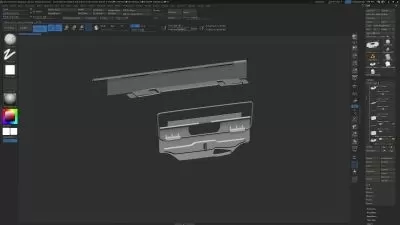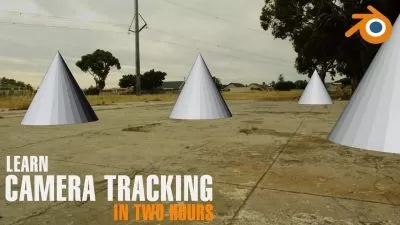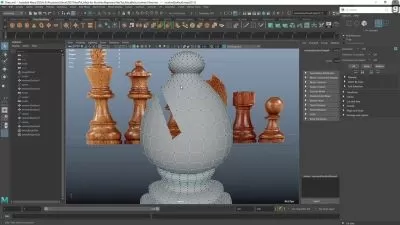Maya for Beginners 3D Modelling Rigging and Animation
Focused View
2:20:53
4 View
01-1.1 welcome.mp4
00:57
02-1.2 what is maya .mp4
00:49
03-2.1 the maya interface.mp4
05:15
04-2.2 viewports.mp4
06:31
05-2.3 navigating in maya.mp4
03:45
06-2.4 selecting and manipulating objects.mp4
10:47
07-2.5 channel box attribute editor.mp4
02:52
08-2.6 the outliner.mp4
05:06
09-2.7 hiding objects.mp4
01:45
10-2.8 customizing the interface.mp4
05:54
11-3.1 the timeline.mp4
05:54
12-3.2 keyframing.mp4
06:48
13-3.3 the graph editor.mp4
08:50
14-3.4 interpolation.mp4
06:30
15-3.5 the dope sheet.mp4
02:58
16-3.6 animating on a path.mp4
05:45
17-4.1 setting a project.mp4
03:15
18-4.2 setting up a scene.mp4
06:38
19-4.3 using a rig.mp4
02:35
20-4.4 working with a camera.mp4
08:56
21-5.1 the grease pencil.mp4
03:40
22-5.2 posing.mp4
05:07
23-5.3 blocking.mp4
03:58
24-5.4 playblasting.mp4
02:01
25-5.5 splining polishing.mp4
09:50
26-5.6 audio.mp4
04:58
27-5.7 lighting and rendering or exporting.mp4
09:29
More details
User Reviews
Rating
average 0
Focused display
Category

SkillShare
View courses SkillShareSkillshare is an online learning community based in the United States for people who want to learn from educational videos. The courses, which are not accredited, are only available through paid subscription.
- language english
- Training sessions 27
- duration 2:20:53
- Release Date 2024/03/07