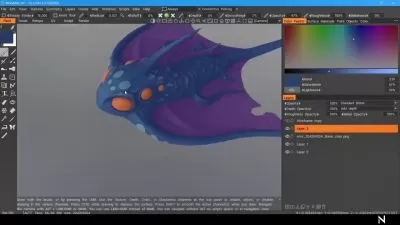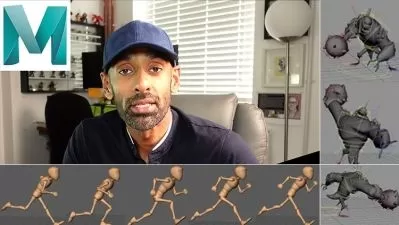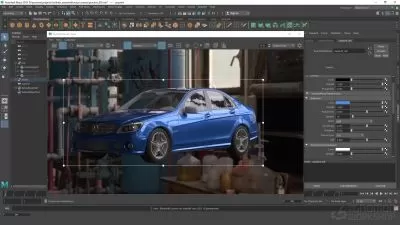Maya 3D Masterclass - Modeling a 3D Sci-Fi Vehicle in Maya
Digital Saucer Studios
23:13:57
Description
Learn powerful modeling and rendering tools in Maya to create a 3D sci-fi vehicle from scratch.
What You'll Learn?
- You will learn 3D modeling tools and how to become a professional modeler in Maya
- You will also learn how to set up the Maya camera
- You will learn how to set up the lighting and how to create a professional looking render of your model
Who is this for?
What You Need to Know?
More details
DescriptionMaya 3D Masterclass - Modeling a 3D Sci-Fi Vehicle in Maya
This comprehensive course is over 23 hours long and dives deep into the modeling tools in Maya.
I begin with showing you the three most common modeling tools in Maya:
Bevel Tool
Multi-Cut Tool
Extrude Tool
And from that point on we dive deep into modeling the famous Landspeeder from Star Wars.
We begin by blocking out the basic shape of the Landspeeder. We will block out the main body, or the chassis as it's usually called, followed by the wings, the cockpit area and the wings.
Then we will move on to the next step and add details to all of the Landspeeder parts - the turbine engines, the cockpit, the repulsor vents, every inch of the model.
Along the way I will show you my modeling techniques. The instructions are clear and precise, and easy to follow along. I will explain my techniques and why I use them.
Then we will dive into how to set up the camera, how to set up the lighting and finally, we will be rendering the Landspeeder so you will end up with a professional looking model you can add to your showreel.
So let's dive into this course and become a master at 3D modeling in Maya.
Who this course is for:
- Anyone who is serious about learning 3D modeling in Maya
Maya 3D Masterclass - Modeling a 3D Sci-Fi Vehicle in Maya
This comprehensive course is over 23 hours long and dives deep into the modeling tools in Maya.
I begin with showing you the three most common modeling tools in Maya:
Bevel Tool
Multi-Cut Tool
Extrude Tool
And from that point on we dive deep into modeling the famous Landspeeder from Star Wars.
We begin by blocking out the basic shape of the Landspeeder. We will block out the main body, or the chassis as it's usually called, followed by the wings, the cockpit area and the wings.
Then we will move on to the next step and add details to all of the Landspeeder parts - the turbine engines, the cockpit, the repulsor vents, every inch of the model.
Along the way I will show you my modeling techniques. The instructions are clear and precise, and easy to follow along. I will explain my techniques and why I use them.
Then we will dive into how to set up the camera, how to set up the lighting and finally, we will be rendering the Landspeeder so you will end up with a professional looking model you can add to your showreel.
So let's dive into this course and become a master at 3D modeling in Maya.
Who this course is for:
- Anyone who is serious about learning 3D modeling in Maya
User Reviews
Rating
Digital Saucer Studios
Instructor's Courses
Udemy
View courses Udemy- language english
- Training sessions 109
- duration 23:13:57
- Release Date 2024/04/23