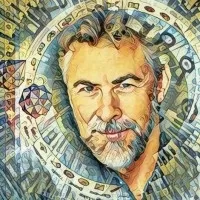Maya 2025 Essential Training
Julian Velard, Stefan Mumaw, Amy Wynne, Jim Krause, Ben Long, Tracey Clark, Denise Jacobs, and George Maestri
4:46:10
Description
Discover how to create high-quality 3D models and animations in Maya 2025. This course covers the core Maya skills—modeling, texturing, rendering, and animation—in a real-world, project-based workflow that translates equally well to film, motion graphics, and game design. Learn basics such as customizing the interface, selecting and manipulating objects, and organizing scenes. Next, review polygonal modeling, creating and refining meshes, sculpting, smoothing, working with curves, and more. Discover how to create and apply materials to surfaces—adding color, texture, and reflectivity—as well as integrate cameras, lighting, and depth-of-field effects using the Arnold for Maya renderer. Last but not least, instructor George Maestri shows you how to add movement and life to your work with the built-in Maya animation tools.
More details
User Reviews
Rating
Julian Velard, Stefan Mumaw, Amy Wynne, Jim Krause, Ben Long, Tracey Clark, Denise Jacobs, and George Maestri
Instructor's Courses
Linkedin Learning
View courses Linkedin Learning- language english
- Training sessions 80
- duration 4:46:10
- English subtitles has
- Release Date 2025/01/22