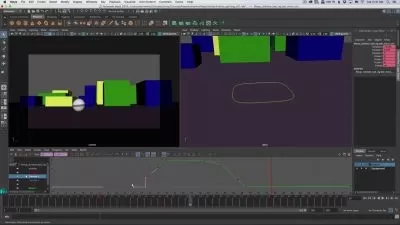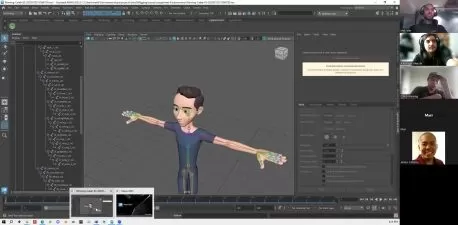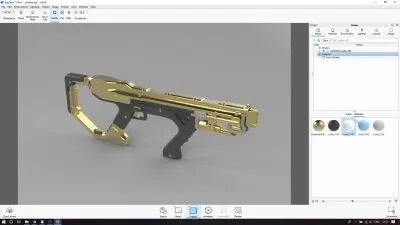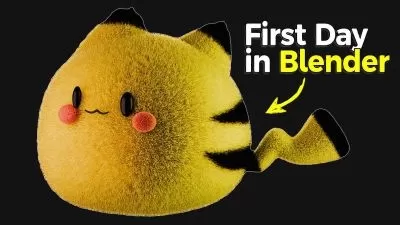Maya 2019 Fundamentals: UVs, Materials, and Textures
Eddie Russell
3:44:59
Description
If you're wanting to build on your Maya 2019 skills, then this course is for you. In this course, you will learn to add detail and color to your models through UV Mapping, Materials, and Texturing in Maya 2019.
What You'll Learn?
Continue your learning journey with Maya through this in-depth course focused on UV Mapping, Materials and Texturing in Maya 2019. Here you'll pick up right where you left off in Maya 2019 Fundamentals: Overview and Modeling and begin defining the look of the drone asset. First, you’ll learn what UVs are and the purpose they serve. Next, you'll discover how to define a custom UV layout for parts of the asset and how to create and apply surface materials. Finally, you'll explore how to connect various texture maps to those materials. When you’re finished with all four Maya 2019 Fundamentals courses, you will have a great foundation of Maya knowledge to build on as well as a completed project. Software required: Maya 2019.
More details
User Reviews
Rating
Eddie Russell
Instructor's Courses
Pluralsight
View courses Pluralsight- language english
- Training sessions 22
- duration 3:44:59
- level preliminary
- Release Date 2023/10/11