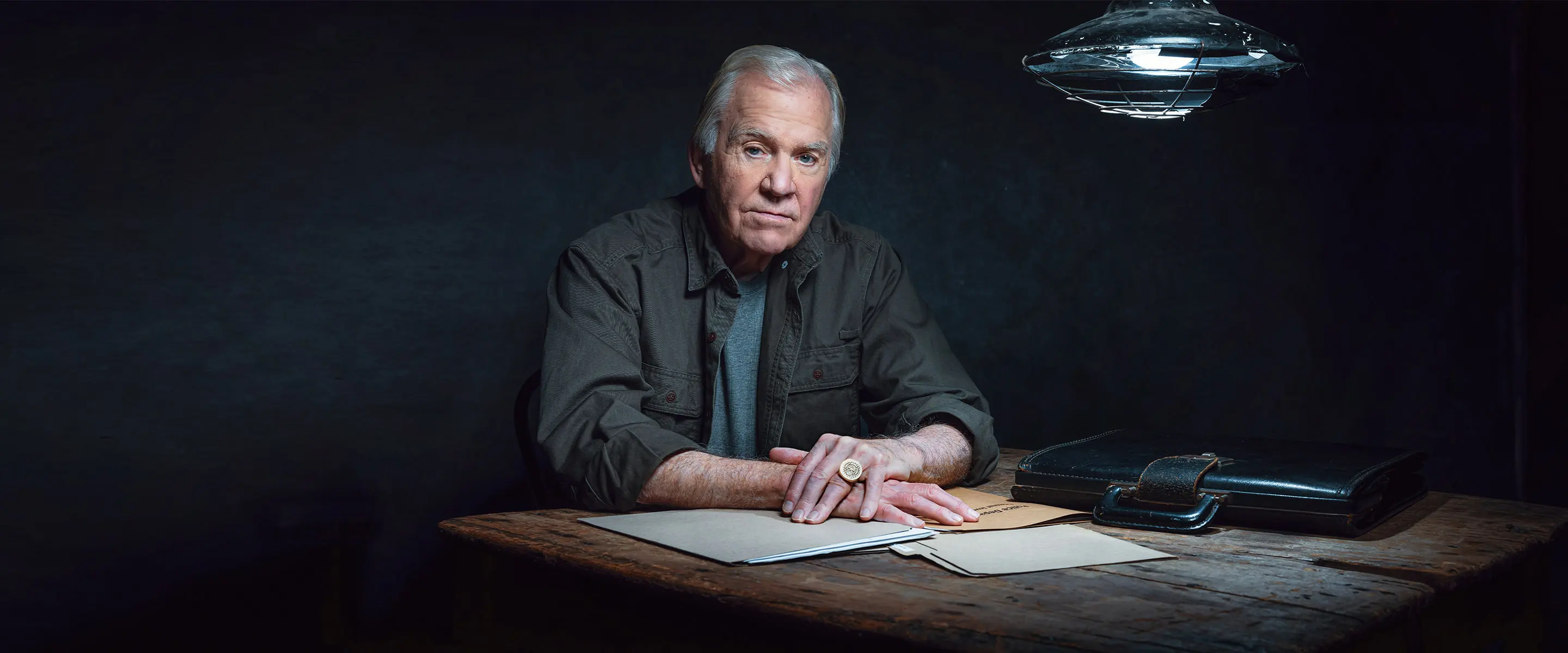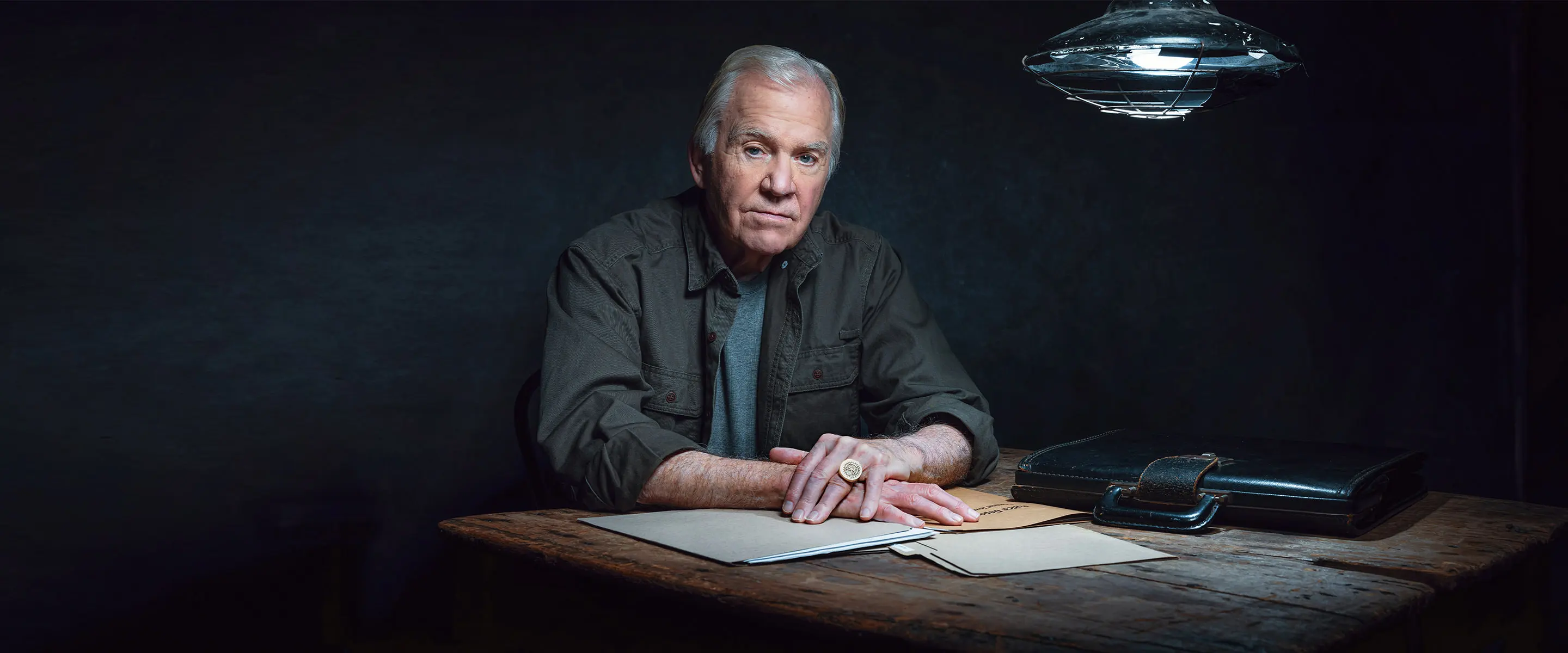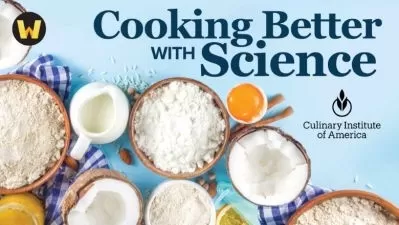Maximize Your Social Sharing to Multiple Platforms
Richard Harrington
1:43:51
Description
Social media is a vital part of modern business and marketing, but how can you post content across multiple platforms quickly and efficiently? In this course, Richard Harrington shows you how to improve the effectiveness of your social media by creating your own publishing network. Richard introduces and explains the concept of hypersindication and how it can work for you. He covers how to find and use a RSS feed and steps you through how to create a publishing plan. With your plan in place, Richard dives into optimizing videos, photos, and graphics for multiplatform delivery, as well as preparing text for republishing. He discusses the importance of visual branding and how to create a consistent look. Richard shows you how to link accounts in different social media platforms. Plus, he walks you through when and how to use a social media scheduler.
Note: This course was created by Richard Harrington. We are pleased to host this training in our library.
More details
User Reviews
Rating
Richard Harrington
Instructor's Courses
Linkedin Learning
View courses Linkedin Learning- language english
- Training sessions 25
- duration 1:43:51
- Release Date 2023/01/18