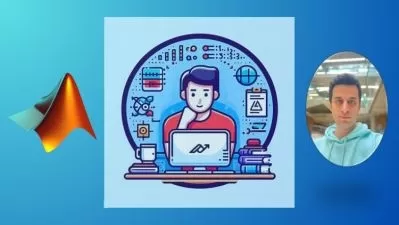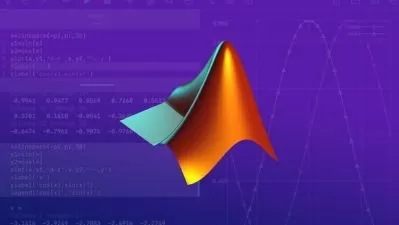MATLAB & Simulink: From Zero to Hero
Jousef Murad
3:04:35
Description
An Introduction to MATLAB & Simulink
What You'll Learn?
- Delve into beginner & advanced level skills of coding with MATLAB
- Create a portfolio of small MATLAB projects to be ready for your thesis or job
- Develop hands-on experience with MATLAB for visualising, analysing and solving problems using MATLAB
- Get Started with Simulink to solve basic problems
Who is this for?
More details
DescriptionMATLAB (matrix laboratory) is a programming and numeric computing platform used by millions of engineers and scientists to analyse data, develop algorithms, and create models. Simulink is a graphical, block-oriented extension to MATLAB for modelling and simulation of dynamical systems.
IÂ can confidently say that this MATLAB &Â Simulink introduction is one of the most comprehensive courses online which will take from Zero to Hero in no time. This course is designed for people with no prior knowledge of MATLAB & Simulink or who have used these tools in the past and want to refresh their skills.
By taking this course, you will become a good MATLAB programmer and will be able to transfer learned knowledge to other areas in your thesis, studies or job and use both tools professionally. I have taught 100s of students during my studies and across the world and learned what it needs to have a great but crisp intro to theses topics without any added fluff or make this a 20-30 hour course which keeps you sucked in for a long time!
I am very confident that you will like the course and get up to speed with MATLABÂ &Â Simulink in no time!
This course will transform you from a MATLAB Noob into a MATLAB Pro.
The course is structured in a way that is suitable for both beginners and those that already have some experience with MATLAB or Simulink.
You will learn:
Variables - Everything you need to know about variables and getting started to create them in MATLAB and how to communicate results back from Simulink to MATLAB
Basic Arithmetic Operations - We will focus on the order of operations, symbolic mathematics, and how to not fall into any traps when trying to get started with the language
Vectors &Â Matrices - The lifeblood of MATLAB! I will teach you how to perform various different operations with vectors and matrices such as concatenating vectors, extracting or selecting subvectors, and much more
Data Visualisation & Plots - Knowing how to plot your data in order to understand it is essential!
And you will have some quizzes and exercises to solidify your knowledge in the beginning to make sure you get the hang of it
and much more...
Are there any course requirements or prerequisites?
MATLAB installed on your PC (MacOS, Linux or Windows) - a demo license works too
No Prior Coding Knowledge is Required
The will to become better at MATLABÂ and Simulink
Who this course is for:
Students working on their thesis or who are preparing for an internship
Academics &Â Researchers
(Mechanical) Engineers
Anyone who would like to level up his skills in MATLABÂ &Â Simulink
Who this course is for:
- Beginners who want to delve into coding
- People who are familiar with programming but want to learn more about MATLAB & Simulink
- Scientists who want to prepare for their thesis or job
MATLAB (matrix laboratory) is a programming and numeric computing platform used by millions of engineers and scientists to analyse data, develop algorithms, and create models. Simulink is a graphical, block-oriented extension to MATLAB for modelling and simulation of dynamical systems.
IÂ can confidently say that this MATLAB &Â Simulink introduction is one of the most comprehensive courses online which will take from Zero to Hero in no time. This course is designed for people with no prior knowledge of MATLAB & Simulink or who have used these tools in the past and want to refresh their skills.
By taking this course, you will become a good MATLAB programmer and will be able to transfer learned knowledge to other areas in your thesis, studies or job and use both tools professionally. I have taught 100s of students during my studies and across the world and learned what it needs to have a great but crisp intro to theses topics without any added fluff or make this a 20-30 hour course which keeps you sucked in for a long time!
I am very confident that you will like the course and get up to speed with MATLABÂ &Â Simulink in no time!
This course will transform you from a MATLAB Noob into a MATLAB Pro.
The course is structured in a way that is suitable for both beginners and those that already have some experience with MATLAB or Simulink.
You will learn:
Variables - Everything you need to know about variables and getting started to create them in MATLAB and how to communicate results back from Simulink to MATLAB
Basic Arithmetic Operations - We will focus on the order of operations, symbolic mathematics, and how to not fall into any traps when trying to get started with the language
Vectors &Â Matrices - The lifeblood of MATLAB! I will teach you how to perform various different operations with vectors and matrices such as concatenating vectors, extracting or selecting subvectors, and much more
Data Visualisation & Plots - Knowing how to plot your data in order to understand it is essential!
And you will have some quizzes and exercises to solidify your knowledge in the beginning to make sure you get the hang of it
and much more...
Are there any course requirements or prerequisites?
MATLAB installed on your PC (MacOS, Linux or Windows) - a demo license works too
No Prior Coding Knowledge is Required
The will to become better at MATLABÂ and Simulink
Who this course is for:
Students working on their thesis or who are preparing for an internship
Academics &Â Researchers
(Mechanical) Engineers
Anyone who would like to level up his skills in MATLABÂ &Â Simulink
Who this course is for:
- Beginners who want to delve into coding
- People who are familiar with programming but want to learn more about MATLAB & Simulink
- Scientists who want to prepare for their thesis or job
User Reviews
Rating
Jousef Murad
Instructor's Courses
Udemy
View courses Udemy- language english
- Training sessions 52
- duration 3:04:35
- Release Date 2022/12/18