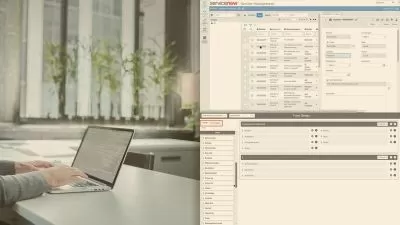Mastering WPS Office Suite: Unleash Your Productivity Potent
Dr. Rasheed
2:30:33
Description
WPS Office Suite for Complete Beginners
What You'll Learn?
- Course Introduction
- Downloading and installing WPS Office suite
- Overview of WPS Office Suite Platform
- Overview of WPS Writer
- Basic Text formatting
- Paragraph Formatting
- Adding header and footer
- Writing equations
- Inserting and Formatting Tables
- Inserting and Formatting images and Shapes
- Inserting Hyperlinks
- Inserting and Formatting Charts
- Adding Watermarks
- Adding Line Numbers
- Page Borders and Colours
- Page Margins and Orientation
- Generating Table of Content
- Document Review Features
- Changing the View Options
- Adding Cover Pages
- Find and Replace
- Inserting Page Breaks
- Using WPS Special Features
Who is this for?
What You Need to Know?
More details
DescriptionThe course "Mastering WPS Office Suite: Unleash Your Productivity Potential" is a comprehensive and engaging learning experience designed to empower participants with the skills and knowledge needed to maximize their productivity using WPS Office Suite. Whether you're a student, professional, or anyone looking to enhance their office productivity, this course is tailored for complete beginners.
Through a combination of informative lessons, practical examples, and hands-on exercises, you will delve into the various components of WPS Office Suite, including the Writer (word processing), Spreadsheets, and Presentation tools. You will learn the ins and outs of each application, from creating and formatting documents to managing data and designing captivating presentations.
The course goes beyond basic functionalities and explores advanced features and time-saving techniques that will skyrocket your efficiency. Discover tips and tricks to streamline your workflow, master shortcuts, collaborate effectively, and leverage templates and styles to produce professional-looking documents.
With step-by-step instructions and real-world examples, you will gain the confidence to navigate the WPS Office Suite interface seamlessly and harness its full potential. The course also addresses common challenges and provides troubleshooting guidance to ensure a smooth user experience.
By the end of this course, you will have a deep understanding of WPS Office Suite, enabling you to unlock your productivity potential and optimize your work processes. Whether you're creating reports, analyzing data, or delivering impactful presentations, you'll be equipped with the skills to achieve remarkable results using WPS Office Suite. Get ready to unleash your productivity and take your office skills to the next level!
Who this course is for:
- This course, "Mastering WPS Office Suite: Unleash Your Productivity Potent," is designed for individuals who want to become proficient in using the WPS Office Suite software. Whether you are a student, professional, or someone who frequently works with documents, spreadsheets, and presentations, this course is ideal for anyone looking to enhance their productivity and efficiency in using WPS Office Suite. It caters to beginners and intermediate users who want to learn the ins and outs of the software, unlock its full potential, and leverage its features to streamline their work processes.
The course "Mastering WPS Office Suite: Unleash Your Productivity Potential" is a comprehensive and engaging learning experience designed to empower participants with the skills and knowledge needed to maximize their productivity using WPS Office Suite. Whether you're a student, professional, or anyone looking to enhance their office productivity, this course is tailored for complete beginners.
Through a combination of informative lessons, practical examples, and hands-on exercises, you will delve into the various components of WPS Office Suite, including the Writer (word processing), Spreadsheets, and Presentation tools. You will learn the ins and outs of each application, from creating and formatting documents to managing data and designing captivating presentations.
The course goes beyond basic functionalities and explores advanced features and time-saving techniques that will skyrocket your efficiency. Discover tips and tricks to streamline your workflow, master shortcuts, collaborate effectively, and leverage templates and styles to produce professional-looking documents.
With step-by-step instructions and real-world examples, you will gain the confidence to navigate the WPS Office Suite interface seamlessly and harness its full potential. The course also addresses common challenges and provides troubleshooting guidance to ensure a smooth user experience.
By the end of this course, you will have a deep understanding of WPS Office Suite, enabling you to unlock your productivity potential and optimize your work processes. Whether you're creating reports, analyzing data, or delivering impactful presentations, you'll be equipped with the skills to achieve remarkable results using WPS Office Suite. Get ready to unleash your productivity and take your office skills to the next level!
Who this course is for:
- This course, "Mastering WPS Office Suite: Unleash Your Productivity Potent," is designed for individuals who want to become proficient in using the WPS Office Suite software. Whether you are a student, professional, or someone who frequently works with documents, spreadsheets, and presentations, this course is ideal for anyone looking to enhance their productivity and efficiency in using WPS Office Suite. It caters to beginners and intermediate users who want to learn the ins and outs of the software, unlock its full potential, and leverage its features to streamline their work processes.
User Reviews
Rating
Dr. Rasheed
Instructor's Courses
Udemy
View courses Udemy- language english
- Training sessions 23
- duration 2:30:33
- Release Date 2023/07/31