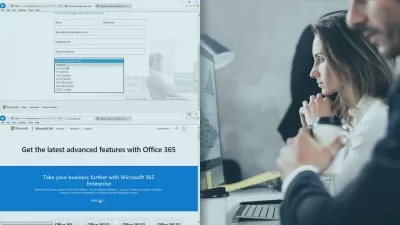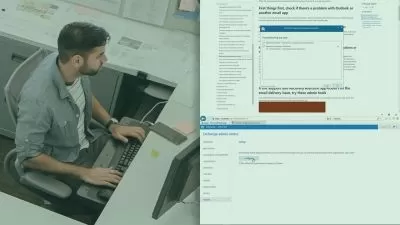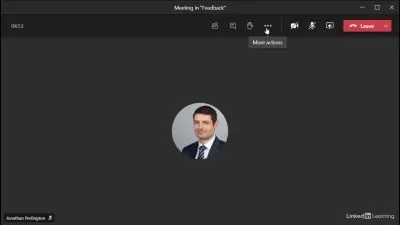Mastering Word 365 - Advanced (2023)
Bigger Brains
1:35:15
Description
Maximize your ability to utilize advanced features of the world’s most powerful document creation software.
What You'll Learn?
- Use backstage features to find metadata, set file options, and set permissions for shared documents
- Use Outline mode to manage document text
- Create and modify AutoText
- Customize and save themes
- Split text into columns
- Change grammar and spell check settings in Editor
- Use advanced cropping and manage SmartArt
- Modify grouping and text wrapping options
- Perform picture correction and apply artistic effects on images
- Insert online videos and Excel tables
- Perform calculations in a table
- Use translation options
- Add Tables of Contents, Bibliographies, bookmarks, and hyperlinks
- Create, run, and edit macros
Who is this for?
What You Need to Know?
More details
DescriptionLearn advanced skills using Microsoft’s word processing software—delivered in easy-to-follow, highly informative lessons.
In this comprehensive course taught by Microsoft Certified Trainer Christina Tankersley, you’ll build on your Word skillset so you can create advanced documents that will impress all your colleagues and save you time. You’ll learn how to streamline your document creation by using Outline mode to structure text, by creating and modifying AutoText, by customizing and saving your themes, and by creating and running macros.
Christina will help you polish your documents by showing you how to split text into columns, change the grammar and spell check settings in Editor, use advanced cropping features. and manage SmartArt. You’ll also learn how to enhance your document graphics by using picture correction and artistic effects on images and by inserting online videos and Excel tables.
If you work with global partners, you’ll need to know how to use the built-in translation features. And if you’re working with large documents, you’ll want to learn how to enhance navigation with bookmarks, hyperlinks, cross-references, and a Table of Contents.
Topics covered include:
Using backstage features to find metadata, set file options, and set permissions for shared documents
Using Outline mode to manage document text
Creating and modifying AutoText
Customizing and saving themes
Splitting text into columns
Changing grammar and spell check settings in Editor
Using advanced cropping and managing SmartArt
Modifying grouping and text wrapping options
Performing picture correction and applying artistic effects on images
Inserting online videos and Excel tables
Performing calculations in a table
Using translation options
Adding Tables of Contents, Bibliographies, bookmarks, and hyperlinks
Creating, running, and editing macros
Quickly search and find the skills you want to master from our comprehensive list of 17 lessons.
Enjoy high-quality HD content in the “Uniquely Engagingâ€TM Bigger Brains Teacher-Learner style.
Who this course is for:
- People who are proficient in using MS Word and want to learn advanced features.
Learn advanced skills using Microsoft’s word processing software—delivered in easy-to-follow, highly informative lessons.
In this comprehensive course taught by Microsoft Certified Trainer Christina Tankersley, you’ll build on your Word skillset so you can create advanced documents that will impress all your colleagues and save you time. You’ll learn how to streamline your document creation by using Outline mode to structure text, by creating and modifying AutoText, by customizing and saving your themes, and by creating and running macros.
Christina will help you polish your documents by showing you how to split text into columns, change the grammar and spell check settings in Editor, use advanced cropping features. and manage SmartArt. You’ll also learn how to enhance your document graphics by using picture correction and artistic effects on images and by inserting online videos and Excel tables.
If you work with global partners, you’ll need to know how to use the built-in translation features. And if you’re working with large documents, you’ll want to learn how to enhance navigation with bookmarks, hyperlinks, cross-references, and a Table of Contents.
Topics covered include:
Using backstage features to find metadata, set file options, and set permissions for shared documents
Using Outline mode to manage document text
Creating and modifying AutoText
Customizing and saving themes
Splitting text into columns
Changing grammar and spell check settings in Editor
Using advanced cropping and managing SmartArt
Modifying grouping and text wrapping options
Performing picture correction and applying artistic effects on images
Inserting online videos and Excel tables
Performing calculations in a table
Using translation options
Adding Tables of Contents, Bibliographies, bookmarks, and hyperlinks
Creating, running, and editing macros
Quickly search and find the skills you want to master from our comprehensive list of 17 lessons.
Enjoy high-quality HD content in the “Uniquely Engagingâ€TM Bigger Brains Teacher-Learner style.
Who this course is for:
- People who are proficient in using MS Word and want to learn advanced features.
User Reviews
Rating
Bigger Brains
Instructor's Courses
Udemy
View courses Udemy- language english
- Training sessions 17
- duration 1:35:15
- Release Date 2024/01/06