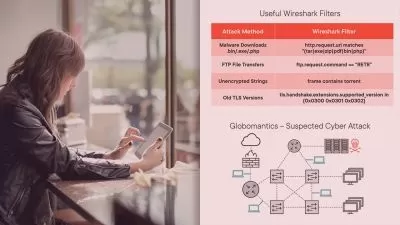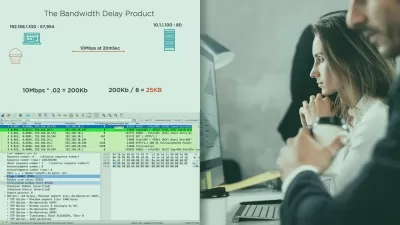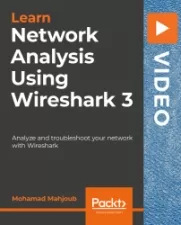Mastering Wireshark 3 - Second Edition
Rick Bodnar
3:41:39
Description
Mastering Wireshark 3 (2nd Edition) will help you gain expertise in securing your network. As you progress through the course, you will discover different and important ways to create, use, capture, and display filters. Learn to master Wireshark's features, analyze different layers of your network protocol, and search for abnormality in your network traffic. The course focuses on packet analysis for security tasks, command-line utilities, and tools that manage trace files. You will delve into analyzing applications aimed primarily at web browsing; master commands that can also be set up and configured to run from the command prompt; and learn to use the new feature in Cisco routers and switches to capture packets directly from devices and mirror (SPAN) ports. Lastly, you'll learn to expand upon the capabilities and functions of Wireshark plugins and APIs and build on your Python skills by using PyShark to modify how Wireshark captures and filters packets. By the end of this course, you'll have learned to customize Wireshark in-depth for network security analysis using commonly used protocols and to configure it effectively for troubleshooting and daily monitoring purposes. Code files for this course are available here: https://github.com/PacktPublishing/Mastering-Wireshark-3-2nd-Edition-
More details
User Reviews
Rating
Rick Bodnar
Instructor's Courses
PacktPub
View courses PacktPub- language english
- Training sessions 44
- duration 3:41:39
- Release Date 2024/03/15