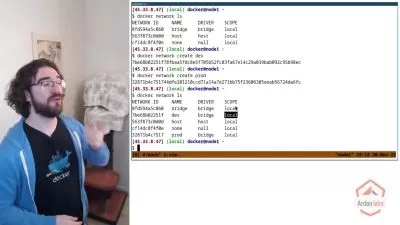Mastering Weblogic 12/14C - Basic To Expert + Docker
Sivas Instruction
12:06:18
Description
Free Laptop Server + SSL + Performance Tuning + Troubleshooting + Patching + Admin's Guide + Freeware + Documentation
What You'll Learn?
- Start from the basics WebLogic Introduction and get the students to advanced understanding of weblogic
- Weblogic deployments and working with deployment plan
- Step by step understanding of troubleshooting techniques
- Step by step understanding of WebLogic Log analyzing patterns
- Getting students to my level of experience by sharing all my knowledge and tricks to win as a administrator
Who is this for?
What You Need to Know?
More details
DescriptionWelcome To Mastering Weblogic 14C Basic TOÂ Expert. Also working with docker on WebLogic.
Note: Follow the training step by step and create you own Laptop Server. Min Requirement 8 GBÂ of RAM. Recommended 12 GBÂ of RAM. Free software are provided.
This is what the WebLogic course covers.
Section 1 :Â Introduction
Understand the WebLogic Architecture with live examples.
One place for both Code and the complete Presentation for this course.
Section 2 :Â Download &Â Install - OSÂ / SSHÂ Client / Weblogic / and other Freeware.
Download and install the freeware no need to pay for subscription fees.
Create a laptop server with CentOS as an Operating System.
Section 3 :Â Installation of JAVAÂ and Advanced WebLogic.
Java Installation And Weblogic Installation.
GUIÂ and SLIENTÂ Mode.
Section 4 :Â Create Standalone Domain In Development Mode.
Profile creation and configuration in Dev Mode.
Changing the port using configuration file update and more changes.
Fixing issues with stopWebLogic sh as its hardcoded to 7001.
Access Admin Console - Deploy application to Admin Server - Auto Deployment - Resetting Admin Password.
Section 5 : Production Cluster - Domain.
Production Cluster Domain Introduction.
Creating Production Domain with Node manager.
Section 6 :Â Production Cluster - Admin Server &Â Node Manager
Here we understand Admin Server and Admin Console to start up.
Understand Node Manager Features, Control &Â Configuration
Configure Node Manager
Section 7 : Production Cluster - Managed Server
Understand Managed Server Architecture.
We understand about various concepts with Hands on, Managed server states, MSIÂ .
Configure Managed server and Startup/Shutdown Pattern.
Section 8 : Production Cluster - Clustering Configuration
Clustering Features, types, LB Algorithms, Cluster Messaging Modes
Implementing Cluster
Section 9 : Production Cluster - Deployment
Deployment Introduction and its Arch.
Deployment Process, Order, States, Stage, NOÂ Stage, External Stage.
Hands on - on all the stage methods
Deployment Plan &Â Upgrades.
Section 10 : WLST
Understanding WLSTÂ Arch.
AdminServer and Node Manager Startup From WLST.
Offline / Online Command in WLST.
Deployment WLST.
WLSTÂ in Non-Interactive Mode - Script creation & execution
Section 11 : JDBC
Understanding JDBCÂ Arch.
MySQL Installation &Â Configuration
Setting Up MYSQLÂ on Weblogic
App Deployment and testing MYSQLÂ connection
Modify the MYSQLÂ data and review it on the application Live.
Section 12 : JMS
Understanding WLSTÂ Arch.
AdminServer and Node Manager Startup From WLST.
Section 13 : HTTPÂ Server &Â Integrating with WebLogic.
Understanding HTTPÂ Arch.
Http Installation &Â Overview of configuration file and folder structure
Configuration of a simple website.
Installing Plugin on configuration file and have HTTPÂ and Weblogic Connected.
Section 14 : SSL on Weblogic &Â HTTPÂ Server
Understanding SSL Arch, Keystore &Â Truststore, One way two way and Self &Â Third party Signed Certs.
Understand Demo Certs by examining the certs and how it works.
Configure SSLÂ on Weblogic
Configure SSLÂ on WebServer
SSLÂ communication btw web To WebLogic and Database.
Section 15 : Horizontal Production Cluster - wls-host2 Setup and configuration.
Understand the architecture.
Setup wls-host2 and remove all the domains.
NMENROLL and other complications with integrated wls-host2 Domain2 with wls-host1 Domain1
Setup SSLÂ and webserver communication and make managedserver3 from wls-host2 to work.
Connect from www tele com part of horizontal cluster.
Section 16 : Patching - OPATCH, SPB &Â PSU.
Understanding Patching and prerequisites.
Checking exiting versions before patching and backing up accordingly.
Patching OPATCH
Applying SPB &Â PSU
Section 17 : Advanced Concepts
Creating Domain using WLSTÂ (Script Method)
Changing NMÂ Password
Section 18 : Heap Memory (Common concept in all my Middleware trainings)
Understanding Heap Memory Arch.
Understanding Objects, Min and Max Memory, with Heap Generations.
Looking at Metaspace and how heap works.
we also look at various other concepts of Heap.
Section 19 : Threads (Common concept in all my Middleware trainings)
Understanding Threads with an Arch.
Looking at concepts like States of threads, stack of threads, Hung Threads,
More concepts on Dead Locks and CPUÂ Starvations.
Section 20: Garbage Collection &Â GCÂ Policy (Common concept in all my Middleware trainings)
Understanding GCÂ Concepts with Arch.
GCÂ Policies
Looking at concepts like CMSÂ GC G1GC ZGC.
Section 21 : Docker Introduction
Understand Docker and containerization
Download &Â Install Docker
Section 22 : Docker With WebLogic.
Download proper WebLogic for Docker.
Starting &Â working Docker with WebLogic.
Domain Creation and Deploying Application To Weblogic.
Section 23 : Troubleshooting Linux Commands.
Understand Some of the critical commands helps you administer better on an Unix env.
Who this course is for:
- Anyone who wants to learn weblogic
Welcome To Mastering Weblogic 14C Basic TOÂ Expert. Also working with docker on WebLogic.
Note: Follow the training step by step and create you own Laptop Server. Min Requirement 8 GBÂ of RAM. Recommended 12 GBÂ of RAM. Free software are provided.
This is what the WebLogic course covers.
Section 1 :Â Introduction
Understand the WebLogic Architecture with live examples.
One place for both Code and the complete Presentation for this course.
Section 2 :Â Download &Â Install - OSÂ / SSHÂ Client / Weblogic / and other Freeware.
Download and install the freeware no need to pay for subscription fees.
Create a laptop server with CentOS as an Operating System.
Section 3 :Â Installation of JAVAÂ and Advanced WebLogic.
Java Installation And Weblogic Installation.
GUIÂ and SLIENTÂ Mode.
Section 4 :Â Create Standalone Domain In Development Mode.
Profile creation and configuration in Dev Mode.
Changing the port using configuration file update and more changes.
Fixing issues with stopWebLogic sh as its hardcoded to 7001.
Access Admin Console - Deploy application to Admin Server - Auto Deployment - Resetting Admin Password.
Section 5 : Production Cluster - Domain.
Production Cluster Domain Introduction.
Creating Production Domain with Node manager.
Section 6 :Â Production Cluster - Admin Server &Â Node Manager
Here we understand Admin Server and Admin Console to start up.
Understand Node Manager Features, Control &Â Configuration
Configure Node Manager
Section 7 : Production Cluster - Managed Server
Understand Managed Server Architecture.
We understand about various concepts with Hands on, Managed server states, MSIÂ .
Configure Managed server and Startup/Shutdown Pattern.
Section 8 : Production Cluster - Clustering Configuration
Clustering Features, types, LB Algorithms, Cluster Messaging Modes
Implementing Cluster
Section 9 : Production Cluster - Deployment
Deployment Introduction and its Arch.
Deployment Process, Order, States, Stage, NOÂ Stage, External Stage.
Hands on - on all the stage methods
Deployment Plan &Â Upgrades.
Section 10 : WLST
Understanding WLSTÂ Arch.
AdminServer and Node Manager Startup From WLST.
Offline / Online Command in WLST.
Deployment WLST.
WLSTÂ in Non-Interactive Mode - Script creation & execution
Section 11 : JDBC
Understanding JDBCÂ Arch.
MySQL Installation &Â Configuration
Setting Up MYSQLÂ on Weblogic
App Deployment and testing MYSQLÂ connection
Modify the MYSQLÂ data and review it on the application Live.
Section 12 : JMS
Understanding WLSTÂ Arch.
AdminServer and Node Manager Startup From WLST.
Section 13 : HTTPÂ Server &Â Integrating with WebLogic.
Understanding HTTPÂ Arch.
Http Installation &Â Overview of configuration file and folder structure
Configuration of a simple website.
Installing Plugin on configuration file and have HTTPÂ and Weblogic Connected.
Section 14 : SSL on Weblogic &Â HTTPÂ Server
Understanding SSL Arch, Keystore &Â Truststore, One way two way and Self &Â Third party Signed Certs.
Understand Demo Certs by examining the certs and how it works.
Configure SSLÂ on Weblogic
Configure SSLÂ on WebServer
SSLÂ communication btw web To WebLogic and Database.
Section 15 : Horizontal Production Cluster - wls-host2 Setup and configuration.
Understand the architecture.
Setup wls-host2 and remove all the domains.
NMENROLL and other complications with integrated wls-host2 Domain2 with wls-host1 Domain1
Setup SSLÂ and webserver communication and make managedserver3 from wls-host2 to work.
Connect from www tele com part of horizontal cluster.
Section 16 : Patching - OPATCH, SPB &Â PSU.
Understanding Patching and prerequisites.
Checking exiting versions before patching and backing up accordingly.
Patching OPATCH
Applying SPB &Â PSU
Section 17 : Advanced Concepts
Creating Domain using WLSTÂ (Script Method)
Changing NMÂ Password
Section 18 : Heap Memory (Common concept in all my Middleware trainings)
Understanding Heap Memory Arch.
Understanding Objects, Min and Max Memory, with Heap Generations.
Looking at Metaspace and how heap works.
we also look at various other concepts of Heap.
Section 19 : Threads (Common concept in all my Middleware trainings)
Understanding Threads with an Arch.
Looking at concepts like States of threads, stack of threads, Hung Threads,
More concepts on Dead Locks and CPUÂ Starvations.
Section 20: Garbage Collection &Â GCÂ Policy (Common concept in all my Middleware trainings)
Understanding GCÂ Concepts with Arch.
GCÂ Policies
Looking at concepts like CMSÂ GC G1GC ZGC.
Section 21 : Docker Introduction
Understand Docker and containerization
Download &Â Install Docker
Section 22 : Docker With WebLogic.
Download proper WebLogic for Docker.
Starting &Â working Docker with WebLogic.
Domain Creation and Deploying Application To Weblogic.
Section 23 : Troubleshooting Linux Commands.
Understand Some of the critical commands helps you administer better on an Unix env.
Who this course is for:
- Anyone who wants to learn weblogic
User Reviews
Rating
Sivas Instruction
Instructor's Courses
Udemy
View courses Udemy- language english
- Training sessions 98
- duration 12:06:18
- Release Date 2024/07/23