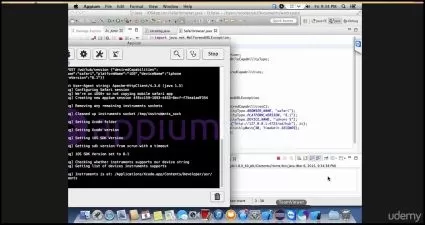Mastering Web Automation with WebdriverIO
Stefan Toshkov Zhelyazkov
5:54:44
Description
A Comprehensive Guide to Automating Web Testing and Enhancing Your QA Skills
What You'll Learn?
- Utilize Python comprehensions for efficient data manipulation
- Scrape data from websites using the BeautifulSoup library
- Use Selenium to examine a webpage's DOM elements
- Manage project dependencies effectively with pipenv
- Interact with REST APIs by employing the Requests library
- Explore the Django admin interface, create Django apps and projects
- Apply object-oriented programming principles in Python applications
- Dynamically import Python modules as needed
- Transmit messages via POST requests
- Work with MongoDB using the PyMongo module
- Learn to create application models and perform queries using the Django Object-Relational Mapping (ORM)
- Gain proficiency in the Nameko Dependency Providers framework
Who is this for?
What You Need to Know?
More details
DescriptionAre you ready to elevate your skills in web automation and become a proficient QA engineer? Dive into our comprehensive course, "Mastering Web Automation with WebdriverIO and Selenium," and embark on a journey to become a web automation expert.
In this course, we cover everything you need to know to excel in web automation testing. Starting with a detailed comparison of WebDriverIO and Selenium, you'll gain a solid understanding of the tools at your disposal. We'll guide you through the installation process, ensuring you have a seamless setup for your automation projects.
As you progress through the course, you'll unlock the secrets of effective element management and interaction. Learn how to perform various checks, from element presence to clickability, and master advanced techniques like focused elements and attribute checks. We also delve into the intricacies of inspecting elements, detecting shadows, and gathering crucial element properties.
To make your automation scripts more robust, we explore different waiting and synchronization strategies, including explicit waits, hard sleep, and the "wait until" approach. You'll be equipped to handle even the most complex web applications with confidence.
But that's not all! Our course goes beyond the basics. You'll discover how to configure timeouts, set capabilities, and generate Allure reports for comprehensive test reporting. Plus, we provide practical experience with a hands-on project involving the popular Orange HR application.
By the end of this course, you'll be armed with the knowledge and skills needed to tackle web automation challenges with ease. Whether you're a QA professional looking to upskill or a developer eager to enhance your testing capabilities, "Mastering Web Automation with WebdriverIO and Selenium" is your ticket to success in the world of web automation. Enrol now and take the first step toward becoming a web automation pro!
Who this course is for:
- Quality Assurance (QA) Professionals
- Software Developers
- Students and Aspiring Web Testers
- Anyone Interested in Web Automation
Are you ready to elevate your skills in web automation and become a proficient QA engineer? Dive into our comprehensive course, "Mastering Web Automation with WebdriverIO and Selenium," and embark on a journey to become a web automation expert.
In this course, we cover everything you need to know to excel in web automation testing. Starting with a detailed comparison of WebDriverIO and Selenium, you'll gain a solid understanding of the tools at your disposal. We'll guide you through the installation process, ensuring you have a seamless setup for your automation projects.
As you progress through the course, you'll unlock the secrets of effective element management and interaction. Learn how to perform various checks, from element presence to clickability, and master advanced techniques like focused elements and attribute checks. We also delve into the intricacies of inspecting elements, detecting shadows, and gathering crucial element properties.
To make your automation scripts more robust, we explore different waiting and synchronization strategies, including explicit waits, hard sleep, and the "wait until" approach. You'll be equipped to handle even the most complex web applications with confidence.
But that's not all! Our course goes beyond the basics. You'll discover how to configure timeouts, set capabilities, and generate Allure reports for comprehensive test reporting. Plus, we provide practical experience with a hands-on project involving the popular Orange HR application.
By the end of this course, you'll be armed with the knowledge and skills needed to tackle web automation challenges with ease. Whether you're a QA professional looking to upskill or a developer eager to enhance your testing capabilities, "Mastering Web Automation with WebdriverIO and Selenium" is your ticket to success in the world of web automation. Enrol now and take the first step toward becoming a web automation pro!
Who this course is for:
- Quality Assurance (QA) Professionals
- Software Developers
- Students and Aspiring Web Testers
- Anyone Interested in Web Automation
User Reviews
Rating
Stefan Toshkov Zhelyazkov
Instructor's Courses
Udemy
View courses Udemy- language english
- Training sessions 42
- duration 5:54:44
- Release Date 2023/11/21