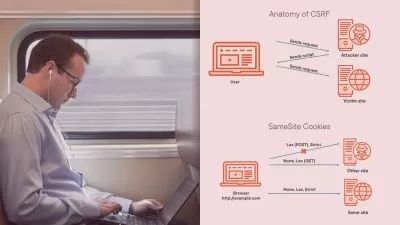Mastering Web Automation with Playwright and Python
Stefan Toshkov Zhelyazkov
7:11:33
Description
Efficient Testing, Dynamic Interactions, and GitHub Integration for Seamless Automation
What You'll Learn?
- Foundations of Playwright Automation
- Advanced Testing Techniques and Configuration
- Enhancing Web Automation and Interaction
- Efficient Wait Strategies and API Testing
- Streamlining GitHub Project Management
- Debugging and Troubleshooting
Who is this for?
What You Need to Know?
More details
DescriptionUnlock the full potential of web automation with our comprehensive course, "Mastering Web Automation with Playwright and Python." Whether you're a software tester aiming to streamline your testing process, a web developer looking to enhance your development workflow, or an automation enthusiast eager to explore the world of browser automation, this course is your ultimate guide.
Navigate through a journey of practical knowledge and hands-on experience as you delve into the powerful combination of Playwright and Python. From the very basics to advanced techniques, this course equips you with the skills needed to confidently automate web interactions and elevate your automation projects.
What You'll Learn:
Lay the foundation with Playwright basics, setting up your environment, and recording your first scripts.
Master PyTest for organized and efficient testing, leveraging command-line tools, and utilizing powerful fixtures.
Dive into advanced interactions by automating dynamic content, handling diverse inputs, and conquering scrollbars.
Seamlessly integrate automation into your GitHub projects, from authentication to managing project cards.
Perform API testing with Playwright and Python, and craft comprehensive test cases with assertions.
Explore debugging techniques to troubleshoot issues and ensure reliable automation.
Gain insights into GitHub project management automation, creating, moving, and optimizing project cards.
Enhance your skills with device emulation, auto-waiting strategies, and efficient wait management.
Capture screenshots, record videos, and effectively handle downloads for thorough testing.
Navigate complex web scenarios with confidence, from mouse over interactions to dealing with overlapped elements.
Join us on this immersive journey, where you'll learn not only the technical aspects of Playwright and Python but also the best practices to excel in web automation. By the end of this course, you'll have the tools and knowledge to automate interactions, optimize testing, and manage projects with ease.
Don't miss out on becoming a proficient web automation specialist. Enroll today in "Mastering Web Automation with Playwright and Python" and open doors to a world of streamlined, efficient, and dynamic web automation.
Who this course is for:
- Software Testers and Quality Assurance Professionals
- Web Developers
- Automation Engineers
- Professionals Seeking Career Advancement
- Anyone Interested in Web Automation
Unlock the full potential of web automation with our comprehensive course, "Mastering Web Automation with Playwright and Python." Whether you're a software tester aiming to streamline your testing process, a web developer looking to enhance your development workflow, or an automation enthusiast eager to explore the world of browser automation, this course is your ultimate guide.
Navigate through a journey of practical knowledge and hands-on experience as you delve into the powerful combination of Playwright and Python. From the very basics to advanced techniques, this course equips you with the skills needed to confidently automate web interactions and elevate your automation projects.
What You'll Learn:
Lay the foundation with Playwright basics, setting up your environment, and recording your first scripts.
Master PyTest for organized and efficient testing, leveraging command-line tools, and utilizing powerful fixtures.
Dive into advanced interactions by automating dynamic content, handling diverse inputs, and conquering scrollbars.
Seamlessly integrate automation into your GitHub projects, from authentication to managing project cards.
Perform API testing with Playwright and Python, and craft comprehensive test cases with assertions.
Explore debugging techniques to troubleshoot issues and ensure reliable automation.
Gain insights into GitHub project management automation, creating, moving, and optimizing project cards.
Enhance your skills with device emulation, auto-waiting strategies, and efficient wait management.
Capture screenshots, record videos, and effectively handle downloads for thorough testing.
Navigate complex web scenarios with confidence, from mouse over interactions to dealing with overlapped elements.
Join us on this immersive journey, where you'll learn not only the technical aspects of Playwright and Python but also the best practices to excel in web automation. By the end of this course, you'll have the tools and knowledge to automate interactions, optimize testing, and manage projects with ease.
Don't miss out on becoming a proficient web automation specialist. Enroll today in "Mastering Web Automation with Playwright and Python" and open doors to a world of streamlined, efficient, and dynamic web automation.
Who this course is for:
- Software Testers and Quality Assurance Professionals
- Web Developers
- Automation Engineers
- Professionals Seeking Career Advancement
- Anyone Interested in Web Automation
User Reviews
Rating
Stefan Toshkov Zhelyazkov
Instructor's Courses
Udemy
View courses Udemy- language english
- Training sessions 66
- duration 7:11:33
- Release Date 2023/10/08