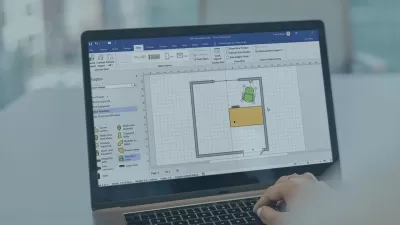Mastering Visio – Intermediate
Bigger Brains
49:34
Description
Learn Microsoft’s solution for documenting processes using flowcharts and diagrams.
What You'll Learn?
- Make a floor plan and model a room diagram
- Create and modify a cross-functional flowchart
- Create a network diagram
- Use and customize shape data
- Use layers
- Modify shape and connector styles
- Work with themes
- Add page backgrounds
- Work with containers
Who is this for?
More details
DescriptionLearn Microsoft’s solution for documenting processes using flowcharts and diagrams.
Visio can help you visually represent work processes, hierarchies, and workflows to make data easier to understand and follow. This makes Visio a great tool for project management, process analysis, and infrastructure documentation.
In this course, you will learn how to create specific types of diagrams. If you need to plan out an office space, you can use Visio to plan not just the floor layout, but you can even add furniture and plants to the diagram. You’ll also learn how to create cross-functional flowcharts and add multiple swimlanes to represent different areas. Visio is also useful for creating network diagrams. In addition to allowing you to add both devices and people to your diagrams, you can even track part numbers and IP addresses all in one place. You’ll also learn how to modify visual elements such as backgrounds, themes, and styles in order to add precision and variety to your diagrams. Trainer Kat Snizaski will help you discover many of Visio’s stencils and tools so you can take your diagrams and flowcharts to the next level.
Topics covered include:
Creating floor plans and room diagrams
Creating and modifying cross-functional flowcharts
Creating network diagrams
Working with shape data
Using layers and containers
Modifying styles, themes, and page backgrounds
High-quality HD content in the “Uniquely Engagingâ€TM Bigger Brains Teacher-Learner style!
This course uses the 2019 version of Microsoft Visio.
Who this course is for:
- Those who are familiar with the basics of Visio and would like to learn how to create advanced drawings and enhanced shapes.
Learn Microsoft’s solution for documenting processes using flowcharts and diagrams.
Visio can help you visually represent work processes, hierarchies, and workflows to make data easier to understand and follow. This makes Visio a great tool for project management, process analysis, and infrastructure documentation.
In this course, you will learn how to create specific types of diagrams. If you need to plan out an office space, you can use Visio to plan not just the floor layout, but you can even add furniture and plants to the diagram. You’ll also learn how to create cross-functional flowcharts and add multiple swimlanes to represent different areas. Visio is also useful for creating network diagrams. In addition to allowing you to add both devices and people to your diagrams, you can even track part numbers and IP addresses all in one place. You’ll also learn how to modify visual elements such as backgrounds, themes, and styles in order to add precision and variety to your diagrams. Trainer Kat Snizaski will help you discover many of Visio’s stencils and tools so you can take your diagrams and flowcharts to the next level.
Topics covered include:
Creating floor plans and room diagrams
Creating and modifying cross-functional flowcharts
Creating network diagrams
Working with shape data
Using layers and containers
Modifying styles, themes, and page backgrounds
High-quality HD content in the “Uniquely Engagingâ€TM Bigger Brains Teacher-Learner style!
This course uses the 2019 version of Microsoft Visio.
Who this course is for:
- Those who are familiar with the basics of Visio and would like to learn how to create advanced drawings and enhanced shapes.
User Reviews
Rating
Bigger Brains
Instructor's Courses
Udemy
View courses Udemy- language english
- Training sessions 12
- duration 49:34
- Release Date 2022/12/11