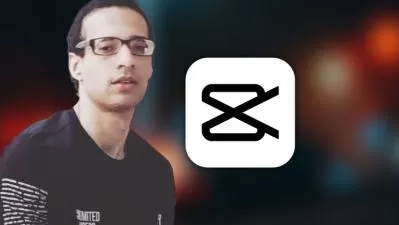Mastering Video Editing with DaVinci Resolve: From Beginner
John Bura,Mammoth Interactive
5:32:30
Description
rom Basic Techniques to Professional-level Editing: A Step-by-Step Guide to DaVinci Resolve's Powerful Features
What You'll Learn?
- What you can do in Davinci Resolve
- Edit videos in the cut page in DaVinci Resolve
- Build transitions in DaVinci Resolve
- Use Clip Tools In DaVinci Resolve
Who is this for?
More details
DescriptionAre you looking to become a professional video editor or improve your editing skills? Look no further than our comprehensive course on DaVinci Resolve. This course is designed to take you from beginner to advanced in no time.
In this course, you will learn how to import, organize, and edit your footage using DaVinci Resolve's powerful features. You'll start with the basics, including basic cuts and transitions, before moving on to more advanced techniques like color grading and audio editing. Our step-by-step guide will help you master the tools and features you need to create professional-looking videos.
Our experienced instructors will guide you through the process of editing videos using DaVinci Resolve's advanced features, such as Fusion, Fairlight, and Color Grading. You'll learn how to use these tools to create stunning visual effects, adjust audio levels, and enhance your videos with color correction and grading.
One of the unique aspects of this course is the hands-on experience you'll gain. Throughout the course, you'll work on real-world projects, applying the skills you learn to create engaging and visually stunning videos. This practical experience will prepare you for any editing challenge you may face in the future.
By the end of this course, you'll have the skills and confidence to tackle any video editing project using DaVinci Resolve. Whether you're creating content for social media, YouTube, or professional productions, this course will give you the tools you need to succeed.
Enroll today in our DaVinci Resolve course, and unleash your creativity and editing skills to create videos that will capture your audience's attention.
Who this course is for:
- Beginners in Video Editing and Color Grading.
Are you looking to become a professional video editor or improve your editing skills? Look no further than our comprehensive course on DaVinci Resolve. This course is designed to take you from beginner to advanced in no time.
In this course, you will learn how to import, organize, and edit your footage using DaVinci Resolve's powerful features. You'll start with the basics, including basic cuts and transitions, before moving on to more advanced techniques like color grading and audio editing. Our step-by-step guide will help you master the tools and features you need to create professional-looking videos.
Our experienced instructors will guide you through the process of editing videos using DaVinci Resolve's advanced features, such as Fusion, Fairlight, and Color Grading. You'll learn how to use these tools to create stunning visual effects, adjust audio levels, and enhance your videos with color correction and grading.
One of the unique aspects of this course is the hands-on experience you'll gain. Throughout the course, you'll work on real-world projects, applying the skills you learn to create engaging and visually stunning videos. This practical experience will prepare you for any editing challenge you may face in the future.
By the end of this course, you'll have the skills and confidence to tackle any video editing project using DaVinci Resolve. Whether you're creating content for social media, YouTube, or professional productions, this course will give you the tools you need to succeed.
Enroll today in our DaVinci Resolve course, and unleash your creativity and editing skills to create videos that will capture your audience's attention.
Who this course is for:
- Beginners in Video Editing and Color Grading.
User Reviews
Rating
John Bura
Instructor's CoursesMammoth Interactive
Instructor's Courses
Udemy
View courses Udemy- language english
- Training sessions 80
- duration 5:32:30
- Release Date 2023/05/17