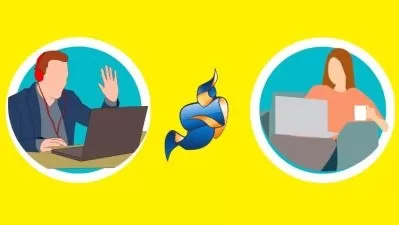Mastering Video Conferencing
Russell Bacon
1:09:19
Description
Simple tips and tricks to improve the video conferencing experience.
What You'll Learn?
- Mastering teleconferencing techniques that will work with any conferencing platform
- Conference site selection
- equipment selection
- camera positioning
- microphone selection
- How to use Zoom
- How to use Webex
- meeting planning
- meeting etiquette
- post-meeting success
Who is this for?
What You Need to Know?
More details
DescriptionLearn skills to use on any video conferencing platform. In this course, you will learn to: set the stage right by finding and creating the perfect conference area, select the right equipment without breaking the bank, and prepare yourself for the meeting. Learn how to avoid common mistakes related to preparing for the meeting, conference etiquette, and post-meeting steps to maximize the benefits of video-teleconferencing.
This class is for non-technical people who join video teleconferences regularly.
Who this course is for:
- People who use video teleconferencing
Learn skills to use on any video conferencing platform. In this course, you will learn to: set the stage right by finding and creating the perfect conference area, select the right equipment without breaking the bank, and prepare yourself for the meeting. Learn how to avoid common mistakes related to preparing for the meeting, conference etiquette, and post-meeting steps to maximize the benefits of video-teleconferencing.
This class is for non-technical people who join video teleconferences regularly.
Who this course is for:
- People who use video teleconferencing
User Reviews
Rating
Russell Bacon
Instructor's Courses
Udemy
View courses Udemy- language english
- Training sessions 13
- duration 1:09:19
- English subtitles has
- Release Date 2022/11/20