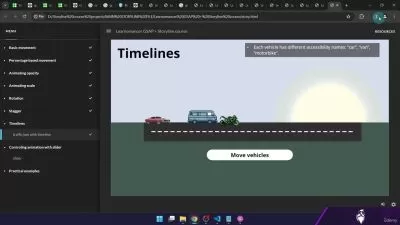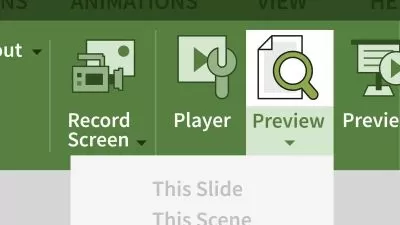Mastering Variables in Articulate Storyline 360
E-Learning Uncovered,Diane Elkins
3:25:50
Description
Build courses you're proud of! Take your courses to the next level with these advanced Articulate Storyline techniques!
What You'll Learn?
- How to use text variables, true/false variables, and number variables
- How to set up conditional logic
- How to integrate variables with other features such as states, layers, sliders, and master slides
- How to plan out the logic in advance and how to troubleshoot when things don't work as planned.
- How to use variables to set up points, badges, personalization, custom navigation, and dynamically changing content
Who is this for?
What You Need to Know?
More details
DescriptionIn this course, you'll learn all about using Articulate Storyline variables in your e-learning courses: text variables, true/false variables, and number variables. You'll walk step by step through nine examples (three of each type of variable) moving from simple to complex. The lessons are recorded in Articulate Storyline 360, and you can follow along with the practice files and the downloadable workbook if you have Storyline 2, Storyline 3, or Storyline 360. (Note:Â The last activity can only be done in Articulate Storyline 360.)
Throughout these activities, you'll learn how to enhance your e-learning course with personalization, gamification, conditional logic, dynamic content, and more!
The course takes 6 to 9 hours to complete, which includes watching the 3.5 hours of video demonstrations and completing the practice activities yourself.
Who this course is for:
- Intermediate Storyline users who are ready to take their designs to the next level.
In this course, you'll learn all about using Articulate Storyline variables in your e-learning courses: text variables, true/false variables, and number variables. You'll walk step by step through nine examples (three of each type of variable) moving from simple to complex. The lessons are recorded in Articulate Storyline 360, and you can follow along with the practice files and the downloadable workbook if you have Storyline 2, Storyline 3, or Storyline 360. (Note:Â The last activity can only be done in Articulate Storyline 360.)
Throughout these activities, you'll learn how to enhance your e-learning course with personalization, gamification, conditional logic, dynamic content, and more!
The course takes 6 to 9 hours to complete, which includes watching the 3.5 hours of video demonstrations and completing the practice activities yourself.
Who this course is for:
- Intermediate Storyline users who are ready to take their designs to the next level.
User Reviews
Rating
E-Learning Uncovered
Instructor's CoursesDiane Elkins
Instructor's Courses
Udemy
View courses Udemy- language english
- Training sessions 58
- duration 3:25:50
- Release Date 2022/12/03