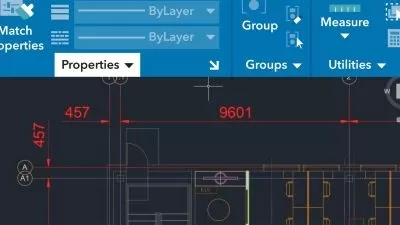Mastering Topographic Mapping in MicroSurvey CAD
Sanwal Jahan
2:57:09
Description
A Comprehensive Guide to Mastering Topographic Mapping for Surveying Professionals and Enthusiasts
What You'll Learn?
- Master MicroSurvey CAD for Topographic Mapping
- Efficiently Import and Manage Survey Data
- Enhance Maps with Point Labeling and Annotation
- Create Precise and Accurate Topographic Maps
- Build Comprehensive Base Maps
Who is this for?
What You Need to Know?
More details
DescriptionEmbark on a transformative learning experience with our course, "Mastering Topographic Mapping in MicroSurvey CAD," tailored for both seasoned surveying professionals and curious enthusiasts alike. This comprehensive course serves as your gateway to unlocking the full potential of MicroSurvey CAD for topographic mapping.
Throughout this in-depth journey, you will gain the skills and knowledge needed to confidently navigate the MicroSurvey CAD platform, creating detailed and precise topographic maps for a myriad of applications. The course goes beyond the basics, empowering you to apply advanced techniques in contour generation, labeling, and 3D visualization, elevating your proficiency in MicroSurvey CAD for surveying and mapping projects. This learning expedition is more than a course; it's an opportunity to refine your mapping skills, bringing precision and artistry to your topographic creations.
By the course's conclusion, you will emerge with the mastery to transform raw survey data into visually compelling and accurate topographic maps. The curriculum covers MicroSurvey CAD Mastery, Data Import Perfection, Creating Base Maps, Contour Generation Excellence, Text Settings and Editing, Finishing Touches, and ultimately, boosting your professional proficiency in surveying and GIS.
Join us in 'Mastering Topographic Mapping in MicroSurvey CAD' and let's turn your mapping aspirations into a reality. Enroll now to embark on a journey where precision meets innovation, shaping you into a topographic mapping maestro.
Who this course is for:
- Surveying Professionals
- Engineering and Construction Experts
- GIS Enthusiasts
- Mapping and CAD Professionals
- Students and Aspiring Surveyors
Embark on a transformative learning experience with our course, "Mastering Topographic Mapping in MicroSurvey CAD," tailored for both seasoned surveying professionals and curious enthusiasts alike. This comprehensive course serves as your gateway to unlocking the full potential of MicroSurvey CAD for topographic mapping.
Throughout this in-depth journey, you will gain the skills and knowledge needed to confidently navigate the MicroSurvey CAD platform, creating detailed and precise topographic maps for a myriad of applications. The course goes beyond the basics, empowering you to apply advanced techniques in contour generation, labeling, and 3D visualization, elevating your proficiency in MicroSurvey CAD for surveying and mapping projects. This learning expedition is more than a course; it's an opportunity to refine your mapping skills, bringing precision and artistry to your topographic creations.
By the course's conclusion, you will emerge with the mastery to transform raw survey data into visually compelling and accurate topographic maps. The curriculum covers MicroSurvey CAD Mastery, Data Import Perfection, Creating Base Maps, Contour Generation Excellence, Text Settings and Editing, Finishing Touches, and ultimately, boosting your professional proficiency in surveying and GIS.
Join us in 'Mastering Topographic Mapping in MicroSurvey CAD' and let's turn your mapping aspirations into a reality. Enroll now to embark on a journey where precision meets innovation, shaping you into a topographic mapping maestro.
Who this course is for:
- Surveying Professionals
- Engineering and Construction Experts
- GIS Enthusiasts
- Mapping and CAD Professionals
- Students and Aspiring Surveyors
User Reviews
Rating
Sanwal Jahan
Instructor's Courses
Udemy
View courses Udemy- language english
- Training sessions 25
- duration 2:57:09
- Release Date 2024/03/12