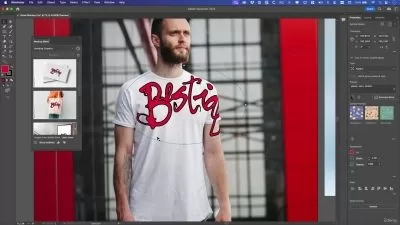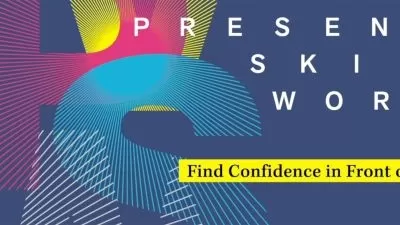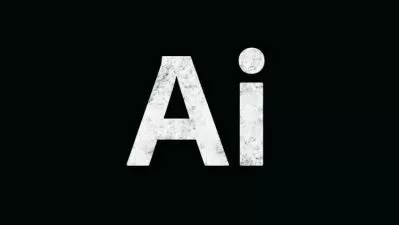Mastering the Pen Tool in Adobe Illustrator: From Beginner to Brilliant
Jill Miller
34:57
Description
The Pen Tool is the very foundation of Adobe Illustrator, and I think designers handicap themselves when they don't learn to use it to its fullest extent. Even if you decide to draw with a different tool, understanding the Pen Tool will let you use those other tools more effectively. That is why I have dedicated an entire class to this one Illustrator tool. By the end of this class, you will be able to use this powerful tool to create the designs of your dreams. And also illustrations of your favorite animal. :)
I begin this class with the very basics—no prior knowledge required! Once you're comfortable with the basics, we'll move on to fine-tuning your path, best practices, tips and tricks, and everything you need to know to master the pen tool. While I am gearing this class towards absolute beginners, I hope even experienced users will find tidbits to improve their Illustrator skills as well.
I'll be teaching in Adobe CC. If you don't already have Adobe Illustrator, you can download a free trial here: https://www.adobe.com/products/illustrator/free-trial-download.html
What You'll Learn?
- Illustration
- Digital Illustration
- Adobe Illustrator
- Graphic Design
- Creative
- Html In Hindi
More details
User Reviews
Rating
Jill Miller
Instructor's CoursesHello! My name is Jill, and I love to create. You, too?
I I love love love watercolors, but since becoming a mom, I've focused mostly on digital artwork. (After all, toddlers can't spill digital paint!) Adobe Illustrator and Procreate are my favorite art creation apps, and I would love to teach you to create with them, too.

SkillShare
View courses SkillShare- language english
- Training sessions 9
- duration 34:57
- Release Date 2024/03/05