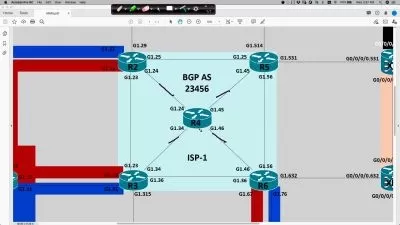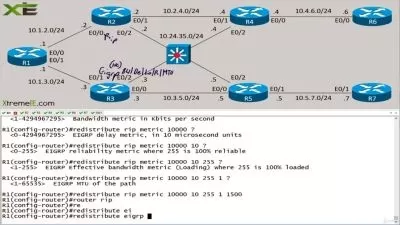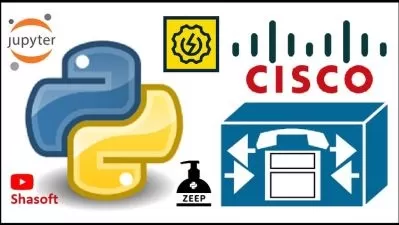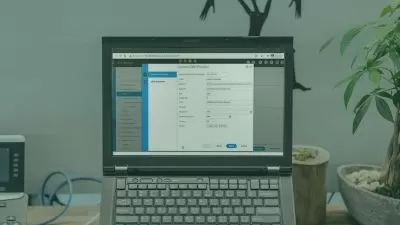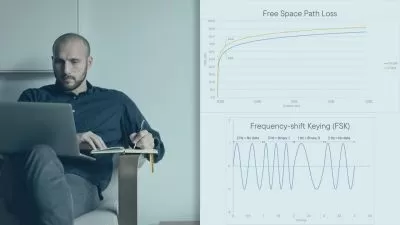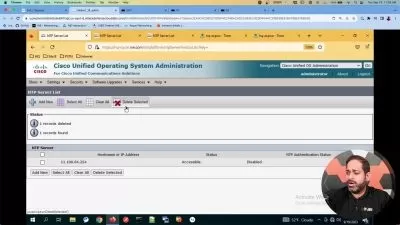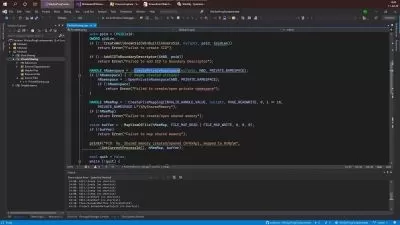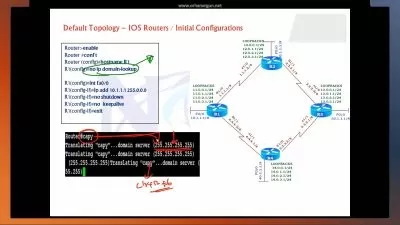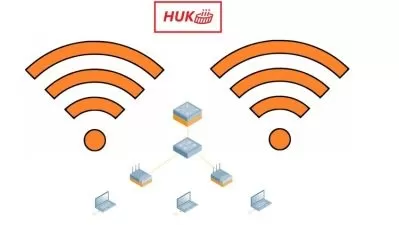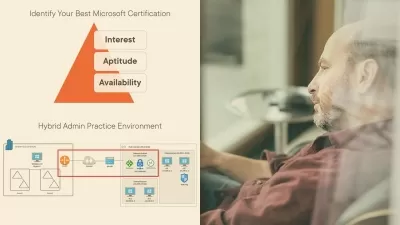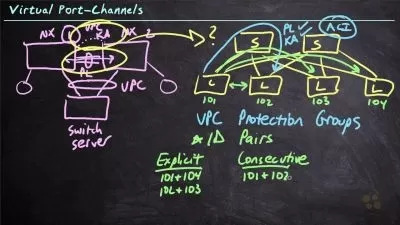Mastering the Cisco Meraki MX - Updated Nov 2023
Julian Burst
3:02:17
Description
Making you feel confident in supporting, analysing, and troubleshooting MX devices that are in your network environment.
What You'll Learn?
- Bringing MX devices online - Firewall info, Local Status Page
- General - Syslog, Local Status Page and Firmware Upgrades
- Firewall Rules - L3, L7, NBAR, Port Forwarding, 1:1 NAT
- Everything VPN - ClientVPN, AnyConnect VPN, Non-Meraki VPN, AutoVPN
- Threat Protection - AMP, IDS/IPS/Content Filtering
- MX Routing - Route Priority, iBGP (via AutoVPN), eBGP, Passthrough v Routed
- DHCP - Reservations, Fixed IP assignments, DHCP Options, Mandatory DHCP
- Addressing & VLANs - Port configuration, 802.1x, Group policies
- Client tracking - Clients page, Traffic Analysis
Who is this for?
What You Need to Know?
More details
DescriptionMastering the Cisco Meraki MX - This course is your key to being able to navigate the Security & SD-WAN Meraki platform like a network engineer should by making the complex simple.
Delve into the intricacies of firewall rules, master various VPN setups, and fortify your network with advanced threat protection techniques. Become an authority in MX Routing, DHCP configuration, Addressing & VLANs, and confidently track clients and analyze traffic.
Whether you're a networking novice or an experienced user, this course caters to all skill levels.
In this course, you will learn:
Bringing MX devices online, along with crucial insights into firewall settings and the Local Status Page.
Seamless navigation through syslog management and firmware upgrades for a hassle-free network experience.
Masterful control over firewall rules, including L3, L7, NBAR, Port Forwarding, and 1:1 NAT configurations.
Diving deep into the world of VPNs: ClientVPN, AnyConnect VPN, Non-Meraki VPN, and AutoVPN setups.
Harnessing the power of Threat Protection with hands-on experience in AMP, IDS/IPS, and Content Filtering.
Demystifying MX Routing techniques like Route Priority, iBGPÂ (via AutoVPN), and eBGP.
A comprehensive guide to DHCP configurations, including reservations, fixed IP assignments, DHCP Options, and Mandatory DHCP.
Navigating Addressing & VLANs effortlessly, mastering port configuration, 802.1x authentication, and Group policies.
Becoming an adept client tracker and network analyzer using the Client's page, Traffic analysis and Packet Captures.
A recommended understanding of Fundamentals of Networking is beneficial, but not mandatory. Basic familiarity with the Meraki dashboard is helpful, but all actions will be thoroughly explained throughout the course.
This course will be updated monthly with any new features or fixes to the course as required.
Feel free to reach out if you have any questions!
Who this course is for:
- Cisco Meraki users of all skill levels who want a concise and educational way to learn everything you'll need to know about MX to feel confident supporting them in your network environment.
Mastering the Cisco Meraki MX - This course is your key to being able to navigate the Security & SD-WAN Meraki platform like a network engineer should by making the complex simple.
Delve into the intricacies of firewall rules, master various VPN setups, and fortify your network with advanced threat protection techniques. Become an authority in MX Routing, DHCP configuration, Addressing & VLANs, and confidently track clients and analyze traffic.
Whether you're a networking novice or an experienced user, this course caters to all skill levels.
In this course, you will learn:
Bringing MX devices online, along with crucial insights into firewall settings and the Local Status Page.
Seamless navigation through syslog management and firmware upgrades for a hassle-free network experience.
Masterful control over firewall rules, including L3, L7, NBAR, Port Forwarding, and 1:1 NAT configurations.
Diving deep into the world of VPNs: ClientVPN, AnyConnect VPN, Non-Meraki VPN, and AutoVPN setups.
Harnessing the power of Threat Protection with hands-on experience in AMP, IDS/IPS, and Content Filtering.
Demystifying MX Routing techniques like Route Priority, iBGPÂ (via AutoVPN), and eBGP.
A comprehensive guide to DHCP configurations, including reservations, fixed IP assignments, DHCP Options, and Mandatory DHCP.
Navigating Addressing & VLANs effortlessly, mastering port configuration, 802.1x authentication, and Group policies.
Becoming an adept client tracker and network analyzer using the Client's page, Traffic analysis and Packet Captures.
A recommended understanding of Fundamentals of Networking is beneficial, but not mandatory. Basic familiarity with the Meraki dashboard is helpful, but all actions will be thoroughly explained throughout the course.
This course will be updated monthly with any new features or fixes to the course as required.
Feel free to reach out if you have any questions!
Who this course is for:
- Cisco Meraki users of all skill levels who want a concise and educational way to learn everything you'll need to know about MX to feel confident supporting them in your network environment.
User Reviews
Rating
Julian Burst
Instructor's Courses
Udemy
View courses Udemy- language english
- Training sessions 20
- duration 3:02:17
- Release Date 2023/11/21