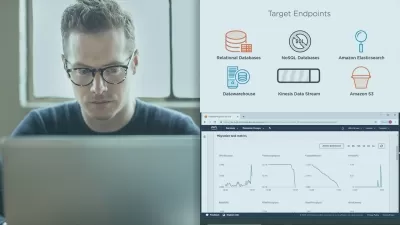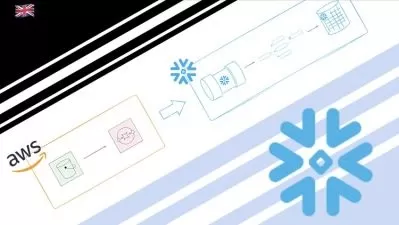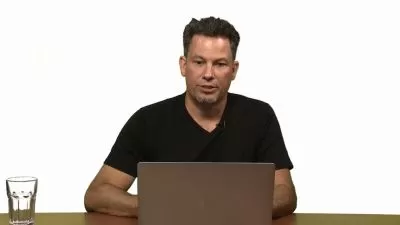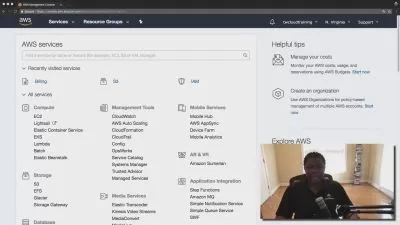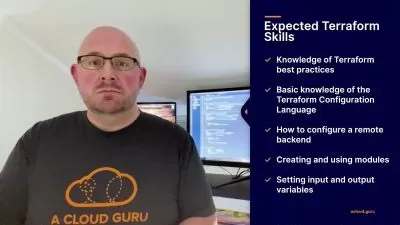Mastering Terraform: From Beginner to Expert
Lauro Fialho Müller
20:34:51
Description
20+ hours, 60+ hands-on labs and 6 projects in AWS for you to master Terraform and Infrastructure as Code!
What You'll Learn?
- Learn all the necessary sections for the HashiCorp Certified: Terraform Associate certification
- Develop practical skills through 60+ practical labs and 5+ real-world projects
- Gain a comprehensive understanding of Terraform and its benefits
- Gain proficiency in working with Terraform providers, backends, variables, state, modules, workspaces, and much more
- Master the HashiCorp Configuration Language (HCL)
- Work with many different AWS resources, from EC2 instances and S3 buckets to IAM roles and policies
Who is this for?
What You Need to Know?
More details
DescriptionWelcome to Mastering Terraform: From Beginner to Expert! Are you ready to get hands-on with the industry-leading Infrastructure as Code (IaC) tool? This course is designed to take you from a beginner to a proficient practitioner, equipping you with an in-depth understanding of Terraform concepts.
Why Learn Terraform?
Terraform is an incredibly valuable skill to develop, particularly for those working in the field of DevOps, system administration, or cloud architecture. Here are some reasons why:
Infrastructure as Code (IaC): Terraform allows you to manage and provision your infrastructure through code. This means you can apply version control, peer review, and continuous integration/continuous delivery (CI/CD) practices to your infrastructure, just like you would with application code.
Provider Agnostic: Terraform supports a wide range of service providers, not just AWS. This means you can use it to manage a multi-cloud environment, or even to handle on-premises and cloud resources together.
Efficiency and Speed: Terraform can create, modify, and destroy resources in parallel, leading to faster and more efficient infrastructure management.
Modular and Reusable: Terraform configurations can be packaged as modules and reused, reducing duplication and enhancing maintainability.
Community and Market Demand: Terraform is widely used and supported by a large community. In the job market, there is a high demand for skills in Terraform and other IaC tools.
By mastering Terraform, you'll be equipping yourself with a powerful tool that can greatly enhance your career prospects in the tech industry.
Why Should You Choose This Course?
This course is uniquely designed to offer a blend of theoretical knowledge and practical application, providing a comprehensive understanding of Terraform. We understand that learning is not just about absorbing information, but also about applying that information in real-world situations. This belief is reflected in our course structure and content. Here are some key reasons why you should choose this course to master Terraform:
More than 60 practical exercises: We believe in the power of learning by doing. Our course is packed with over 60 exercises to reinforce the concepts you learn and help you gain hands-on experience with Terraform. All the exercises have detailed descriptions so that you can try everything by yourself before checking the solution videos!
Six comprehensive projects: Apply what you learn in real-world scenarios through our five extensive projects. These projects cover a range of applications, from deploying a static website on S3 to managing users on IAM and creating a reusable RDS module!
Expert guidance: Learn from experienced professionals who are passionate about teaching and dedicated to helping you reach your career goals.
Which Skills Will You Acquire During This Course?
When you decide to participate in this enriching course, you'll have the opportunity to gain and develop a comprehensive range of important skills. This includes, but is not limited to:
Comprehensive understanding of Terraform and its benefits
Ability to create and manage infrastructure using AWS Console and Terraform
Proficiency in managing Terraform backends and providers
Expertise in working with HashiCorp Configuration Language (HCL)
Practical experience in deploying a static website on S3, managing users on IAM, and deploying applications on EC2.
Get ready to elevate your career with our Mastering Terraform: From Beginner to Expert course. Let's start this exciting journey together!
Who this course is for:
- Developers looking to expand their knowledge on Terraform and Infrastructure as Code
- Practitioners looking to complete the HashiCorp Certified: Terraform Associate certification
- DevOps practitioners looking to learn how to leverage Terraform for infrastructure management
Welcome to Mastering Terraform: From Beginner to Expert! Are you ready to get hands-on with the industry-leading Infrastructure as Code (IaC) tool? This course is designed to take you from a beginner to a proficient practitioner, equipping you with an in-depth understanding of Terraform concepts.
Why Learn Terraform?
Terraform is an incredibly valuable skill to develop, particularly for those working in the field of DevOps, system administration, or cloud architecture. Here are some reasons why:
Infrastructure as Code (IaC): Terraform allows you to manage and provision your infrastructure through code. This means you can apply version control, peer review, and continuous integration/continuous delivery (CI/CD) practices to your infrastructure, just like you would with application code.
Provider Agnostic: Terraform supports a wide range of service providers, not just AWS. This means you can use it to manage a multi-cloud environment, or even to handle on-premises and cloud resources together.
Efficiency and Speed: Terraform can create, modify, and destroy resources in parallel, leading to faster and more efficient infrastructure management.
Modular and Reusable: Terraform configurations can be packaged as modules and reused, reducing duplication and enhancing maintainability.
Community and Market Demand: Terraform is widely used and supported by a large community. In the job market, there is a high demand for skills in Terraform and other IaC tools.
By mastering Terraform, you'll be equipping yourself with a powerful tool that can greatly enhance your career prospects in the tech industry.
Why Should You Choose This Course?
This course is uniquely designed to offer a blend of theoretical knowledge and practical application, providing a comprehensive understanding of Terraform. We understand that learning is not just about absorbing information, but also about applying that information in real-world situations. This belief is reflected in our course structure and content. Here are some key reasons why you should choose this course to master Terraform:
More than 60 practical exercises: We believe in the power of learning by doing. Our course is packed with over 60 exercises to reinforce the concepts you learn and help you gain hands-on experience with Terraform. All the exercises have detailed descriptions so that you can try everything by yourself before checking the solution videos!
Six comprehensive projects: Apply what you learn in real-world scenarios through our five extensive projects. These projects cover a range of applications, from deploying a static website on S3 to managing users on IAM and creating a reusable RDS module!
Expert guidance: Learn from experienced professionals who are passionate about teaching and dedicated to helping you reach your career goals.
Which Skills Will You Acquire During This Course?
When you decide to participate in this enriching course, you'll have the opportunity to gain and develop a comprehensive range of important skills. This includes, but is not limited to:
Comprehensive understanding of Terraform and its benefits
Ability to create and manage infrastructure using AWS Console and Terraform
Proficiency in managing Terraform backends and providers
Expertise in working with HashiCorp Configuration Language (HCL)
Practical experience in deploying a static website on S3, managing users on IAM, and deploying applications on EC2.
Get ready to elevate your career with our Mastering Terraform: From Beginner to Expert course. Let's start this exciting journey together!
Who this course is for:
- Developers looking to expand their knowledge on Terraform and Infrastructure as Code
- Practitioners looking to complete the HashiCorp Certified: Terraform Associate certification
- DevOps practitioners looking to learn how to leverage Terraform for infrastructure management
User Reviews
Rating
Lauro Fialho Müller
Instructor's Courses
Udemy
View courses Udemy- language english
- Training sessions 227
- duration 20:34:51
- Release Date 2024/07/23