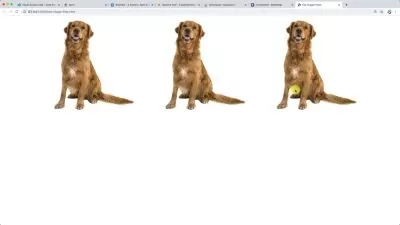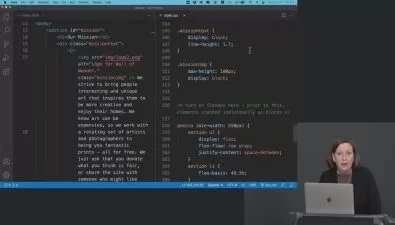Mastering Tailwind CSS UI/UX with 18 Project Examples 2024
Emmanuel Bakare
8:56:46
Description
Beginner to Mastering Tailwind with different professional UI component using Tailwind CSS
What You'll Learn?
- Start with Tailwind basics working with paddings, typograhpy, images, animation, transformations and transitions, building great flex and grid layouts
- Design buttons, avatars, badges, cards, menu system, vertical bar,design website modes,dropdown menu, footer, accordion, modal
- Design a full website project, price list, login forms, Chat UI etc
- Add advanced features with javascript, internal and external plugins and many more
Who is this for?
What You Need to Know?
More details
DescriptionTailwind CSS is a highly popular utility-first CSS framework that has revolutionized the way web developers approach front-end design. In this comprehensive Udemy course, you'll dive deep into the world of Tailwind CSS, learning how to leverage its powerful features to create stunning and responsive user interfaces.
Throughout the course, you'll start with the basics of Tailwind CSS, exploring its classes and understanding how to work with paddings, typography, images, animations, transformations, and transitions. You'll then progress to building more advanced components, such as buttons, avatars, badges, cards, menu systems, vertical bars, and dropdown menus. Additionally, you'll learn how to design website modes, footers, accordions, and modals, all while keeping the focus on creating visually appealing and user-friendly designs.
One of the highlights of this course is the implementation of real-world projects. You'll follow along as the instructor guides you through the development of a full website project, a price list, login forms, chat UI and many more. These practical exercises will not only reinforce your understanding of Tailwind CSS but also equip you with the skills to apply what you've learned in your own projects.
By the end of this course, you'll be a confident Tailwind CSS user, capable of designing and building responsive, visually stunning websites and web applications. Whether you're a beginner or an experienced web developer, this course is designed to take your front-end development skills to new heights.
Who this course is for:
- Beginner to Advanced UI and website designers
Tailwind CSS is a highly popular utility-first CSS framework that has revolutionized the way web developers approach front-end design. In this comprehensive Udemy course, you'll dive deep into the world of Tailwind CSS, learning how to leverage its powerful features to create stunning and responsive user interfaces.
Throughout the course, you'll start with the basics of Tailwind CSS, exploring its classes and understanding how to work with paddings, typography, images, animations, transformations, and transitions. You'll then progress to building more advanced components, such as buttons, avatars, badges, cards, menu systems, vertical bars, and dropdown menus. Additionally, you'll learn how to design website modes, footers, accordions, and modals, all while keeping the focus on creating visually appealing and user-friendly designs.
One of the highlights of this course is the implementation of real-world projects. You'll follow along as the instructor guides you through the development of a full website project, a price list, login forms, chat UI and many more. These practical exercises will not only reinforce your understanding of Tailwind CSS but also equip you with the skills to apply what you've learned in your own projects.
By the end of this course, you'll be a confident Tailwind CSS user, capable of designing and building responsive, visually stunning websites and web applications. Whether you're a beginner or an experienced web developer, this course is designed to take your front-end development skills to new heights.
Who this course is for:
- Beginner to Advanced UI and website designers
User Reviews
Rating
Emmanuel Bakare
Instructor's Courses
Udemy
View courses Udemy- language english
- Training sessions 76
- duration 8:56:46
- Release Date 2024/11/18