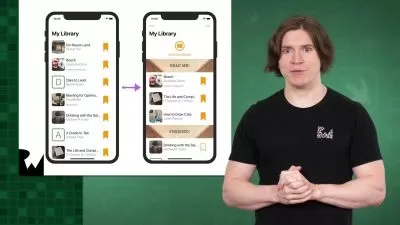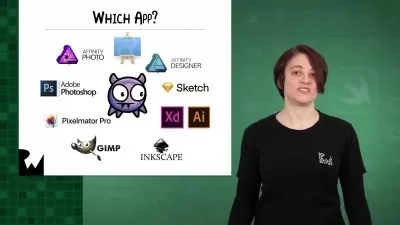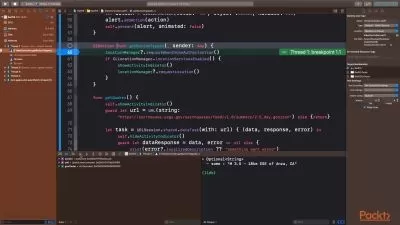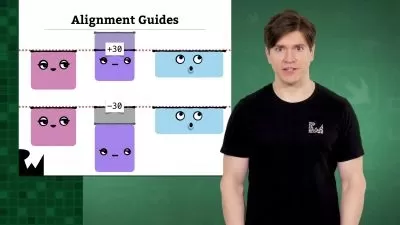Mastering SwiftUI & Vision OS: Building Dynamic apps
Jacky Teng
1:40:32
Description
Master SwiftUI: Build Stunning iOS Apps with SwiftUI
What You'll Learn?
- Build iOS Apps with SwiftUI with excellent UI & UX design
- Data Management and Integration - APIs and connecting the dots in an app
- Vision Pro intro to hero, becoming a full fledge developer
- Launching your own apps & becoming a full fledged app developer
Who is this for?
What You Need to Know?
More details
Description- **Unlock the Power of SwiftUI**: Dive into SwiftUI, Apple's revolutionary framework for building user interfaces across all Apple platforms. Whether you're a beginner or an experienced developer, this course will equip you with the skills to create stunning, responsive, and scalable iOS, macOS, watchOS, and tvOS applications.
- **Hands-On Learning**: Learn by doing with practical, hands-on exercises and projects. From creating your first SwiftUI app to building complex, interactive interfaces, you'll gain real-world experience every step of the way.
- **Swift Programming**: Master Swift, Apple's powerful and intuitive programming language. Understand the fundamentals, data structures, and best practices to write clean and efficient code for your SwiftUI projects.
- **Cross-Platform Development**: Seamlessly design applications for iPhones, iPads, Macs, Apple Watches, and Apple TVs with a single codebase. Explore platform-specific adaptations and create apps that adapt beautifully to each device.
- **UI Components**: Explore a rich library of SwiftUI UI components, from buttons and lists to complex layouts. Customize and style your apps to match your vision.
- **Animations and Transitions**: Bring your apps to life with captivating animations and smooth transitions. Learn how to create engaging user experiences that captivate and delight users.
- **Data Management**: Master data management techniques, including working with JSON, CoreData, and integrating APIs into your SwiftUI apps.
- **Accessibility and Localization**: Ensure your apps are inclusive and accessible to all users. Implement localization to reach a global audience.
- **Publishing and Deployment**: Discover how to publish your apps on the App Store, from testing on physical devices to app submission and review.
- **Continuous Updates**: Stay current with SwiftUI and Swift updates. Learn how to adapt your projects to leverage the latest features and best practices.
- **Community and Support**: Join a community of fellow learners and get support from experienced instructors. Share your projects, seek help, and collaborate on exciting apps.
- **Beginner-Friendly**: No prior SwiftUI or iOS development experience required. We start from the basics and gradually build your skills.
- **Start Your App Development Journey**: Whether you aspire to become a professional app developer or create apps for personal projects, this course is your gateway to success. Turn your app ideas into reality with SwiftUI and Swift.
- **Lifetime Access**: Get lifetime access to course materials, updates, and resources. Your learning journey continues long after you complete the course.
Join us on this exciting adventure into the world of app development with SwiftUI. Enroll now and start creating the next generation of Apple apps!
Who this course is for:
- Anyone who is trying to learn SwiftUI or Vision OS
- **Unlock the Power of SwiftUI**: Dive into SwiftUI, Apple's revolutionary framework for building user interfaces across all Apple platforms. Whether you're a beginner or an experienced developer, this course will equip you with the skills to create stunning, responsive, and scalable iOS, macOS, watchOS, and tvOS applications.
- **Hands-On Learning**: Learn by doing with practical, hands-on exercises and projects. From creating your first SwiftUI app to building complex, interactive interfaces, you'll gain real-world experience every step of the way.
- **Swift Programming**: Master Swift, Apple's powerful and intuitive programming language. Understand the fundamentals, data structures, and best practices to write clean and efficient code for your SwiftUI projects.
- **Cross-Platform Development**: Seamlessly design applications for iPhones, iPads, Macs, Apple Watches, and Apple TVs with a single codebase. Explore platform-specific adaptations and create apps that adapt beautifully to each device.
- **UI Components**: Explore a rich library of SwiftUI UI components, from buttons and lists to complex layouts. Customize and style your apps to match your vision.
- **Animations and Transitions**: Bring your apps to life with captivating animations and smooth transitions. Learn how to create engaging user experiences that captivate and delight users.
- **Data Management**: Master data management techniques, including working with JSON, CoreData, and integrating APIs into your SwiftUI apps.
- **Accessibility and Localization**: Ensure your apps are inclusive and accessible to all users. Implement localization to reach a global audience.
- **Publishing and Deployment**: Discover how to publish your apps on the App Store, from testing on physical devices to app submission and review.
- **Continuous Updates**: Stay current with SwiftUI and Swift updates. Learn how to adapt your projects to leverage the latest features and best practices.
- **Community and Support**: Join a community of fellow learners and get support from experienced instructors. Share your projects, seek help, and collaborate on exciting apps.
- **Beginner-Friendly**: No prior SwiftUI or iOS development experience required. We start from the basics and gradually build your skills.
- **Start Your App Development Journey**: Whether you aspire to become a professional app developer or create apps for personal projects, this course is your gateway to success. Turn your app ideas into reality with SwiftUI and Swift.
- **Lifetime Access**: Get lifetime access to course materials, updates, and resources. Your learning journey continues long after you complete the course.
Join us on this exciting adventure into the world of app development with SwiftUI. Enroll now and start creating the next generation of Apple apps!
Who this course is for:
- Anyone who is trying to learn SwiftUI or Vision OS
User Reviews
Rating
Jacky Teng
Instructor's Courses
Udemy
View courses Udemy- language english
- Training sessions 29
- duration 1:40:32
- Release Date 2024/04/23