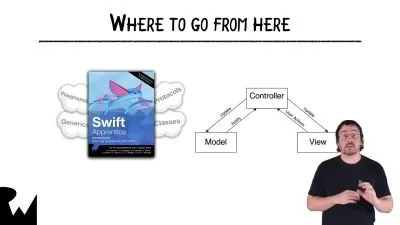Mastering SwiftUI MapKit - The Complete Guide
Mohammad Azam
5:43:24
Description
From Zero to MapKit Pro: SwiftUI's Ultimate Mapping Course
What You'll Learn?
- Students will learn how to seamlessly integrate maps into SwiftUI applications, enabling them to create location-aware apps with ease.
- You will discover how to add markers, pins, and custom annotations to maps, making your apps interactive and engaging.
- Understand how to configure different map styles to match your app's design and provide a visually appealing user experience.
- Master the art of accessing and displaying the user's real-time location on the map, providing context-aware information.
- Learn how to implement smooth zooming and panning features, allowing users to focus on specific points of interest on the map.
- Students will undertake the creation of a NearMe app, capable of showcasing nearby points of interest and sorting them based on distance from the user's locatio
- Stay at the forefront of technology by exploring and implementing the new LookAroundPreview feature introduced in iOS 17, enhancing user engagement.
- Dive into adding route planning and navigation features to your NearMe app, enabling users to easily find their way to selected destinations using Apple Maps.
Who is this for?
What You Need to Know?
More details
DescriptionAre you ready to harness the power of SwiftUI and MapKit to create captivating, location-aware applications? Whether you're a seasoned iOS developer or a newcomer to SwiftUI, our comprehensive course will guide you from novice to expert in no time.
In this course, you'll learn how to display maps seamlessly within your SwiftUI apps, establishing a strong location-based foundation. You'll also delve into the world of markers, pins, and custom annotations, turning your maps into interactive canvases for user engagement. Additionally, you'll have the opportunity to customize your maps with various styles, ensuring they align perfectly with your app's aesthetics.
Understanding and displaying the user's real-time location is a crucial skill, and we'll show you how to do it effortlessly. Zooming and panning features will allow you to focus on specific locations of interest, enhancing user experience.
But that's not all! We'll guide you through the development of a NearMe app, which will display nearby points of interest and intelligently sort them based on distance from the user's location. You'll also explore iOS 17's LookAroundPreview, staying at the forefront of technology integration. And to top it off, you'll learn to add routes and navigation, enabling users to easily find their way to selected destinations using Apple Maps.
This course will cover the creation of a "Restroom Finder App." This unique app will utilize a third-party JSON API to pinpoint and display all nearby restrooms in the user's current position. Each restroom will also be capable of displaying all the amenities available, enhancing user convenience and accessibility.
By enrolling in this course, you'll gain hands-on experience, master essential skills, and create real-world applications that utilize SwiftUI and MapKit. Whether you aspire to build location-based social networks, travel guides, or specialized apps like the Restroom Finder, this course will equip you to develop engaging and feature-rich experiences that captivate your users. Join us today and embark on your journey toward becoming a proficient SwiftUI and MapKit developer!
Who this course is for:
- Aspiring iOS Developers
- Experienced Developers
- Students and Learners
- Entrepreneurs and Product Managers
- Career Switchers
- App Enthusiasts
- Freelancers and Consultants
- App Designers
Are you ready to harness the power of SwiftUI and MapKit to create captivating, location-aware applications? Whether you're a seasoned iOS developer or a newcomer to SwiftUI, our comprehensive course will guide you from novice to expert in no time.
In this course, you'll learn how to display maps seamlessly within your SwiftUI apps, establishing a strong location-based foundation. You'll also delve into the world of markers, pins, and custom annotations, turning your maps into interactive canvases for user engagement. Additionally, you'll have the opportunity to customize your maps with various styles, ensuring they align perfectly with your app's aesthetics.
Understanding and displaying the user's real-time location is a crucial skill, and we'll show you how to do it effortlessly. Zooming and panning features will allow you to focus on specific locations of interest, enhancing user experience.
But that's not all! We'll guide you through the development of a NearMe app, which will display nearby points of interest and intelligently sort them based on distance from the user's location. You'll also explore iOS 17's LookAroundPreview, staying at the forefront of technology integration. And to top it off, you'll learn to add routes and navigation, enabling users to easily find their way to selected destinations using Apple Maps.
This course will cover the creation of a "Restroom Finder App." This unique app will utilize a third-party JSON API to pinpoint and display all nearby restrooms in the user's current position. Each restroom will also be capable of displaying all the amenities available, enhancing user convenience and accessibility.
By enrolling in this course, you'll gain hands-on experience, master essential skills, and create real-world applications that utilize SwiftUI and MapKit. Whether you aspire to build location-based social networks, travel guides, or specialized apps like the Restroom Finder, this course will equip you to develop engaging and feature-rich experiences that captivate your users. Join us today and embark on your journey toward becoming a proficient SwiftUI and MapKit developer!
Who this course is for:
- Aspiring iOS Developers
- Experienced Developers
- Students and Learners
- Entrepreneurs and Product Managers
- Career Switchers
- App Enthusiasts
- Freelancers and Consultants
- App Designers
User Reviews
Rating
Mohammad Azam
Instructor's Courses
Udemy
View courses Udemy- language english
- Training sessions 54
- duration 5:43:24
- Release Date 2023/10/28