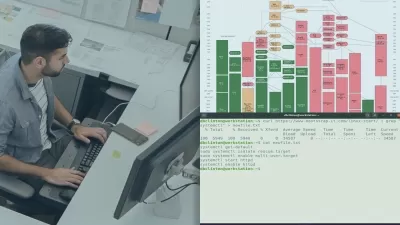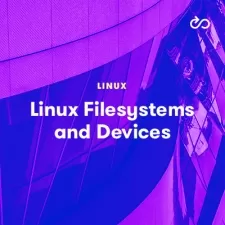Mastering Security-Enhanced Linux (SELinux)
Focused View
5:21:16
66 View
001. Mastering Security-Enhanced Linux (SELinux) Introduction.mp4
02:15
001. Learning objectives.mp4
00:32
002. 1.1 Working of SELinux.mp4
12:26
003. 1.2 Requiring Mandatory Access Control.mp4
02:25
004. 1.3 Understanding SELinux and Discretionary Access Control.mp4
00:56
005. Lesson 1 Lab Exploring SELinux Settings.mp4
02:09
001. Learning objectives.mp4
00:28
002. 2.1 Managing States and Modes on Red Hat.mp4
05:39
003. 2.2 Installing SELinux on Ubuntu.mp4
09:17
004. 2.3 Understanding Policies.mp4
03:03
005. Lesson 2 Lab Managing SELinux States.mp4
04:29
001. Learning objectives.mp4
00:42
002. 3.1 Showing Context Labels.mp4
02:48
003. 3.2 Understanding When to Set Context labels.mp4
01:17
004. 3.3 Using the audit.log to Examine Issues.mp4
03:59
005. 3.4 Understanding Context Inheritance.mp4
02:25
006. Lesson 3 Lab Examining SELinux events.mp4
00:33
007. Lesson 3 Lab Solution Examining SELinux events.mp4
03:43
001. Learning objectives.mp4
00:33
002. 4.1 Finding the Right Context.mp4
01:55
003. 4.2 Setting Context on Files.mp4
07:43
004. 4.3 Setting Context on Ports.mp4
03:09
005. 4.4 Using Customizable Types.mp4
03:09
006. 4.5 Configuring a Non-default Apache DocumentRoot.mp4
08:04
007. Lesson 4 Lab Running SSH on Port 443.mp4
00:16
008. Lesson 4 Lab Solution Running SSH on Port 443.mp4
02:03
001. Learning objectives.mp4
00:33
002. 5.1 Understanding Booleans.mp4
02:50
003. 5.2 Using Booleans.mp4
02:10
004. 5.3 Finding Booleans.mp4
05:46
005. Lesson 5 Lab Configuring vsftpd for Anonymous Uploads.mp4
00:23
006. Lesson 5 Lab Solution Configuring vsftpd for Anonymous Uploads.mp4
07:19
001. Learning objectives.mp4
00:39
002. 6.1 Troubleshooting SELinux Issues.mp4
01:16
003. 6.2 Understanding the Audit Logs.mp4
03:18
004. 6.3 Understanding Dontaudit Rules.mp4
01:59
005. 6.4 Using audit2allow.mp4
04:00
006. 6.5 Using sealert.mp4
05:03
007. 6.6 Loading SELinux Manually.mp4
06:43
008. Lesson 6 Lab Troubleshooting SELinux.mp4
00:19
009. Lesson 6 Lab Solution Troubleshooting SELinux.mp4
04:41
001. Learning objectives.mp4
00:44
002. 7.1 Analyzing the Policy.mp4
01:11
003. 7.2 Terminology.mp4
03:15
004. 7.3 Using sesearch.mp4
04:29
005. 7.4 Using seinfo.mp4
02:58
006. 7.5 Finding What a Domain can Do.mp4
03:31
007. 7.6 Analyzing Booleans.mp4
01:53
008. 7.7 Analyzing Transition Rules.mp4
05:01
009. Lesson 7 Lab Investigating Booleans.mp4
00:32
010. Lesson 7 Lab Solution Investigating Booleans.mp4
01:07
001. Learning objectives.mp4
00:23
002. 8.1 Managing Modules.mp4
02:39
003. 8.2 Writing Custom Modules.mp4
07:33
004. 8.3 Generating Custom Modules.mp4
03:21
005. Lesson 8 Lab Enabling your Application with Modules.mp4
00:22
006. Lesson 8 Lab Solution Enabling your Application with Modules.mp4
02:24
001. Learning objectives.mp4
00:34
002. 9.1 Understanding Options for Running Custom Applications.mp4
01:13
003. 9.2 Using Unconfined Domains.mp4
03:57
004. 9.3 Using runcon ro Run Applications with a Specific Context.mp4
09:56
005. 9.4 Using sepolgen to generate Application Policy Modules.mp4
09:46
006. Lesson 9 Lab Running any Application on an SELinux System.mp4
00:32
007. Lesson 9 Lab Solution Running any Application on an SELinux System.mp4
05:04
001. Learning objectives.mp4
00:31
002. 10.1 Understanding Users and Roles.mp4
06:36
003. 10.2 Mapping Linux Users to SELinux Users.mp4
06:40
004. 10.3 Using Booleans to Manage SELinux Users.mp4
10:18
005. 10.4 Restricting Root.mp4
02:04
006. Lesson 10 Lab Creating a Kiosk User.mp4
00:20
007. Lesson 10 Lab Solution Creating a Kiosk User.mp4
00:58
001. Learning objectives.mp4
00:28
002. 11.1 Understanding MLS and MCS.mp4
05:00
003. 11.2 Enabling an MLS Policy.mp4
08:14
004. 11.3 Creating a user with a Clearance Level.mp4
08:41
005. 11.4 Understanding What Needs to be done on Directories.mp4
06:04
006. Lesson 11 Lab Using MLS.mp4
00:30
007. Lesson 11 Lab Solution Using MLS.mp4
04:56
001. Learning objectives.mp4
00:30
002. 12.1 Understanding MCS.mp4
05:24
003. 12.2 Grouping Users and Applications with MCS.mp4
07:38
004. 12.3 Combining MLS and MCS.mp4
01:11
005. Lesson 12 Lab Configuring MCS.mp4
00:40
006. Lesson 12 Lab Solution Configuring MCS.mp4
04:52
001. Learning objectives.mp4
00:31
002. 13.1 Understanding Container SELinux Needs.mp4
02:05
003. 13.2 Configuring Container Storage Access.mp4
04:49
004. 13.3 Using udica to Configure Container Access.mp4
06:05
005. Lesson 13 Lab Configuring SELinux for Containers.mp4
00:24
006. Lesson 13 Lab Solution Configuring SELinux for Containers.mp4
02:00
001. Learning objectives.mp4
00:24
002. 14.1 Using SELinux Ansible modules.mp4
06:26
003. 14.2 Using the RHEL System Role to Manage SELinux.mp4
05:07
004. Lesson 14 Lab Using Ansible to manage SELinux.mp4
00:41
005. Lesson 14 Lab Solution Using Ansible to manage SELinux.mp4
03:28
001. Module introduction.mp4
00:27
001. Module introduction.mp4
00:19
001. Module introduction.mp4
00:21
001. Module introduction.mp4
00:34
001. Module introduction.mp4
00:16
001. Mastering Security-Enhanced Linux (SELinux) Summary.mp4
00:22
More details
User Reviews
Rating
average 0
Focused display
Category

LiveLessons
View courses LiveLessonsPearson's video training library is an indispensable learning tool for today's competitive job market. Having essential technology training and certifications can open doors for career advancement and life enrichment. We take learning personally. We've published hundreds of up-to-date videos on wide variety of key topics for Professionals and IT Certification candidates. Now you can learn from renowned industry experts from anywhere in the world, without leaving home.
- language english
- Training sessions 101
- duration 5:21:16
- Release Date 2023/12/06