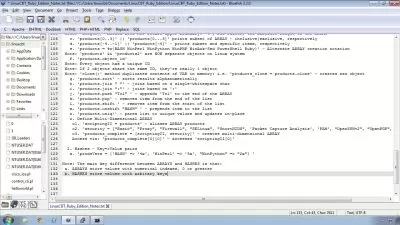Mastering Ruby On Rails 7 - The Complete Reference Guide
Kameswara Sarma Uppuluri
24:37:57
Description
Learn Rails 7, Active Record ORM,Active Jobs, Stimulus, API's, Authentication, Authorization - From Scratch Step By Step
What You'll Learn?
- Learn How To Setup Development Environment for Ruby On Rails Development
- Understanding MVC Architectural Pattern
- Learn How to work with various Built-in Tag Helpers
- Learn How to Create Models, Controllers and Views
- Learn How to develop data driven Pages using Rails Active Record ORM
- Learn How to implement Pagination, Sorting and Filter functionality
- Learn How to perform Bulk Insert,Bulk Update and Bulk Delete Operations
- Learn How to export data to Excel,CSV,PDF formats
- Learn How to Perform Form Validations
- Learn How to implement Authentication and Authorization
- Learn How to Develop a REST API using RAILS
- Learn How to Consume a RAILS REST API
Who is this for?
What You Need to Know?
More details
DescriptionRails is Server side Web Application Development framework, written in Ruby.
Rails makes it easier to create dynamic web sites using Ruby.
Rails follows the MVC Architectural Design Pattern (Model View Controller). Rails was designed to help developers take applications from concept to completion as quickly as possible.
With Rails, you can take web applications from concept to launch in a matter of hours. Rails takes care of much of the hassle of web development, so you can focus on writing your app without needing to reinvent the wheel.
Rails follows the principle of reducing repetition of information or code, promoting efficient development.
Rails introduces the Active Record framework, which allows developers to design interactive database queries.
This course provides developers with a thorough knowledge in developing Web Applications using Rails MVC architectural Pattern.
In this course by development expert Kameswara Sarma Uppuluri, you'll learn all, essential concepts that you need to know to build Modern Web Applications using Rails 7.0.
This course provides step-by-step walk-throughs and coding demos that you're encouraged to code along with to enhance the learning process.
This course is broken down into 36 Modules with each module providing source code so that you can follow along with Kameswara Sarma Uppuluri.
Who this course is for:
- This course is for all web developers who want to learn Ruby On Rails or enhance their existing Ruby On Rails skills to the next level.
Rails is Server side Web Application Development framework, written in Ruby.
Rails makes it easier to create dynamic web sites using Ruby.
Rails follows the MVC Architectural Design Pattern (Model View Controller). Rails was designed to help developers take applications from concept to completion as quickly as possible.
With Rails, you can take web applications from concept to launch in a matter of hours. Rails takes care of much of the hassle of web development, so you can focus on writing your app without needing to reinvent the wheel.
Rails follows the principle of reducing repetition of information or code, promoting efficient development.
Rails introduces the Active Record framework, which allows developers to design interactive database queries.
This course provides developers with a thorough knowledge in developing Web Applications using Rails MVC architectural Pattern.
In this course by development expert Kameswara Sarma Uppuluri, you'll learn all, essential concepts that you need to know to build Modern Web Applications using Rails 7.0.
This course provides step-by-step walk-throughs and coding demos that you're encouraged to code along with to enhance the learning process.
This course is broken down into 36 Modules with each module providing source code so that you can follow along with Kameswara Sarma Uppuluri.
Who this course is for:
- This course is for all web developers who want to learn Ruby On Rails or enhance their existing Ruby On Rails skills to the next level.
User Reviews
Rating
Kameswara Sarma Uppuluri
Instructor's Courses
Udemy
View courses Udemy- language english
- Training sessions 157
- duration 24:37:57
- Release Date 2024/06/16