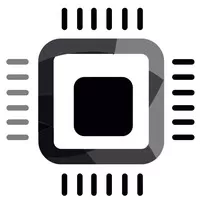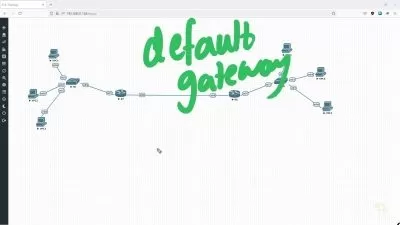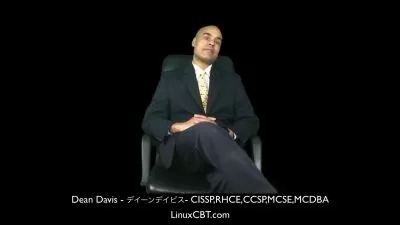Mastering RTOS: Hands on FreeRTOS and STM32Fx with Debugging
FastBit Embedded Brain Academy,Kiran Nayak
13:46:31
Description
Learn Running/Porting FreeRTOS Real Time Operating System on STM32F4x and ARM cortex M based Mircocontrollers
What You'll Learn?
- Understanding various RTOS concepts with FreeRTOS Programming and Debugging
- Learn Complete Step by step method to run FreeRTOS on STM32 MCUs using OpenSTM32 System Workbench
- Using STM32 Standard Peripheral Driver APIs to configure peripherals
- FreeRTOS Task Creation , Deletion, Scheduling using with code examples
- Important scheduling policies of FreeRTOS Scheduler
- FreeRTOS Stack and Heap Management
- Right ways of Synchronizing between tasks using Semaphores.
- Right ways of Synchronizing between a task and an interrupt using semaphores
- Synchronization between multiple events and a task
- FreeRTOS Queue management like creation, sending, receiving, blocking, etc
- Implementing mutual exclusion between Tasks using Mutex services and semaphores
- Understanding Context Switching with in detail code explanation
- Understanding Architecture specific codes like SVC_handler, PendSV_handler, SysTick Handler line by line
- You will learn about kernel Tick timer, its importance, the kernel tick frequency and its configuration details.
- Understanding complete ARM Cortex M and FreeRTOS Priority model and its configuration related informations
- FreeRTOS Debugging using SEGGER SystemView Software
- Lots of articles which explains line by line the ARM Cortex M related FreeRTOS architecture specific codes
- Low power instructions use case in FreeRTOS scenario
- Lots of coding exercises
- Debugging with SEGGER software toolkit by taking snapshot and continuous mode recording
Who is this for?
What You Need to Know?
More details
Description>> The Complete FreeRTOS Course with Programming and Debugging
Latest update: RTOS debugging using SEGGER SystemView Trace tools, STM32 hal. Peripheral APIs and More examples are added.
Subtitles(CCs) and transcripts are available for this course.
Dedicated Support team to answer Q/A
The course is designed for Beginners to Advanced audience.
Short Description:
"The Biggest objective of this course is to demystifying RTOS practically using FreeRTOS and STM32 MCUs"
STEP-by-STEP guide to port/run FreeRTOS using development setup which includes,
1) STM32CUBEIDE + STM32F4xx + FreeRTOS + SEGGER SystemView
Demystifying the complete Architecture (ARM Cortex M) related code of FreeRTOS which will massively help you to put this kernel on any target hardware of your choice.
Development board used in this course:
If you already have an STM32 Based development board, then please continue using the same. The course uses STM32F407x DISCOVERY(STM32F407G-DISC1) board
Software used in this course:
1)Â STM32CUBEIDE which can run on all OS platforms(WIN/OSX/LINUX) (free)
2) SEGGER Systemview software free edition
Operating system information:
WIN/MAC/UBUNTU
Debugging FreeRTOS with SEGGER SYSVIEW software
In this course debugging freeRTOS with SEGGER Systemview software is covered with STEP-BY-STEP guidance. please watch the preview videos.
Embedded Debugging and Quizzes
Debugging embedded code is really interesting and learning various debugging techniques and features are very much essential to have a good grip on embedded debugging.
Also, the course consists of various interview questions which will test your knowledge gained !.
My promise!
I will personally answer your questions about this material, either privately or in a group discussion. If you are in any way not satisfied, for any reason, you can get, No questions asked a full refund from Udemy within 30 days. But I am confident you won't need to. I stand behind this course 100% and am committed to helping you.
Learning order of FastBit Embedded Brain Academy Courses,
If you are a beginner in the field of embedded systems, then you can take our courses in the below-mentioned order.
This is just a recommendation from the instructor for beginners.
1) Microcontroller Embedded C Programming: absolute beginners(Embedded C)
2) Embedded Systems Programming on ARM Cortex-M3/M4 Processor(ARM Cortex M4 Processor specific)
3) Mastering Microcontroller with Embedded Driver Development(MCU1)
4) Mastering Microcontroller: TIMERS, PWM, CAN, RTC,LOW POWER(MCU2)
5) Mastering Microcontroller: STM32-LTDC, LCD-TFT, LVGL(MCU3)
6) Embedded System Design using UML State Machines(State machine)
7) Mastering RTOS: Hands-on FreeRTOS and STM32Fx with Debugging(RTOS)
8) ARM Cortex M Microcontroller DMA Programming Demystified(DMA)
9) STM32Fx Microcontroller Custom Bootloader Development(Bootloader)
10) Embedded Linux Step by Step using Beaglebone Black(Linux)
11) Linux device driver programming using Beaglebone Black(LDD1)
Who this course is for:
- Professionals interested in exploring Embedded systems
- Hobbyists and students who want to start their career in Embedded world
- RTOS Beginners and Intermediate students
- If you think about 'embedded' then think about taking this course. you will not be disappointed
>> The Complete FreeRTOS Course with Programming and Debugging
Latest update: RTOS debugging using SEGGER SystemView Trace tools, STM32 hal. Peripheral APIs and More examples are added.
Subtitles(CCs) and transcripts are available for this course.
Dedicated Support team to answer Q/A
The course is designed for Beginners to Advanced audience.
Short Description:
"The Biggest objective of this course is to demystifying RTOS practically using FreeRTOS and STM32 MCUs"
STEP-by-STEP guide to port/run FreeRTOS using development setup which includes,
1) STM32CUBEIDE + STM32F4xx + FreeRTOS + SEGGER SystemView
Demystifying the complete Architecture (ARM Cortex M) related code of FreeRTOS which will massively help you to put this kernel on any target hardware of your choice.
Development board used in this course:
If you already have an STM32 Based development board, then please continue using the same. The course uses STM32F407x DISCOVERY(STM32F407G-DISC1) board
Software used in this course:
1)Â STM32CUBEIDE which can run on all OS platforms(WIN/OSX/LINUX) (free)
2) SEGGER Systemview software free edition
Operating system information:
WIN/MAC/UBUNTU
Debugging FreeRTOS with SEGGER SYSVIEW software
In this course debugging freeRTOS with SEGGER Systemview software is covered with STEP-BY-STEP guidance. please watch the preview videos.
Embedded Debugging and Quizzes
Debugging embedded code is really interesting and learning various debugging techniques and features are very much essential to have a good grip on embedded debugging.
Also, the course consists of various interview questions which will test your knowledge gained !.
My promise!
I will personally answer your questions about this material, either privately or in a group discussion. If you are in any way not satisfied, for any reason, you can get, No questions asked a full refund from Udemy within 30 days. But I am confident you won't need to. I stand behind this course 100% and am committed to helping you.
Learning order of FastBit Embedded Brain Academy Courses,
If you are a beginner in the field of embedded systems, then you can take our courses in the below-mentioned order.
This is just a recommendation from the instructor for beginners.
1) Microcontroller Embedded C Programming: absolute beginners(Embedded C)
2) Embedded Systems Programming on ARM Cortex-M3/M4 Processor(ARM Cortex M4 Processor specific)
3) Mastering Microcontroller with Embedded Driver Development(MCU1)
4) Mastering Microcontroller: TIMERS, PWM, CAN, RTC,LOW POWER(MCU2)
5) Mastering Microcontroller: STM32-LTDC, LCD-TFT, LVGL(MCU3)
6) Embedded System Design using UML State Machines(State machine)
7) Mastering RTOS: Hands-on FreeRTOS and STM32Fx with Debugging(RTOS)
8) ARM Cortex M Microcontroller DMA Programming Demystified(DMA)
9) STM32Fx Microcontroller Custom Bootloader Development(Bootloader)
10) Embedded Linux Step by Step using Beaglebone Black(Linux)
11) Linux device driver programming using Beaglebone Black(LDD1)
Who this course is for:
- Professionals interested in exploring Embedded systems
- Hobbyists and students who want to start their career in Embedded world
- RTOS Beginners and Intermediate students
- If you think about 'embedded' then think about taking this course. you will not be disappointed
User Reviews
Rating
FastBit Embedded Brain Academy
Instructor's CoursesKiran Nayak
Instructor's Courses
Udemy
View courses Udemy- language english
- Training sessions 111
- duration 13:46:31
- English subtitles has
- Release Date 2023/07/04