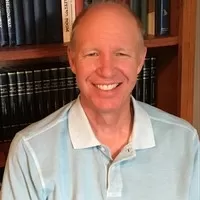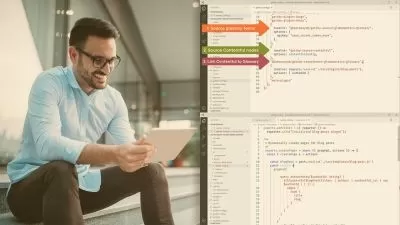Mastering Regular Expressions in JavaScript
Steven Hancock
5:39:33
Description
Full of Opportunities to Learn by Doing in Order to Unlock the Power of Regular Expressions or regex in JavaScript
What You'll Learn?
- Create basic regular expressions for matching data.
- Make use of all the JavaScript methods that accept regular expressions.
- Understand the differences between the varied JavaScript methods used with regular expressions.
- Test regular expressions before deploying them in your code.
- Understand regular expression syntax.
- Define more complex patterns using regular expressions.
- Use metacharacters and characters sets in defining patterns.
- Take advantage of repetition and grouping.
- Use anchored expressions and lookahead assertions correctly.
- Include unicode when necessary.
- Solve common regular expression problems in JavaScript.
Who is this for?
What You Need to Know?
More details
DescriptionRegular expressions can help you more easily solve programming problems. They are an important tool in your coding toolbox. If you have dabbled with regular expressions or not even used them before, this course is for you. You will learn the syntax and participate in numerous examples and exercise to help you integrate regular expressions into your JavaScript code.
In Mastering Regular Expressions in JavaScript we focus on two main goals:Â Helping you learn regular expressions and how to construct them, and teaching you the powerful ways regular expressions can be used in JavaScript. If you work in the JavaScript language, this course will be most useful, but even if you work in another language you can use this course to learn about regular expressions as the syntax applies to many programming languages.
This course provides numerous opportunities to apply what is being taught. In fact one of the final sections is devoted to applying regular expressions, which basically presents different scenarios and then gives you a chance to solve them before going through it with the instructor.
This course contains 9Â sections, over 60 different lectures, over 5 hours of video tutorials, 5 exercises, 5 quizzes and 12 application lectures that will make sure you have what you need to use regular expressions in your JavaScript coding work.
If you are ready to master regular expressions, this course is for you!
Who this course is for:
- This course is intended for JavaScript developers that would like to improve their skills in regular expressions. If you work in another language, the regular expression content can still be useful.
Regular expressions can help you more easily solve programming problems. They are an important tool in your coding toolbox. If you have dabbled with regular expressions or not even used them before, this course is for you. You will learn the syntax and participate in numerous examples and exercise to help you integrate regular expressions into your JavaScript code.
In Mastering Regular Expressions in JavaScript we focus on two main goals:Â Helping you learn regular expressions and how to construct them, and teaching you the powerful ways regular expressions can be used in JavaScript. If you work in the JavaScript language, this course will be most useful, but even if you work in another language you can use this course to learn about regular expressions as the syntax applies to many programming languages.
This course provides numerous opportunities to apply what is being taught. In fact one of the final sections is devoted to applying regular expressions, which basically presents different scenarios and then gives you a chance to solve them before going through it with the instructor.
This course contains 9Â sections, over 60 different lectures, over 5 hours of video tutorials, 5 exercises, 5 quizzes and 12 application lectures that will make sure you have what you need to use regular expressions in your JavaScript coding work.
If you are ready to master regular expressions, this course is for you!
Who this course is for:
- This course is intended for JavaScript developers that would like to improve their skills in regular expressions. If you work in another language, the regular expression content can still be useful.
User Reviews
Rating
Steven Hancock
Instructor's Courses
Udemy
View courses Udemy- language english
- Training sessions 60
- duration 5:39:33
- English subtitles has
- Release Date 2023/12/07