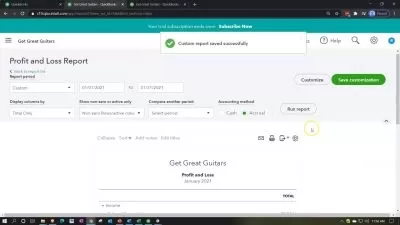Mastering QuickBooks Desktop 2023 for Beginners
Simon Sez IT
9:01:34
Description
Optimize your business finance management and master QuickBooks Desktop 2023.
What You'll Learn?
- Differentiate between QuickBooks Desktop and Online versions.
- Set up and personalize a company file in QuickBooks Desktop.
- Customize the QuickBooks environment to match business needs.
- Manage customers and jobs, and execute efficient invoicing processes.
- Handle vendor interactions, from entering bills to making payments.
- Manage items and inventory, including purchase orders and inventory adjustments.
- Perform banking tasks like checks, transfers, and account reconciliations.
- Set up and manage loans and credit card accounts in QuickBooks.
- Generate, customize, and interpret reports for business insights.
- Use QuickBooks features such as payroll, sales tax, lead center, and backups.
Who is this for?
What You Need to Know?
More details
DescriptionIn this QuickBooks Desktop 2023 course, we guide you through the multifaceted world of QuickBooks. This comprehensive course covers everything from the basics to advanced features, helping you take control of your financial management needs.
Whether you're new or transitioning from an older version, the course starts with an introduction to QuickBooks Desktop, comparing it with its online counterpart and explaining different versions. We delve into the exciting new features of QuickBooks 2023, helping you leverage the software to its fullest potential.
As we progress, you'll learn how to set up and customize your company file, manage cash flows, and convert data for online use. We'll explore how to customize QuickBooks to suit your business needs, including user roles and chart of accounts management.
Experience hands-on training in managing customers, jobs, vendors, and inventory. You'll handle invoices, payments, deposits, and even explore credit memos. Gain familiarity with QuickBooks banking, handling loans, credit cards, and forms. You'll dive into reports, sales tax, payroll, and other essential features.
You'll also benefit from sections on lead management, mail merges, creating budgets, tracking mileage, and more. And we're not stopping there. We'll expose you to other notable QuickBooks features, including automated payment reminders, search functionality, and backup procedures.
By the end of this course, you'll be a QuickBooks pro, equipped to streamline your financial operations and make informed business decisions.
By the end of this course, learners will be able to:
Differentiate between QuickBooks Desktop and Online versions.
Set up and personalize a company file in QuickBooks Desktop.
Customize the QuickBooks environment to match business needs.
Manage customers and jobs, and execute efficient invoicing processes.
Handle vendor interactions, from entering bills to making payments.
Manage items and inventory, including purchase orders and inventory adjustments.
Perform banking tasks like checks, transfers, and account reconciliations.
Set up and manage loans and credit card accounts in QuickBooks.
Generate, customize, and interpret reports for business insights.
Use QuickBooks features such as payroll, sales tax, lead center, and backups.
This course includes:
9 hours of video tutorials
95 individual video lectures
Certificate of completion
Who this course is for:
- Small business owners or those managing QuickBooks for a small business.
- If you own a small business, freelance as a bookkeeper, or simply manage your company’s accounts in QuickBooks, you’ll love this straightforward and up-to-date course!
In this QuickBooks Desktop 2023 course, we guide you through the multifaceted world of QuickBooks. This comprehensive course covers everything from the basics to advanced features, helping you take control of your financial management needs.
Whether you're new or transitioning from an older version, the course starts with an introduction to QuickBooks Desktop, comparing it with its online counterpart and explaining different versions. We delve into the exciting new features of QuickBooks 2023, helping you leverage the software to its fullest potential.
As we progress, you'll learn how to set up and customize your company file, manage cash flows, and convert data for online use. We'll explore how to customize QuickBooks to suit your business needs, including user roles and chart of accounts management.
Experience hands-on training in managing customers, jobs, vendors, and inventory. You'll handle invoices, payments, deposits, and even explore credit memos. Gain familiarity with QuickBooks banking, handling loans, credit cards, and forms. You'll dive into reports, sales tax, payroll, and other essential features.
You'll also benefit from sections on lead management, mail merges, creating budgets, tracking mileage, and more. And we're not stopping there. We'll expose you to other notable QuickBooks features, including automated payment reminders, search functionality, and backup procedures.
By the end of this course, you'll be a QuickBooks pro, equipped to streamline your financial operations and make informed business decisions.
By the end of this course, learners will be able to:
Differentiate between QuickBooks Desktop and Online versions.
Set up and personalize a company file in QuickBooks Desktop.
Customize the QuickBooks environment to match business needs.
Manage customers and jobs, and execute efficient invoicing processes.
Handle vendor interactions, from entering bills to making payments.
Manage items and inventory, including purchase orders and inventory adjustments.
Perform banking tasks like checks, transfers, and account reconciliations.
Set up and manage loans and credit card accounts in QuickBooks.
Generate, customize, and interpret reports for business insights.
Use QuickBooks features such as payroll, sales tax, lead center, and backups.
This course includes:
9 hours of video tutorials
95 individual video lectures
Certificate of completion
Who this course is for:
- Small business owners or those managing QuickBooks for a small business.
- If you own a small business, freelance as a bookkeeper, or simply manage your company’s accounts in QuickBooks, you’ll love this straightforward and up-to-date course!
User Reviews
Rating
Simon Sez IT
Instructor's Courses
Udemy
View courses Udemy- language english
- Training sessions 95
- duration 9:01:34
- Release Date 2023/10/08