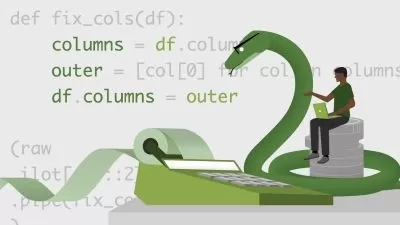Mastering PyTest:Comprehensive Tests and Advanced Techniques
Stefan Toshkov Zhelyazkov
7:53:13
Description
Build Robust Python Applications with In-Depth Testing Knowledge
What You'll Learn?
- Mastering Backend Automation with Python 3: Learn the art of automating server-side tasks using Python 3.
- PyTest Demystified: A Deep Dive into the Popular Testing Framework: Gain a comprehensive understanding of the PyTest testing framework.
- Building Reliable and High-Performing Automated Test Suites: Create robust and high-performance automated test suites for software testing.
- Crafting PyTest Test Functions for Seamless Testing: Write PyTest test functions that effectively validate your code.
- Optimizing Test Suite Performance and Reliability: Fine-tune test suites for peak performance and reliability.
- Mastering PyTest Fixtures for Test Setup and Teardown: Explore PyTest fixtures for efficient test environment management.
- Exploring the PyTest Plugin Ecosystem: Enhance PyTest capabilities with plugins for reporting, parameterization, and more.
- Creating PyTest Projects and Tailoring Configurations: Organize PyTest testing projects with tailored configurations for efficiency.
Who is this for?
What You Need to Know?
More details
DescriptionIn this comprehensive PyTest course, you'll not only acquire a deep understanding of testing in Python but also gain hands-on experience in applying these concepts to real-world scenarios. Through a series of practical examples and demonstrations, you'll learn how to write effective test cases, manage test projects efficiently, and harness the full power of PyTest's advanced features.
With a focus on practicality, this course equips you with the skills needed to build and maintain reliable Python applications. You'll explore techniques for testing exceptions, working with different types of fixtures, using custom markers, and managing test directories effectively. Moreover, you'll discover how to extend PyTest's functionality by creating your own plugins, allowing you to tailor your testing environment to meet your specific project requirements.
By the end of this course, you'll not only have a solid foundation in PyTest but also the confidence to tackle complex testing scenarios. Whether you're a Python novice looking to establish best practices or an experienced developer seeking to enhance your testing skills, this course is your gateway to becoming a PyTest expert. Whether you're an aspiring Python developer or an experienced programmer, this course will be your invaluable resource for mastering PyTest and elevating your software testing capabilities to new heights.
Who this course is for:
- Python Developers
- Software Testers and QA Professionals
- Students and Enthusiasts
In this comprehensive PyTest course, you'll not only acquire a deep understanding of testing in Python but also gain hands-on experience in applying these concepts to real-world scenarios. Through a series of practical examples and demonstrations, you'll learn how to write effective test cases, manage test projects efficiently, and harness the full power of PyTest's advanced features.
With a focus on practicality, this course equips you with the skills needed to build and maintain reliable Python applications. You'll explore techniques for testing exceptions, working with different types of fixtures, using custom markers, and managing test directories effectively. Moreover, you'll discover how to extend PyTest's functionality by creating your own plugins, allowing you to tailor your testing environment to meet your specific project requirements.
By the end of this course, you'll not only have a solid foundation in PyTest but also the confidence to tackle complex testing scenarios. Whether you're a Python novice looking to establish best practices or an experienced developer seeking to enhance your testing skills, this course is your gateway to becoming a PyTest expert. Whether you're an aspiring Python developer or an experienced programmer, this course will be your invaluable resource for mastering PyTest and elevating your software testing capabilities to new heights.
Who this course is for:
- Python Developers
- Software Testers and QA Professionals
- Students and Enthusiasts
User Reviews
Rating
Stefan Toshkov Zhelyazkov
Instructor's Courses
Udemy
View courses Udemy- language english
- Training sessions 50
- duration 7:53:13
- Release Date 2023/12/07