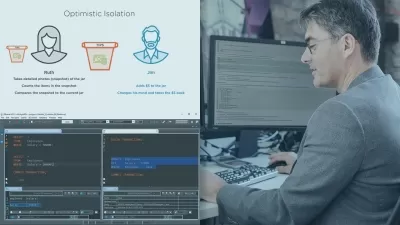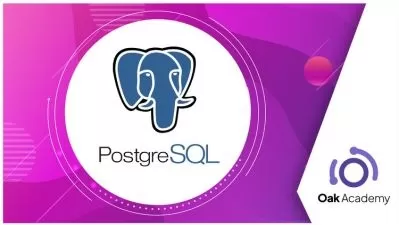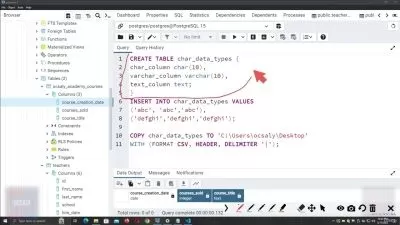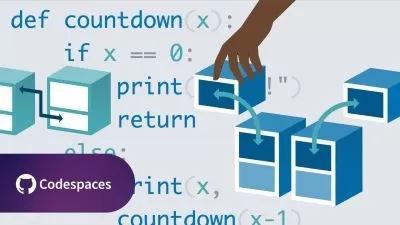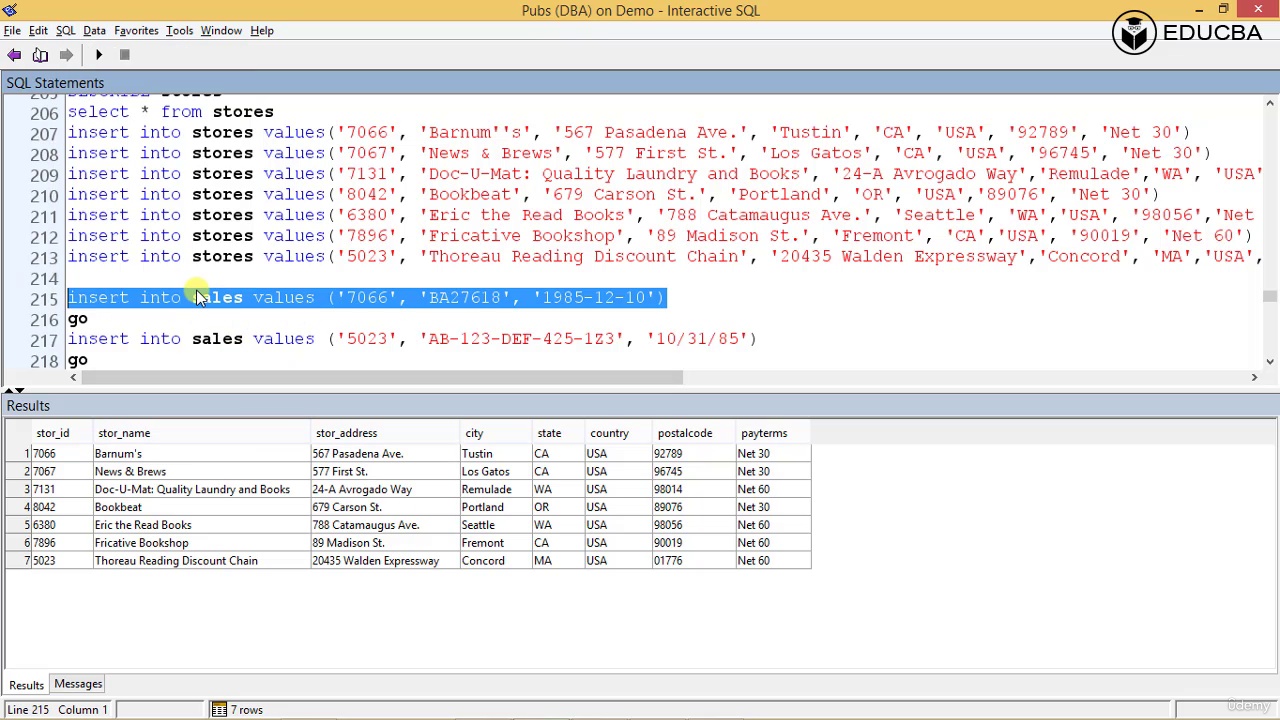Mastering PostgreSQL: Learning By Real Examples
Missak Boyajian
3:22:23
Description
A Comprehensive Guide to Practical PostgreSQL
What You'll Learn?
- Learn SQL Concepts with PostgreSQL.
- Write SQL queries to retrieve data.
- Gain a comprehensive understanding of PostgreSQL, including topics such as window functions, aggregates, and joins.
- Understand how to perform date-related calculations and manipulations in PostgreSQL
- Learn how to work with Arrays and JSON in PostgreSQL
- Learn how to create databases, tables, columns and data using PostgreSQL
- Learn by solving more than 50 exercises!
Who is this for?
What You Need to Know?
More details
DescriptionThis is a course intended for software engineers and data analysts that want to learn more about Relational Databases and SQL It covers both basic and advanced SQLÂ concepts and theories. The course is intended for both Junior and Senior Level Engineers and is purely focused on SQL and writing queries.
PostgreSQL will be used in this course. But the theories you learn can be applied in any Relational Database such as SQLÂ Server or MySql
All the sections are explained by one or more examples. I used a sample database that had students, courses, registrations and instructors records. Learning by doing examples is a much better technique than just studying a theory.
This course contains quizzes and exercises. You'll get immediate practice on all of the different topics and features that you learn!
You will learn about:
Selecting Data
Aggregate Functions
Built in Functions
Joins
Dates
Schema and Data
CRUDÂ Operations
Transactions
Arrays in Postgres
JSONs in Postgres
And More!
Data is the core of an application. Any application that you see on your phone or on your website uses some storage somewhere. Having a good database design and queries is very crucial for any application. This course focuses mainly on the querying part.
At the end of the course, you should be able to:
Master basic query syntax and functionality: Students will learn the syntax of basic SQL queries, including SELECT, FROM, WHERE, GROUP BY, and ORDER BY. They will also gain an understanding of how to filter and sort data, and how to use basic functions and operators.
Develop proficiency in advanced querying techniques: Students will learn how to write more complex queries, including subqueries, inner and outer joins, and aggregations. They will also learn how to use advanced functions and operators such as CASE statements, window functions, and regular expressions.
Optimize queries for performance: Students will learn how to optimize queries for faster execution, including indexing strategies, query planning and execution, and common performance issues to avoid.
Apply queries to real-world scenarios: Students will learn how to apply their query skills to solve real-world problems. They will also explore best practices for data modeling and query design to ensure their queries are accurate and efficient.
Who this course is for:
- Backend Engineers
- Data Scientists
- Data Analysts
- Software Engineers
- Full Stack Engineers
This is a course intended for software engineers and data analysts that want to learn more about Relational Databases and SQL It covers both basic and advanced SQLÂ concepts and theories. The course is intended for both Junior and Senior Level Engineers and is purely focused on SQL and writing queries.
PostgreSQL will be used in this course. But the theories you learn can be applied in any Relational Database such as SQLÂ Server or MySql
All the sections are explained by one or more examples. I used a sample database that had students, courses, registrations and instructors records. Learning by doing examples is a much better technique than just studying a theory.
This course contains quizzes and exercises. You'll get immediate practice on all of the different topics and features that you learn!
You will learn about:
Selecting Data
Aggregate Functions
Built in Functions
Joins
Dates
Schema and Data
CRUDÂ Operations
Transactions
Arrays in Postgres
JSONs in Postgres
And More!
Data is the core of an application. Any application that you see on your phone or on your website uses some storage somewhere. Having a good database design and queries is very crucial for any application. This course focuses mainly on the querying part.
At the end of the course, you should be able to:
Master basic query syntax and functionality: Students will learn the syntax of basic SQL queries, including SELECT, FROM, WHERE, GROUP BY, and ORDER BY. They will also gain an understanding of how to filter and sort data, and how to use basic functions and operators.
Develop proficiency in advanced querying techniques: Students will learn how to write more complex queries, including subqueries, inner and outer joins, and aggregations. They will also learn how to use advanced functions and operators such as CASE statements, window functions, and regular expressions.
Optimize queries for performance: Students will learn how to optimize queries for faster execution, including indexing strategies, query planning and execution, and common performance issues to avoid.
Apply queries to real-world scenarios: Students will learn how to apply their query skills to solve real-world problems. They will also explore best practices for data modeling and query design to ensure their queries are accurate and efficient.
Who this course is for:
- Backend Engineers
- Data Scientists
- Data Analysts
- Software Engineers
- Full Stack Engineers
User Reviews
Rating
Missak Boyajian
Instructor's Courses
Udemy
View courses Udemy- language english
- Training sessions 98
- duration 3:22:23
- Release Date 2023/07/31