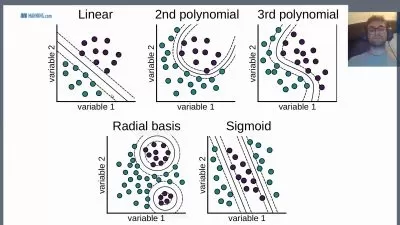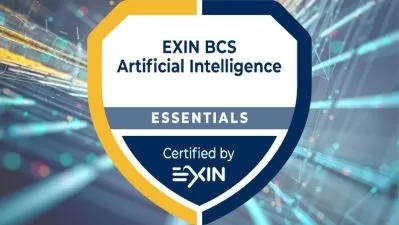Mastering Microsoft Copilot Studio - From Zero to AI Hero
Alireza Aliabadi
5:07:32
Description
Unlock the power of generative AI with step-by-step guidance designed for beginners.
What You'll Learn?
- Master the fundamentals of Copilot Studio and create your first AI copilot.
- Utilize topics, entities, and conditions to build dynamic responses.
- Incorporate images, cards, and global variables for enhanced user interactions.
- Explore generative AI to produce context-aware and precise answers.
- Learn to secure, publish, and share your Copilot across platforms.
- Integrate Copilot with PowerApps and Power Automate for extended functionality.
Who is this for?
What You Need to Know?
More details
DescriptionDive into the world of AI with "Mastering Copilot Studio - From Zero to AI Hero," a comprehensive course designed to transform beginners into proficient users of Microsoft Copilot Studio. This course is meticulously crafted to guide you through the exciting capabilities of Copilot Studio, enabling you to harness the power of generative AI in building dynamic and intelligent applications.
Starting with the basics, the course introduces you to the essentials of Copilot Studio, where you'll create your very first AI copilot. Learn how to enhance interactions using images, adaptive cards, and global variables, making your applications not only functional but also engaging. Through practical examples and step-by-step instructions, you’ll gain a solid understanding of topics, entities, and conditions that bring smart automation and tailored responses to life.
The journey continues as you delve into the realm of Generative AI within Copilot Studio. Here, you'll explore how to generate nuanced, context-aware responses, integrate varying knowledge sources, and refine trigger phrases for precision and relevance. This section demystifies the complex layers of AI technology, showing you the behind-the-scenes mechanisms that make generative AI a powerful tool for developers.
Finally, the course covers crucial aspects of publishing, sharing, and securing your Copilot projects. Learn how to make your AI assistant accessible on platforms like Microsoft Teams and integrate it seamlessly with PowerApps and Power Automate for enhanced functionality.
Whether you aim to innovate within your organization or embark on a personal project, this course equips you with the knowledge and skills to leverage AI effectively. Join us to unlock your potential and start your journey from zero to AI hero today!
Who this course is for:
- Beginner Developers: Individuals new to programming who are interested in starting their journey in AI and automation with a user-friendly tool.
- Citizen Developers: Non-professional developers or business professionals who want to create or enhance business applications without a deep background in coding.
- Technical Product Managers: Managers who oversee tech projects and need to understand how to leverage AI capabilities in Copilot Studio for improving product offerings.
- Educators and Trainers: Those looking to incorporate modern AI tools into their curriculum or training programs, enabling students or trainees to create intelligent applications.
- IT Professionals: System administrators or IT staff who aim to integrate and manage AI-powered workflows within their organization using Microsoft’s ecosystem.
Dive into the world of AI with "Mastering Copilot Studio - From Zero to AI Hero," a comprehensive course designed to transform beginners into proficient users of Microsoft Copilot Studio. This course is meticulously crafted to guide you through the exciting capabilities of Copilot Studio, enabling you to harness the power of generative AI in building dynamic and intelligent applications.
Starting with the basics, the course introduces you to the essentials of Copilot Studio, where you'll create your very first AI copilot. Learn how to enhance interactions using images, adaptive cards, and global variables, making your applications not only functional but also engaging. Through practical examples and step-by-step instructions, you’ll gain a solid understanding of topics, entities, and conditions that bring smart automation and tailored responses to life.
The journey continues as you delve into the realm of Generative AI within Copilot Studio. Here, you'll explore how to generate nuanced, context-aware responses, integrate varying knowledge sources, and refine trigger phrases for precision and relevance. This section demystifies the complex layers of AI technology, showing you the behind-the-scenes mechanisms that make generative AI a powerful tool for developers.
Finally, the course covers crucial aspects of publishing, sharing, and securing your Copilot projects. Learn how to make your AI assistant accessible on platforms like Microsoft Teams and integrate it seamlessly with PowerApps and Power Automate for enhanced functionality.
Whether you aim to innovate within your organization or embark on a personal project, this course equips you with the knowledge and skills to leverage AI effectively. Join us to unlock your potential and start your journey from zero to AI hero today!
Who this course is for:
- Beginner Developers: Individuals new to programming who are interested in starting their journey in AI and automation with a user-friendly tool.
- Citizen Developers: Non-professional developers or business professionals who want to create or enhance business applications without a deep background in coding.
- Technical Product Managers: Managers who oversee tech projects and need to understand how to leverage AI capabilities in Copilot Studio for improving product offerings.
- Educators and Trainers: Those looking to incorporate modern AI tools into their curriculum or training programs, enabling students or trainees to create intelligent applications.
- IT Professionals: System administrators or IT staff who aim to integrate and manage AI-powered workflows within their organization using Microsoft’s ecosystem.
User Reviews
Rating
Alireza Aliabadi
Instructor's Courses
Udemy
View courses Udemy- language english
- Training sessions 36
- duration 5:07:32
- Release Date 2024/08/11