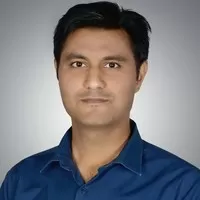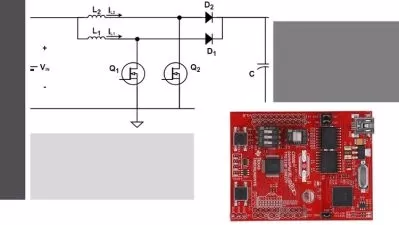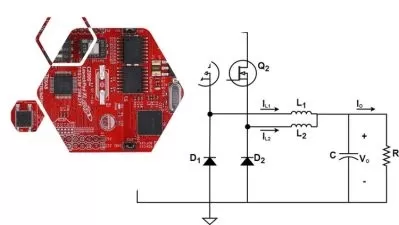Mastering Microcontroller Programming
Umesh Lokhande
5:10:42
Description
Learn Microcontroller Programming (8-bit AVR) to use Peripherals like GPIO, Timer, Interrupt, PWM, ADC, Serial UART etc.
What You'll Learn?
- Embedded C Programing
- Microcontroller Architecture (8-bit AVR)
- Bare-metal Microcontroller Programming
- Setting up Atmel Studio 7 for C Programming & Debugging
- Learn to develop peripheral drivers GPIO, TIMER, INTERRUPT, ADC, Serial UART etc.
- Much more, Please See Curriculum for a Full Listing ............
Who is this for?
What You Need to Know?
More details
DescriptionIf you’re reading books of microcontroller programming, following different blogs and still feel stuck. Then you came to the right place, this microcontroller programming course designed around most popular 8-bit ATmega328 AVR Microcontroller. In this course, we will learn how to write C Programs for ATmega328 MCU. I’ve made complex concept easy to understand using quality content. It doesn’t matter if you’re new to microcontrollers or already know basics. I am sure you’ll enjoy learning with this course.
Short Description:
We’ll begin our journey to explore microcontroller right from the basics like setting-up official Atmel Studio7 IDE, installing programming utilities and hooking up the circuits in easiest way. To keep the hardware part simple in the beginning, we will use ATmega328 chip on Arduino Uno. Believe me this will save our time at hardware side so that we can focus more on core microcontroller features through AVR C Programming. Later on, as the time rolls on we will use ATmega328 Xplained Mini evaluation kit to learn advance debugging techniques.
"The Biggest objective of this course is to help you build sound understanding of microcontroller architecture and peripheral registers in-order to use them while writing professional embedded systems softwareâ€
We will setup every circuit from scratch and write microcontroller firmware for it. We will spend enough time in the beginning to get basics right. This will save time in long run and make you feel confident working with Microcontroller Architecture and C Programming.
Later on, we will be building mini projects to use LED, Switches, Analog and Digital Sensors (temperature/humidity/light Intensity/distance), IR Sensor, Relays and many more. These projects can be small yet very powerful to lay down strong foundation to use GPIO, Timer/Counter, Interrupt, PWM, ADC, Serial UART and other peripherals while developing embedded software and hardware.
Who this course is for:
- Electronics, electrical, computer engineering graduates
- Anyone interested in learning Microcontroller Programming
- Students/Professionals who wish to take on career in Embedded Systems
- Arduino Users who want to be Professional Embedded Software Developer
If you’re reading books of microcontroller programming, following different blogs and still feel stuck. Then you came to the right place, this microcontroller programming course designed around most popular 8-bit ATmega328 AVR Microcontroller. In this course, we will learn how to write C Programs for ATmega328 MCU. I’ve made complex concept easy to understand using quality content. It doesn’t matter if you’re new to microcontrollers or already know basics. I am sure you’ll enjoy learning with this course.
Short Description:
We’ll begin our journey to explore microcontroller right from the basics like setting-up official Atmel Studio7 IDE, installing programming utilities and hooking up the circuits in easiest way. To keep the hardware part simple in the beginning, we will use ATmega328 chip on Arduino Uno. Believe me this will save our time at hardware side so that we can focus more on core microcontroller features through AVR C Programming. Later on, as the time rolls on we will use ATmega328 Xplained Mini evaluation kit to learn advance debugging techniques.
"The Biggest objective of this course is to help you build sound understanding of microcontroller architecture and peripheral registers in-order to use them while writing professional embedded systems softwareâ€
We will setup every circuit from scratch and write microcontroller firmware for it. We will spend enough time in the beginning to get basics right. This will save time in long run and make you feel confident working with Microcontroller Architecture and C Programming.
Later on, we will be building mini projects to use LED, Switches, Analog and Digital Sensors (temperature/humidity/light Intensity/distance), IR Sensor, Relays and many more. These projects can be small yet very powerful to lay down strong foundation to use GPIO, Timer/Counter, Interrupt, PWM, ADC, Serial UART and other peripherals while developing embedded software and hardware.
Who this course is for:
- Electronics, electrical, computer engineering graduates
- Anyone interested in learning Microcontroller Programming
- Students/Professionals who wish to take on career in Embedded Systems
- Arduino Users who want to be Professional Embedded Software Developer
User Reviews
Rating
Umesh Lokhande
Instructor's Courses
Udemy
View courses Udemy- language english
- Training sessions 33
- duration 5:10:42
- English subtitles has
- Release Date 2024/05/03