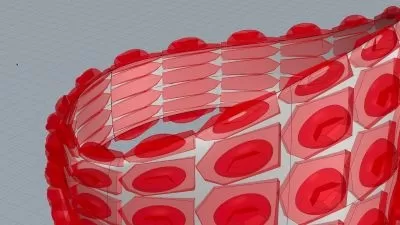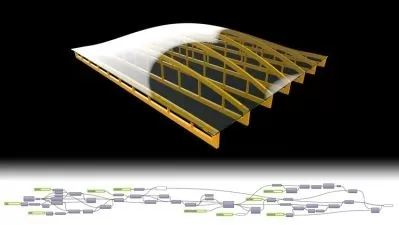Mastering landscapes with Grasshopper
Mesrop Andriasyan
5:36:50
Description
Computational modelling, analysis, modification and optimization of landscapes
What You'll Learn?
- Create computational models of landscapes
- Analyse terrain properties
- Create generative landscape designs
- Create algorithms for landscape manipulation
Who is this for?
What You Need to Know?
More details
DescriptionBecome an expert in computational modelling of terrains with Grasshopper3D in this comprehensive and in-depth course! This course is designed for mid-level users who are looking to take their terrain modelling skills to the next level.
Grasshopper3D is a powerful tool for computation modelling and this course will teach you everything you need to know to start creating amazing terrain models. From working with surveyor data to advanced techniques for modelling terraces and stairs on a landscape, you will learn how to create and manipulate 3D terrain models with ease.
In this course, you will learn:
How to convert surveyor data into points and mesh using Grasshopper3D
The process of reconstructing mesh from flat topographic curves
Techniques for modelling terraces and stairs on a landscape
Intrinsic properties of terrain, such as slope, aspect, and viewshed, and how to perform computational analysis and data visualization
Computing and optimization of cut and fill operations with Grasshopper algorithms
The course covers everything from basic to advanced techniques, providing you with the knowledge and skills necessary to take your terrain modelling to the next level. Whether you are a beginner or an advanced user, you will learn how to create and manipulate 3D terrain models with ease.
By the end of this course, you will have a solid understanding of how to model terrain with Grasshopper3D and be able to create your own custom models with ease. So why wait? Enrol now and take the first step towards mastering terrain modelling with Grasshopper3D!
Who this course is for:
- Landscape designers
- Architects
- Urban planners
Become an expert in computational modelling of terrains with Grasshopper3D in this comprehensive and in-depth course! This course is designed for mid-level users who are looking to take their terrain modelling skills to the next level.
Grasshopper3D is a powerful tool for computation modelling and this course will teach you everything you need to know to start creating amazing terrain models. From working with surveyor data to advanced techniques for modelling terraces and stairs on a landscape, you will learn how to create and manipulate 3D terrain models with ease.
In this course, you will learn:
How to convert surveyor data into points and mesh using Grasshopper3D
The process of reconstructing mesh from flat topographic curves
Techniques for modelling terraces and stairs on a landscape
Intrinsic properties of terrain, such as slope, aspect, and viewshed, and how to perform computational analysis and data visualization
Computing and optimization of cut and fill operations with Grasshopper algorithms
The course covers everything from basic to advanced techniques, providing you with the knowledge and skills necessary to take your terrain modelling to the next level. Whether you are a beginner or an advanced user, you will learn how to create and manipulate 3D terrain models with ease.
By the end of this course, you will have a solid understanding of how to model terrain with Grasshopper3D and be able to create your own custom models with ease. So why wait? Enrol now and take the first step towards mastering terrain modelling with Grasshopper3D!
Who this course is for:
- Landscape designers
- Architects
- Urban planners
User Reviews
Rating
Mesrop Andriasyan
Instructor's Courses
Udemy
View courses Udemy- language english
- Training sessions 55
- duration 5:36:50
- Release Date 2023/06/16