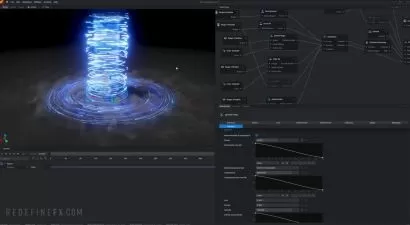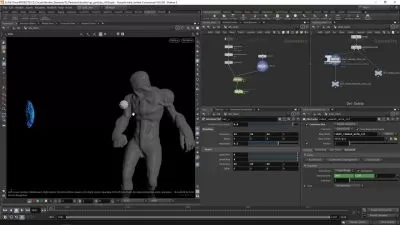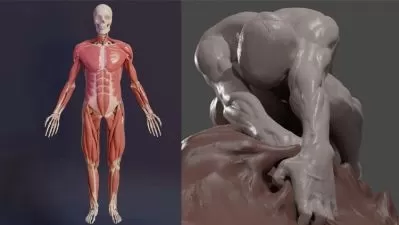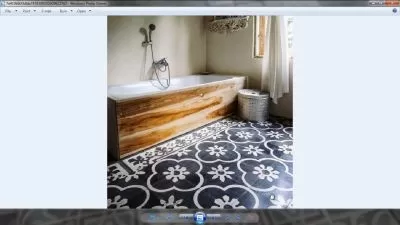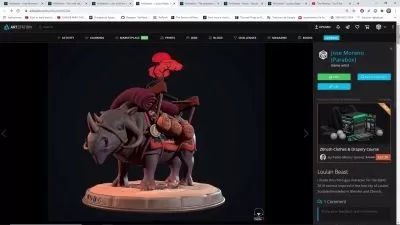Mastering Keyshot Product Visualization - 3D Rendering
Focused View
1:35:25
158 View
1 - Introduction Mastering KeyShot.mp4
00:58
2 - KeyShot Overview Import 3D model.mp4
01:38
2 - buttons-texture-001.zip
2 - custom-texture-001.zip
2 - grip-texture-001.zip
2 - grip-texture-002.zip
2 - xbox-series-x-controller.zip
2 - xbox-series-x-controller-fbx.zip
2 - xbox-series-x-dof-buttons-package.zip
2 - xbox-series-x-dof-front-package.zip
2 - xbox-series-x-dof-trigger-package.zip
2 - xbox-series-x-front-package.zip
2 - xbox-series-x-top-package.zip
3 - KeyShot Overview User Interface.mp4
02:14
4 - KeyShot Camera Move Object Tool and Camera View.mp4
03:39
5 - KeyShot Lighting Physical Light vs HDR Image Light.mp4
02:35
6 - KeyShot Lighting Environment Settings.mp4
01:25
7 - KeyShot Lighting HDR Image Map Overview.mp4
03:36
8 - KeyShot Lighting Create HDR Image Light.mp4
04:09
9 - KeyShot Lighting Lighting Presets.mp4
01:57
10 - KeyShot Materials Main Plastic Material.mp4
04:41
11 - KeyShot Materials Joystick Material.mp4
00:50
12 - KeyShot Materials LED Button Material.mp4
01:30
13 - KeyShot Materials Transparent Plastic Buttons.mp4
02:35
14 - KeyShot Materials Material Label.mp4
04:03
15 - KeyShot Materials Soft Plastic Buttons.mp4
02:17
16 - KeyShot Materials Trigger Button Combine Two Bump Maps.mp4
01:38
17 - KeyShot Materials USB Type C Materials.mp4
02:00
18 - KeyShot Materials Split Surface for Materials.mp4
01:54
19 - KeyShot Materials Finishing Materials.mp4
03:02
20 - KeyShot Tips and Tricks Light and Materials.mp4
01:19
21 - KeyShot Rendering Final Adjustments.mp4
03:32
22 - KeyShot Rendering Render Settings Explanation.mp4
03:48
23 - KeyShot Rendering Final Render Settings.mp4
02:31
24 - KeyShot Rendering Custom Controls vs Maximum Samples.mp4
01:47
25 - KeyShot Rendering Final Correction.mp4
01:45
26 - KeyShot Rendering Final Renders Comparison.mp4
00:26
27 - Photoshop Retouching Introduction to Retouching.mp4
05:38
27 - final-render-001.zip
28 - Photoshop Retouching Tips and Tricks.mp4
03:04
29 - Extra Content Second Camera Angle Overview.mp4
01:54
30 - Extra Content Second HDR Image Lighting.mp4
05:10
31 - Extra Content Final Adjustments and Render Settings.mp4
00:57
32 - Extra Content Depth of Field Introduction.mp4
00:31
33 - Extra Content Depth of Field Camera and Render Settings.mp4
04:01
34 - Extra Content New Depth of Field Camera View.mp4
01:30
35 - Extra Content New HDR Image Lighting.mp4
02:02
36 - Extra Content Finishing Depth of Field and Render Settings.mp4
00:56
37 - Extra Content Bump Map vs Displacement Map.mp4
02:50
38 - Extra Content New Closeup Camera View.mp4
01:31
39 - Extra Content New Closeup HDR Image Lighting.mp4
01:52
40 - Extra Content Finishing Depth of Field Camera View.mp4
01:14
41 - Outro Final Renders.mp4
00:26
More details
User Reviews
Rating
average 0
Focused display
Category

Udemy
View courses UdemyStudents take courses primarily to improve job-related skills.Some courses generate credit toward technical certification. Udemy has made a special effort to attract corporate trainers seeking to create coursework for employees of their company.
- language english
- Training sessions 41
- duration 1:35:25
- Release Date 2023/05/04