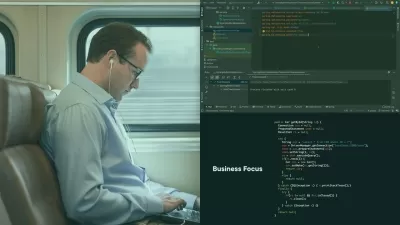Mastering Java Spring Framework
EDUCBA Bridging the Gap
33:15:51
Description
Unlock your potential and master Java Spring Framework to build robust, scalable applications
What You'll Learn?
- Java Spring Fundamentals: Core concepts of Spring Framework, including Inversion of Control (IoC) and Dependency Injection (DI).
- Creation and management of Spring Beans and understanding their scopes and life cycles. Building and configuring Spring applications.
- Practical Application Development: Developing real-world applications like an online shopping app and a shopping cart web app.
- Integrating Spring with various technologies such as MySQL for database management. Implementing user registration, login functionalities, and handling data
- Spring Boot: Introduction to Spring Boot and its features for rapid application development.
- Using Spring Boot CLI and Spring Initializr for project setup. Performing unit and integration testing, and managing application configuration.
- Advanced Spring Boot Topics: Working with NoSQL databases like MongoDB and implementing microservices architecture.
- Utilizing Spring Boot Actuator for monitoring and management. Implementing client-side load balancing, creating custom metrics, and deploying applications.
- Continuous Integration and Deployment: Integrating Spring applications with Jenkins for automated build and deployment.
- Using Git for version control and managing continuous integration workflows.
- Latest Java Features: Exploring new features in Java, including lambda expressions, Stream API, and enhancements in Java and beyond.
- Case Studies and Projects: Developing comprehensive projects like a student management system and an employee management system using Java and Spring.
- Integrating Java with Hibernate for object-relational mapping and performing CRUD operations.
- Spring Security: Implementing Spring Security to secure applications.
- Understanding and applying various security measures to protect data and manage user authentication and authorization.
Who is this for?
What You Need to Know?
More details
DescriptionCourse Introduction:
This comprehensive course is designed to take you from a beginner to an advanced level in Java Spring Framework. You will learn the core concepts, develop real-world applications, and gain hands-on experience with Spring Boot, Spring Data, Spring Security, and more. Whether you're looking to enhance your programming skills or start a career in software development, this course provides all the necessary tools and knowledge to become proficient in Java Spring.
Section 1: Java Spring Fundamentals
In this section, students will be introduced to the foundational concepts of Java Spring. They will learn about Inversion of Control (IoC), Dependency Injection, and Spring Bean scopes. Practical examples will help solidify these concepts, and students will create a basic Spring application to understand the framework's core functionality.
Section 2: Java Spring Case Study - Creating Online Shopping App
This section focuses on applying the learned concepts to a real-world project. Students will create an online shopping application using the Spring Framework. They will learn about registration, login functionality, managing dependencies, and integrating with databases. This hands-on project will enhance their understanding and give them practical experience in building a complete application.
Section 3: Java Spring Case Study - Creating a Shopping Cart Web App
Continuing with practical applications, this section guides students through developing a shopping cart web application. Key topics include creating and managing databases with MySQL, implementing data access objects (DAO), and building a functional web interface. By the end of this section, students will have a solid grasp of web application development using Spring.
Section 4: Java Spring Boot
Students will delve into Spring Boot, a powerful extension of the Spring Framework that simplifies the development of production-ready applications. They will learn about Spring Boot's features, tools, and best practices. The section covers creating Spring Boot applications, using Spring Initializr, and performing unit and integration testing.
Section 5: Java Spring Boot - Advanced
This section covers advanced topics in Spring Boot, including working with NoSQL databases like MongoDB, implementing microservices architecture, and utilizing Spring Boot Actuator for monitoring and management. Students will explore client-side load balancing, creating custom metrics, and deploying applications in various environments.
Section 6: Java Spring Boot Case Study - Appointment Management System
Applying their knowledge, students will develop an appointment management system using Spring Boot. They will work on creating models, services, controllers, and views while ensuring security and efficient data handling. This project will provide a comprehensive understanding of developing enterprise-level applications with Spring Boot.
Section 7: Project on Jenkins - Employee Management System
In this section, students will integrate their Spring applications with Jenkins for continuous integration and deployment. They will learn to create POJO classes, handle exceptions, and use Git for version control. The focus will be on automating the build and deployment process, ensuring smooth and efficient project management.
Section 8: Java Features
This section covers the latest features in Java, including lambda expressions, method references, and the Stream API. Students will learn about interface changes, new string methods, and enhancements in Java 9 and beyond. These features will help students write more concise and efficient code.
Section 9: Java Case Study - Student Management System
Students will develop a student management system, applying their knowledge of Java and Spring. They will create a user interface, handle validations, and manage student records. This project will reinforce their understanding of Spring's capabilities in managing complex data-driven applications.
Section 10: Project on Java and Hibernate - Employee Management System
This final section focuses on integrating Java with Hibernate to develop an employee management system. Students will learn about object-relational mapping (ORM), managing database connections, and performing CRUD operations. This project will showcase the powerful combination of Java, Spring, and Hibernate in building robust applications.
Conclusion:
By the end of this course, students will have a deep understanding of the Java Spring Framework and its applications in real-world scenarios. They will be equipped with the skills to develop, test, and deploy scalable and efficient Spring applications, making them valuable assets in the software development industry.
Who this course is for:
- Java Developers: Professionals with experience in Java who want to enhance their skills and transition into using the Spring framework for enterprise-level applications.
- Software Engineers: Engineers seeking to understand the complexities of building robust, scalable, and maintainable applications using Java Spring and Spring Boot.
- Web Developers: Web developers looking to expand their backend development skills and integrate Java Spring into their technology stack.
- Computer Science Students: Students pursuing a degree in computer science or related fields who want to gain practical knowledge and hands-on experience with one of the most popular Java frameworks.
- Career Changers: Individuals from other programming backgrounds who are transitioning into Java development and wish to learn about the Spring ecosystem.
- Tech Enthusiasts: Hobbyists and tech enthusiasts interested in understanding the Spring framework and developing their own projects or enhancing their current applications.
- Project Managers and Tech Leads: Managers and team leads who want to understand the technical aspects of the Spring framework to better guide their teams and make informed decisions.
Course Introduction:
This comprehensive course is designed to take you from a beginner to an advanced level in Java Spring Framework. You will learn the core concepts, develop real-world applications, and gain hands-on experience with Spring Boot, Spring Data, Spring Security, and more. Whether you're looking to enhance your programming skills or start a career in software development, this course provides all the necessary tools and knowledge to become proficient in Java Spring.
Section 1: Java Spring Fundamentals
In this section, students will be introduced to the foundational concepts of Java Spring. They will learn about Inversion of Control (IoC), Dependency Injection, and Spring Bean scopes. Practical examples will help solidify these concepts, and students will create a basic Spring application to understand the framework's core functionality.
Section 2: Java Spring Case Study - Creating Online Shopping App
This section focuses on applying the learned concepts to a real-world project. Students will create an online shopping application using the Spring Framework. They will learn about registration, login functionality, managing dependencies, and integrating with databases. This hands-on project will enhance their understanding and give them practical experience in building a complete application.
Section 3: Java Spring Case Study - Creating a Shopping Cart Web App
Continuing with practical applications, this section guides students through developing a shopping cart web application. Key topics include creating and managing databases with MySQL, implementing data access objects (DAO), and building a functional web interface. By the end of this section, students will have a solid grasp of web application development using Spring.
Section 4: Java Spring Boot
Students will delve into Spring Boot, a powerful extension of the Spring Framework that simplifies the development of production-ready applications. They will learn about Spring Boot's features, tools, and best practices. The section covers creating Spring Boot applications, using Spring Initializr, and performing unit and integration testing.
Section 5: Java Spring Boot - Advanced
This section covers advanced topics in Spring Boot, including working with NoSQL databases like MongoDB, implementing microservices architecture, and utilizing Spring Boot Actuator for monitoring and management. Students will explore client-side load balancing, creating custom metrics, and deploying applications in various environments.
Section 6: Java Spring Boot Case Study - Appointment Management System
Applying their knowledge, students will develop an appointment management system using Spring Boot. They will work on creating models, services, controllers, and views while ensuring security and efficient data handling. This project will provide a comprehensive understanding of developing enterprise-level applications with Spring Boot.
Section 7: Project on Jenkins - Employee Management System
In this section, students will integrate their Spring applications with Jenkins for continuous integration and deployment. They will learn to create POJO classes, handle exceptions, and use Git for version control. The focus will be on automating the build and deployment process, ensuring smooth and efficient project management.
Section 8: Java Features
This section covers the latest features in Java, including lambda expressions, method references, and the Stream API. Students will learn about interface changes, new string methods, and enhancements in Java 9 and beyond. These features will help students write more concise and efficient code.
Section 9: Java Case Study - Student Management System
Students will develop a student management system, applying their knowledge of Java and Spring. They will create a user interface, handle validations, and manage student records. This project will reinforce their understanding of Spring's capabilities in managing complex data-driven applications.
Section 10: Project on Java and Hibernate - Employee Management System
This final section focuses on integrating Java with Hibernate to develop an employee management system. Students will learn about object-relational mapping (ORM), managing database connections, and performing CRUD operations. This project will showcase the powerful combination of Java, Spring, and Hibernate in building robust applications.
Conclusion:
By the end of this course, students will have a deep understanding of the Java Spring Framework and its applications in real-world scenarios. They will be equipped with the skills to develop, test, and deploy scalable and efficient Spring applications, making them valuable assets in the software development industry.
Who this course is for:
- Java Developers: Professionals with experience in Java who want to enhance their skills and transition into using the Spring framework for enterprise-level applications.
- Software Engineers: Engineers seeking to understand the complexities of building robust, scalable, and maintainable applications using Java Spring and Spring Boot.
- Web Developers: Web developers looking to expand their backend development skills and integrate Java Spring into their technology stack.
- Computer Science Students: Students pursuing a degree in computer science or related fields who want to gain practical knowledge and hands-on experience with one of the most popular Java frameworks.
- Career Changers: Individuals from other programming backgrounds who are transitioning into Java development and wish to learn about the Spring ecosystem.
- Tech Enthusiasts: Hobbyists and tech enthusiasts interested in understanding the Spring framework and developing their own projects or enhancing their current applications.
- Project Managers and Tech Leads: Managers and team leads who want to understand the technical aspects of the Spring framework to better guide their teams and make informed decisions.
User Reviews
Rating
EDUCBA Bridging the Gap
Instructor's Courses
Udemy
View courses Udemy- language english
- Training sessions 234
- duration 33:15:51
- Release Date 2024/10/02