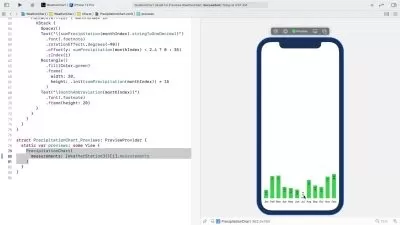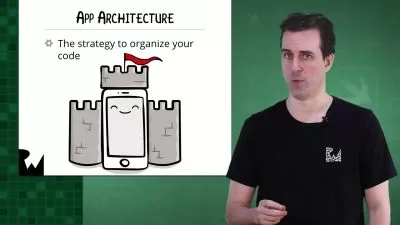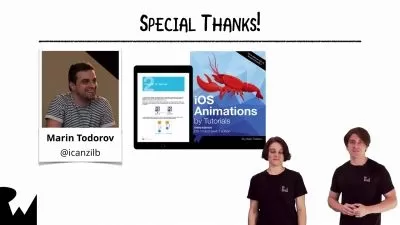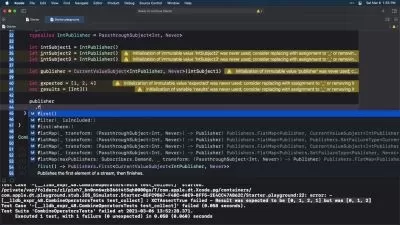Mastering iOS App Development with UIKit - No Storyboard
Simon Peter Ojok
58:27
Description
Create a fully functional UIKit app without storyboard using Swift and Xcode practically
What You'll Learn?
- Create iOS app from sratch using Xcode, Swift, UIKit and No Storyboard everything in code while implementing UI in figma design
- Learn about UIKit mostly common UIViews and how to arrange them together to create a very complicated and complex UI
- Create a new Xcode project and delete everything related to Storyboard and setup a No Storyboard Project
- Create Custom Views and use autolayout to layout views
- Extract assets like images and icons from figma and add them to Xcode, create color sets, image sets and match more
Who is this for?
What You Need to Know?
More details
DescriptionThis course focuses on building a single iOS project or app using the UIKit framework without utilizing storyboards. The main objective is to demonstrate how to convert a Figma UI design into a fully functional iOS app by applying various concepts, ideas, and tools commonly employed by iOS app developers in their daily work.
The course begins by taking an existing storyboard-based project and transforming it into a no-storyboard project. Storyboards are typically used in iOS app development to visually design user interfaces, but in this course, we will explore an alternative approach. By eliminating storyboards, we will delve into the process of programmatically creating the user interface using UIKit, a powerful framework for building iOS apps.
Throughout the course, we will cover various topics and techniques essential for iOS app development. These may include but are not limited to:
1. Translating Figma UI Design: We will start by analyzing a UI design created in Figma, a popular design tool. You will learn how to interpret the design elements and translate them into code, ensuring the app's visual appearance matches the original design.
2. No-Storyboard Project Structure: You will gain insights into organizing and structuring a no-storyboard project, and understanding how to create and manage view controllers, views, and other components programmatically.
3. Resource Management: We will explore techniques for managing resources such as colors and images. By using color sets and image sets, you will learn how to effectively handle these assets in your app, making it easier to maintain and modify them in the future.
4. UIKit Concepts: The course will introduce you to various UIKit concepts and components necessary for building iOS apps. This may include working with view controllers, navigation controllers, table views, collection views, and more.
5. Best Practices: Along the way, we will emphasize best practices for iOS app development. You will learn techniques to write clean and maintainable code, follow architectural patterns, and optimize app performance.
By the end of the course, you will have hands-on experience in creating an iOS app using UIKit without storyboards. You will be equipped with the knowledge and skills required to translate a Figma UI design into a fully functional app, along with a solid foundation in iOS app development concepts and practices.
Who this course is for:
- This course is for beginner iOS developers who want to learn practically iOS development while creating a production ready app. You need to be familiar with basic usage of iPhone and knows how to navigate your computer.
This course focuses on building a single iOS project or app using the UIKit framework without utilizing storyboards. The main objective is to demonstrate how to convert a Figma UI design into a fully functional iOS app by applying various concepts, ideas, and tools commonly employed by iOS app developers in their daily work.
The course begins by taking an existing storyboard-based project and transforming it into a no-storyboard project. Storyboards are typically used in iOS app development to visually design user interfaces, but in this course, we will explore an alternative approach. By eliminating storyboards, we will delve into the process of programmatically creating the user interface using UIKit, a powerful framework for building iOS apps.
Throughout the course, we will cover various topics and techniques essential for iOS app development. These may include but are not limited to:
1. Translating Figma UI Design: We will start by analyzing a UI design created in Figma, a popular design tool. You will learn how to interpret the design elements and translate them into code, ensuring the app's visual appearance matches the original design.
2. No-Storyboard Project Structure: You will gain insights into organizing and structuring a no-storyboard project, and understanding how to create and manage view controllers, views, and other components programmatically.
3. Resource Management: We will explore techniques for managing resources such as colors and images. By using color sets and image sets, you will learn how to effectively handle these assets in your app, making it easier to maintain and modify them in the future.
4. UIKit Concepts: The course will introduce you to various UIKit concepts and components necessary for building iOS apps. This may include working with view controllers, navigation controllers, table views, collection views, and more.
5. Best Practices: Along the way, we will emphasize best practices for iOS app development. You will learn techniques to write clean and maintainable code, follow architectural patterns, and optimize app performance.
By the end of the course, you will have hands-on experience in creating an iOS app using UIKit without storyboards. You will be equipped with the knowledge and skills required to translate a Figma UI design into a fully functional app, along with a solid foundation in iOS app development concepts and practices.
Who this course is for:
- This course is for beginner iOS developers who want to learn practically iOS development while creating a production ready app. You need to be familiar with basic usage of iPhone and knows how to navigate your computer.
User Reviews
Rating
Simon Peter Ojok
Instructor's Courses
Udemy
View courses Udemy- language english
- Training sessions 7
- duration 58:27
- Release Date 2023/08/01