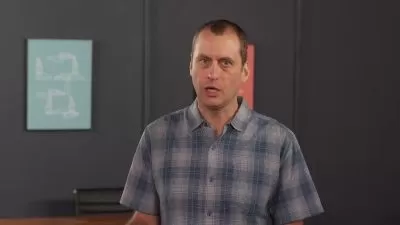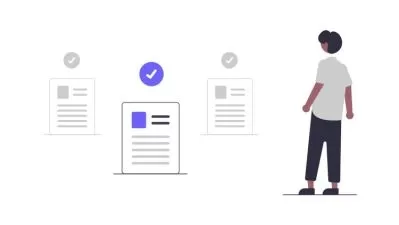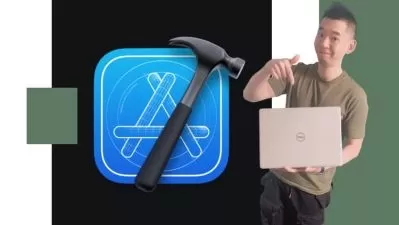Mastering iOS App Development with SwiftUI and Databases
Mammoth Interactive
19:39:09
Description
Unlock the Full Potential of iOS App Development with Advanced Techniques and Best Practices
What You'll Learn?
- Basics of Xcode
- Xcode interface and how can it work to bulid an aplication.
- Introduction to SwiftUI
- Design SwiftUI for iOS Chat App.
Who is this for?
More details
DescriptionThe Advanced iOS SwiftUI App Dev with Databases course is designed to provide developers with an in-depth understanding of building sophisticated iOS applications using SwiftUI and databases. In this course, you will learn how to create powerful user interfaces using the declarative syntax of SwiftUI and connect them to backend data sources using various database technologies.
You will start by reviewing the fundamentals of SwiftUI, including the use of views, modifiers, and layouts. You will then move on to explore advanced topics such as animations, gestures, and navigation. Next, you will learn how to use different database technologies, such as Core Data, CloudKit, and Firebase, to persist and manage your app's data.
Throughout the course, you will work on a series of hands-on projects that will enable you to apply the concepts you learn in real-world scenarios. These projects include building a weather app, a social media app, and a shopping app, each of which will require you to use different database technologies.
By the end of this course, you will have a deep understanding of SwiftUI, as well as the ability to design and implement sophisticated iOS applications that leverage databases to store and manage data. You will be well-equipped to take on challenging iOS development projects and to build apps that are scalable, performant, and user-friendly.
Who this course is for:
- Beginner in application development
The Advanced iOS SwiftUI App Dev with Databases course is designed to provide developers with an in-depth understanding of building sophisticated iOS applications using SwiftUI and databases. In this course, you will learn how to create powerful user interfaces using the declarative syntax of SwiftUI and connect them to backend data sources using various database technologies.
You will start by reviewing the fundamentals of SwiftUI, including the use of views, modifiers, and layouts. You will then move on to explore advanced topics such as animations, gestures, and navigation. Next, you will learn how to use different database technologies, such as Core Data, CloudKit, and Firebase, to persist and manage your app's data.
Throughout the course, you will work on a series of hands-on projects that will enable you to apply the concepts you learn in real-world scenarios. These projects include building a weather app, a social media app, and a shopping app, each of which will require you to use different database technologies.
By the end of this course, you will have a deep understanding of SwiftUI, as well as the ability to design and implement sophisticated iOS applications that leverage databases to store and manage data. You will be well-equipped to take on challenging iOS development projects and to build apps that are scalable, performant, and user-friendly.
Who this course is for:
- Beginner in application development
User Reviews
Rating
Mammoth Interactive
Instructor's Courses
Udemy
View courses Udemy- language english
- Training sessions 98
- duration 19:39:09
- Release Date 2023/05/17