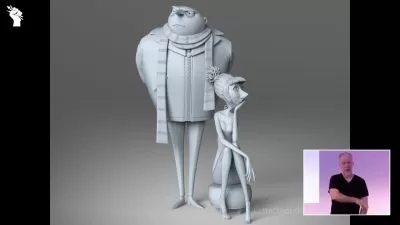Mastering InVideo: A Comprehensive Guide to Video Creation
Arno Esterhuizen
1:42:56
Description
Unlock Your Video Creation Potential with InVideo Mastery
What You'll Learn?
- Gain a deep understanding of InVideo's features, tools, and capabilities.
- Develop proficiency in using InVideo to create professional-quality videos that captivate and engage audiences.
- Position yourself as a sought-after video creator in freelance marketplaces, agencies, or as an independent content creator.
- Create a collection of high-quality videos that showcase your creativity, technical skills, and ability to produce visually stunning content.
Who is this for?
What You Need to Know?
More details
DescriptionUnleash your creativity and elevate your video creation skills with "Mastering InVideo: A Comprehensive Guide to Video Creation." This comprehensive course is designed to empower you with the knowledge and techniques to master InVideo, a powerful video creation software.
Whether you're a beginner or have some experience in video editing, this course guides you through every step of the process. Learn to import and organize media assets, customize templates, add text and captions, apply transitions and effects, incorporate music and audio, and optimize videos for social media platforms. Discover advanced techniques like working with layers, motion graphics, green screen effects, and more.
Beyond technical skills, learn collaboration, video sharing, promotion strategies, and tracking video performance and analytics. Explore the InVideo user interface and navigate its features with ease. Master the art of storytelling through video editing techniques. Collaborate effectively with team members on video projects and review video drafts for feedback and improvement. Discover best practices for sharing videos on various platforms and optimizing content for maximum engagement. Learn to track video performance and leverage analytics to refine your video creation strategy.
By the end of this course, you'll have the skills to create visually stunning videos that captivate and engage your audience. Launch your video creation career and make an impact with your content. Whether you're a content creator, marketer, freelancer, or small business owner, this course equips you with the tools to excel in the world of video production.
Enroll now in "Mastering InVideo: A Comprehensive Guide to Video Creation" to unlock your video creation potential. Let your creativity shine and make a lasting impact with your video creations.
Who this course is for:
- Individuals who are new to video creation and editing and want to learn the fundamentals of using InVideo to create professional-quality videos.
- YouTubers, vloggers, social media influencers, and bloggers who want to enhance their video creation skills and make their content more engaging and visually appealing.
- Freelancers who offer video creation services or want to expand their skillset to attract more clients and deliver high-quality video projects.
- Entrepreneurs and small business owners who want to create promotional videos, advertisements, or video content to effectively market their products or services.
- Teachers, trainers, and online course creators who want to enhance their instructional materials and engage learners through visually appealing videos. Anyone Interested in Video Creation.
Unleash your creativity and elevate your video creation skills with "Mastering InVideo: A Comprehensive Guide to Video Creation." This comprehensive course is designed to empower you with the knowledge and techniques to master InVideo, a powerful video creation software.
Whether you're a beginner or have some experience in video editing, this course guides you through every step of the process. Learn to import and organize media assets, customize templates, add text and captions, apply transitions and effects, incorporate music and audio, and optimize videos for social media platforms. Discover advanced techniques like working with layers, motion graphics, green screen effects, and more.
Beyond technical skills, learn collaboration, video sharing, promotion strategies, and tracking video performance and analytics. Explore the InVideo user interface and navigate its features with ease. Master the art of storytelling through video editing techniques. Collaborate effectively with team members on video projects and review video drafts for feedback and improvement. Discover best practices for sharing videos on various platforms and optimizing content for maximum engagement. Learn to track video performance and leverage analytics to refine your video creation strategy.
By the end of this course, you'll have the skills to create visually stunning videos that captivate and engage your audience. Launch your video creation career and make an impact with your content. Whether you're a content creator, marketer, freelancer, or small business owner, this course equips you with the tools to excel in the world of video production.
Enroll now in "Mastering InVideo: A Comprehensive Guide to Video Creation" to unlock your video creation potential. Let your creativity shine and make a lasting impact with your video creations.
Who this course is for:
- Individuals who are new to video creation and editing and want to learn the fundamentals of using InVideo to create professional-quality videos.
- YouTubers, vloggers, social media influencers, and bloggers who want to enhance their video creation skills and make their content more engaging and visually appealing.
- Freelancers who offer video creation services or want to expand their skillset to attract more clients and deliver high-quality video projects.
- Entrepreneurs and small business owners who want to create promotional videos, advertisements, or video content to effectively market their products or services.
- Teachers, trainers, and online course creators who want to enhance their instructional materials and engage learners through visually appealing videos. Anyone Interested in Video Creation.
User Reviews
Rating
Arno Esterhuizen
Instructor's Courses
Udemy
View courses Udemy- language english
- Training sessions 20
- duration 1:42:56
- Release Date 2023/08/01