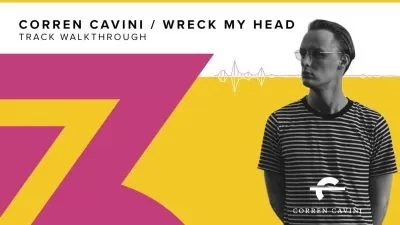Mastering in Studio One: Beginner’s Guide
Gary Hiebner
1:39:33
Description
Gary Hiebner brings you in-depth Studio One mastering video tutorials! If you're new to mastering in Studio One, these videos will get you started and well on your way to producing professional sounding masters using nothing but Studio One. You also get the stereo mixes and Studio One projects used in the videos so you can follow along on your computer. These videos are designed for those new to mastering and using Studio One to master their projects.
To start, Gary welcomes you and plays you the song you'll be mastering together, an excellent cover of the hit song "Game Of Love" by Santana featuring Michelle Branch, which also has alternative take versions that need to be mastered. He then shows you how to first export out your song, so that you can add it into your Studio One mastering project, how to set up your first mastering project file in Studio One, and how to add more songs into your mastering project for mastering.
Next, you'll learn to properly set the volume of your songs, detect their loudness, how and why to use Studio one track inserts, master bus pre-inserts, post master FX, the Spectrum Mode meter, level, phase and correlation meter and more.
Gary then explores how to setup your mastering chain, use Studio One's multi-band dynamics and binaural panner, and how to apply a limiter, and then reverb to add depth to your master. Along the way you'll get handy tips and tricks, like how to quickly disable tracks, how and why to use dithering, export your master as a digital release and much more.
To see what these comprehensive Studio One mastering video tutorials show you, and how they'll get you mastering your tracks in Studio One fast, see the individual Studio One mastering tutorial descriptions on this page. Make your songs and mixes shine and be heard now... Watch "Mastering in Studio One: Beginner’s Guide" today.
The Game Of LoveWords and Music by Rick Nowels and Gregg AlexanderCopyright (c) 2002 Spirit Catalogue Holdings, S.à.r.l. and Keepin' It Real How 'Bout You Music PublishingAll Rights for Spirit Catalogue Holdings, S.à.r.l. Controlled and Administered in the U.S., Canada, United Kingdom and Ireland by Spirit Two Music, Inc. o/b/o Spirit Services Holdings, S.à.r.l.All Rights for Keepin' It Real How 'Bout You Music Publishing Administered by BMG Rights Management (US) LLCInternational Copyright SecuredAll Rights Reserved
There are many things our users love about Groove3, but a couple always stand out at the top when asked why people choose us as their learning resource.
We meticulously craft professional quality tutorials that are thoughtful, informative and done with attention to detail. We stand behind our products with a 100% satisfaction guarantee and are trusted by 1000s of users every day.
Our library brings over 1700 hours of quality instruction to you fingertips and we release new content every week. Don't waste your valuable time scouring the web for information you may never find or is cumbersome to use and potentially can't be trusted.
Detailed but concise, thorough with nice pacing. Finished series in one sitting. A DIYer's goldmine of tips on how to master your project files in Studio One 5.
I am a: Semi-Pro, Musician, Studio One
Great intro to mastering in Studio One. Learned a lot. Super pleasant course with Santana's song throughout. Gary is a great teacher and his accent is cool; I'm considering a trip to South Africa to learn some of it myself! Highly recommend!
This video has been helpful.
I am a: Hobbyist
Me esta ayudando mucho a entender como masterizar mis mezclas, felicitaciones buen trabajo, Studio One es el nuevo estandar!!
This is a great reminder and puts you on a solid path to mastering.
I am a: Semi-Pro, Professional, Musician, Producer, Audio Engineer, Mastering Facility, Cakewalk Sonar, Reason, Studio One
It was very easy to follow and very informative, not to mention enjoyable!
Lots of great content and info here, learned a lot about both mastering and Studio One. Thanks Gary!
I am a: Semi-Pro, Musician, Studio One
I found it helpful!
I am a: Beginner, Student, Hobbyist, Musician, Audio Engineer, Mastering Facility, Studio One
understanding!!!
I'd love to hear the content but this guy sounds like he's talking to a first grader. Yes, it's labeled "for beginners" but it should be labeled "for toddlers" ... There's no excuse for this type of narration! Adults are the target group for this information. Grow Up! Babies DON'T MASTER SONGS.
More details
User Reviews
Rating
Gary Hiebner
Instructor's Courses
Groove 3
View courses Groove 3- language english
- Training sessions 23
- duration 1:39:33
- Release Date 2023/06/05