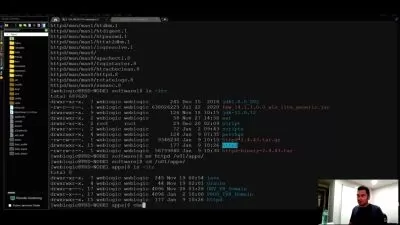Mastering IBM Websphere ND 9.X: From Novice to Expert
Sivas Instruction
16:07:49
Description
SSL || Troubleshooting || Production & DR || High Availability || Patching || Interview Questions.
What You'll Learn?
- You will learn how websphere application works
- Some of the basics facts about WAS
- Understanding how profiles works
- A beginning demo course on WebSphere
Who is this for?
What You Need to Know?
More details
DescriptionLearn how to administer IBM WebSphere Application Server V9.
This course teaches you the skills that are needed to administer IBM WebSphere Application Server V9,,
This Course Covers:
The Administering WebSphere Application Server course provides an in-depth view of the WebSphere Application Server (WAS) and how to leverage it to run, manage and monitor J2EE applications,, Through hands-on activities and real-world scenarios, you will learn to install, configure, and customize WAS and apply specific IBM WebSphere technologies,,
You will learn multiple ways to automate and deploy application code, as well as skills to configure WAS environment,, As you build confidence in WAS and your ability to manage it,, In this course, you learn how to configure and maintain IBM WebSphere Application Server V9 in a single-server environment,,
Part 1: (Completed)
Introduction to WAS
Installation of WASÂ and Virtual Machine for Practical's
Standalone Domain with server stop/start
Basic Deployment
Part 2: (Completed)
Production &Â DR Setup with High Availability
Federation &Â Multi Profile setup with Multiple systems
Advanced Deployment and configurations.
Troubleshooting
Part 3: (Completed)
IHSÂ &Â Plugins
Backup &Â Restore
Patching
JDBC
MQ
Part 4: (Completed)
LDAP security
SSLÂ security
DMGRÂ security
By the end of the course, participants will be able to:
Understand the concept of WAS and the associated technology stack
Install, configure and customize WAS
Use the various tools and techniques for administering the Application Server
Use the advanced techniques for monitoring, tuning and web service enhancements for WAS
Hands-On Learning in IBM WebSphere Application Server
Best Practice for interview Preparation Techniques in IBM WebSphere Application Server
Hands-on exercises throughout the course give you practical experience with the skills you develop in the lectures
This is a Rare Course
Who this course is for:
- Beginners
Learn how to administer IBM WebSphere Application Server V9.
This course teaches you the skills that are needed to administer IBM WebSphere Application Server V9,,
This Course Covers:
The Administering WebSphere Application Server course provides an in-depth view of the WebSphere Application Server (WAS) and how to leverage it to run, manage and monitor J2EE applications,, Through hands-on activities and real-world scenarios, you will learn to install, configure, and customize WAS and apply specific IBM WebSphere technologies,,
You will learn multiple ways to automate and deploy application code, as well as skills to configure WAS environment,, As you build confidence in WAS and your ability to manage it,, In this course, you learn how to configure and maintain IBM WebSphere Application Server V9 in a single-server environment,,
Part 1: (Completed)
Introduction to WAS
Installation of WASÂ and Virtual Machine for Practical's
Standalone Domain with server stop/start
Basic Deployment
Part 2: (Completed)
Production &Â DR Setup with High Availability
Federation &Â Multi Profile setup with Multiple systems
Advanced Deployment and configurations.
Troubleshooting
Part 3: (Completed)
IHSÂ &Â Plugins
Backup &Â Restore
Patching
JDBC
MQ
Part 4: (Completed)
LDAP security
SSLÂ security
DMGRÂ security
By the end of the course, participants will be able to:
Understand the concept of WAS and the associated technology stack
Install, configure and customize WAS
Use the various tools and techniques for administering the Application Server
Use the advanced techniques for monitoring, tuning and web service enhancements for WAS
Hands-On Learning in IBM WebSphere Application Server
Best Practice for interview Preparation Techniques in IBM WebSphere Application Server
Hands-on exercises throughout the course give you practical experience with the skills you develop in the lectures
This is a Rare Course
Who this course is for:
- Beginners
User Reviews
Rating
Sivas Instruction
Instructor's Courses
Udemy
View courses Udemy- language english
- Training sessions 85
- duration 16:07:49
- English subtitles has
- Release Date 2023/12/30