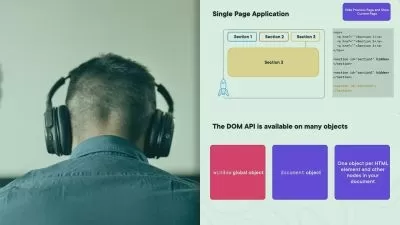Mastering HTML and CSS Concepts - 2023 Edition
Narayanan Soundararajan
9:37:41
Description
Learn the basic elements of both HTML and CSS.
What You'll Learn?
- HTML Basic tags
- HTML Media tags like insert audio, image and video on your webpage
- HTML Form attributes
- CSS Selector, Combinator, and Active styling
- CSS Flexbox and Grid, An in-depth examination of both flexbox and grid
- Complete properties of CSS, like background properties, positioning properties, layout properties, and alignment properties
- This course will cover the basics of building and styling websites using these two languages
Who is this for?
More details
DescriptionHTML is used to create a webpage, and each webpage has distinct or individual content that is displayed using HTML tags. CSS (Cascading Style Sheets) is used to set the layout for HTML elements. Using CSS, we can change the default styling of HTML tags.
Why do you need to choose this course?
This course is for those who are entering their journey in web development or application development. This course will cover HTML elements as well as tips for some individual HTML Tags and CSS. In CSS, basics of CSS, properties, grids, flexbox, responsive layouts, gradients, positioning, and transition elements. At the end of the course, you will be able to create your own website.
Table of Content
HTML Introduction
HTML Environment Setup
HTML Head and Body
HTML Title and Meta
HTML Heading
HTML Paragraph and Span
HTML Anchor
HTML Quotes Bold Italic and Line Break
HTML Division
HTML List
HTML Table
HTML Text Design
HTML Character Entities
HTML Sematic Elements
HTML Image
HTML Audio
HTML Video
HTML Favicon
HTML Script and Style
HTML Form element and Attributes
CSS Selectors and types
CSS Combinators
CSS Active Styling
CSS Colors
CSS Units (Relative and Absolute)
CSS Font and Text Properties
CSS Alignment Properties
CSS Box-sizing Properties
CSS Layout Properties
CSS Positioning Properties
CSS Z-index
CSS ::before and ::after
CSS Background Properties
CSS Float
CSS Flexbox
CSS Grid
CSS Transform, Transition, and Animation
CSS Gradient
CSS Media Queries
This course is perfect for anyone looking to learn the fundamentals of web development(Front-end). It will provide comprehensive instruction on how to use html tags and how to style the html elements. The course will also cover the deep learning of flexbox and grid. Additionally, the instructor has years of experience in the web designing and development, and will be able to provide valuable insights and advice. Each necessary file needed for this course is also attached.
Who this course is for:
- This course is ideal for aspiring web developers, web designers, and anyone interested in web development.
- Beginner web developers looking to learn the basics of building and styling websites
- Intermediate web developers looking to deepen their understanding of HTML and CSS and learn more advanced techniques
- Anyone looking to learn the basics of web development and gain a foundational understanding of HTML and CSS
HTML is used to create a webpage, and each webpage has distinct or individual content that is displayed using HTML tags. CSS (Cascading Style Sheets) is used to set the layout for HTML elements. Using CSS, we can change the default styling of HTML tags.
Why do you need to choose this course?
This course is for those who are entering their journey in web development or application development. This course will cover HTML elements as well as tips for some individual HTML Tags and CSS. In CSS, basics of CSS, properties, grids, flexbox, responsive layouts, gradients, positioning, and transition elements. At the end of the course, you will be able to create your own website.
Table of Content
HTML Introduction
HTML Environment Setup
HTML Head and Body
HTML Title and Meta
HTML Heading
HTML Paragraph and Span
HTML Anchor
HTML Quotes Bold Italic and Line Break
HTML Division
HTML List
HTML Table
HTML Text Design
HTML Character Entities
HTML Sematic Elements
HTML Image
HTML Audio
HTML Video
HTML Favicon
HTML Script and Style
HTML Form element and Attributes
CSS Selectors and types
CSS Combinators
CSS Active Styling
CSS Colors
CSS Units (Relative and Absolute)
CSS Font and Text Properties
CSS Alignment Properties
CSS Box-sizing Properties
CSS Layout Properties
CSS Positioning Properties
CSS Z-index
CSS ::before and ::after
CSS Background Properties
CSS Float
CSS Flexbox
CSS Grid
CSS Transform, Transition, and Animation
CSS Gradient
CSS Media Queries
This course is perfect for anyone looking to learn the fundamentals of web development(Front-end). It will provide comprehensive instruction on how to use html tags and how to style the html elements. The course will also cover the deep learning of flexbox and grid. Additionally, the instructor has years of experience in the web designing and development, and will be able to provide valuable insights and advice. Each necessary file needed for this course is also attached.
Who this course is for:
- This course is ideal for aspiring web developers, web designers, and anyone interested in web development.
- Beginner web developers looking to learn the basics of building and styling websites
- Intermediate web developers looking to deepen their understanding of HTML and CSS and learn more advanced techniques
- Anyone looking to learn the basics of web development and gain a foundational understanding of HTML and CSS
User Reviews
Rating
Narayanan Soundararajan
Instructor's Courses
Udemy
View courses Udemy- language english
- Training sessions 68
- duration 9:37:41
- Release Date 2023/02/14